13 Important Pandas Function used in Data Science
- The Tech Platform

- Feb 8, 2022
- 8 min read
Updated: Mar 14, 2023
Python is one of the most widely used language for Data Analysis and Data Science. Python is easy to learn, has a great online community of learners and instructors, and has some really powerful data-centric libraries. Pandas is one of the most important libraries in Python for Data Analysis, and Data Science.
Pandas is a predominantly used python data analysis library. It provides many functions and methods to expedite the data analysis process. What makes pandas so common is its functionality, flexibility, and simple syntax.
1. read_csv()
read_csv() function helps read a comma-separated values (csv) file into a Pandas DataFrame. All you need to do is mention the path of the file you want it to read. It can also read files separated by delimiters other than comma, like | or tab.
data_1 = pd.read_csv(r'C:UsersABCDesktopblog_dataset.csv')The data has been read from the data source into the Pandas DataFrame. You will have to change the path of the file you want to read.
to_csv() function works exactly opposite of read_csv(). It helps to write data contained in a Pandas DataFrame or Series to a csv file. read_csv() and to_csv() are one of the most used functions in Pandas because they are used while reading data from a data source, and are very important to know.
2. head()
head(n) is used to return the first n rows of a dataset. By default, df.head() will return the first 5 rows of the DataFrame. If you want more/less number of rows, you can specify n as an integer.
data_1.head(6)Output:
Name Age City State DOB Gender City temp Salary
0 Alam 29 Indore Madhya Pradesh 20-11-1991 Male 35.5 50000
1 Rohit 23 New Delhi Delhi 19-09-1997 Male 39.0 85000
2 Bimla 35 Rohtak Haryana 09-01-1985 Female 39.7 20000
3 Rahul 25 Kolkata West Bengal 19-09-1995 Male 36.5 40000
4 Chaman 32 Chennai Tamil Nadu 12-03-1988 Male 41.1 65000
5 Vivek 38 Gurugram Haryana 22-06-1982 Male 38.9 35000
The first 6 rows (indexed 0 to 5) are returned as output as per expectation.
tail() is similar to head(), and returns the bottom n rows of a dataset. head() and tail() help you get a quick glance at your dataset, and check if data has been read into the DataFrame properly.
3. describe()
describe() is used to generate descriptive statistics of the data in a Pandas DataFrame or Series. It summarizes central tendency and dispersion of the dataset. describe() helps in getting a quick overview of the dataset.
data_1.describe()Output:
Age City temp Salary
count 9.000000 8.000000 9.000000
mean 32.000000 38.575000 44444.444444
std 5.894913 1.771803 21360.659582
min 23.000000 35.500000 18000.000000
25% 29.000000 38.300000 35000.000000
50% 32.000000 38.950000 40000.000000
75% 38.000000 39.175000 52000.000000
max 39.000000 41.100000 85000.000000
describe() lists out different descriptive statistical measures for all numerical columns in our dataset. By assigning the include attribute the value ‘all’, we can get the description to include all columns, including those containing categorical information.
4. memory_usage()
memory_usage() returns a Pandas Series having the memory usage of each column (in bytes) in a Pandas DataFrame. By specifying the deep attribute as True, we can get to know the actual space being taken by each column.
data_1.memory_usage(deep=True)Output:
Index 80
Name 559
Age 72
City 578
State 584
DOB 603
Gender 553
City temp 72
Salary 72
dtype: int64The memory usage of each column has been given as output in a Pandas Series. It is important to know the memory usage of a DataFrame, so that you can tackle errors like MemoryError in Python.
5. astype()
astype() is used to cast a Python object to a particular data type. It can be a very helpful function in case your data is not stored in the correct format (data type). For instance, if floating point numbers have somehow been misinterpreted by Python as strings, you can convert them back to floating point numbers with astype(). Or if you want to convert an object datatype to category, you can use astype().
data_1['Gender'] = data_1.Gender.astype('category')You can verify the change in data type by looking at the data types of all columns in the dataset using the dtypes attribute.
6. loc[:]
loc[:] helps to access a group of rows and columns in a dataset, a slice of the dataset, as per our requirement. For instance, if we only want the last 2 rows and the first 3 columns of a dataset, we can access them with the help of loc[:]. We can also access rows and columns based on labels instead of row and column number.
data_1.loc[0:4, ['Name', 'Age', 'State']]Output:
Name Age State
0 Alam 29 Madhya Pradesh
1 Rohit 23 Delhi
2 Bimla 35 Haryana
3 Rahul 25 West Bengal
4 Chaman 32 Tamil Nadu
The above code will return the “Name”, “Age”, and “State” columns for the first 5 customer records. Keep in mind that index starts from 0 in Python, and that loc[:] is inclusive on both values mentioned. So 0:4 will mean indices 0 to 4, both included.
loc[:] is one of the most powerful functions in Pandas, and is a must-know for all Data Analysts and Data Scientists.
iloc[:] works in a similar manner, just that iloc[:] is not inclusive on both values. So iloc[0:4] would return rows with index 0, 1, 2, and 3, while loc[0:4] would return rows with index 0, 1, 2, 3, and 4.
7. to_datetime()
to_datetime() converts a Python object to datetime format. It can take an integer, floating point number, list, Pandas Series, or Pandas DataFrame as argument. to_datetime() is very powerful when the dataset has time series values or dates.
data_1['DOB'] = pd.to_datetime(data_1['DOB'])The DOB column has now been changed to Pandas datatime format. All datetime functions can now be applied on this column.
8. value_counts()
value_counts() returns a Pandas Series containing the counts of unique values. Consider a dataset that contains customer information about 5,000 customers of a company. value_counts() will help us in identifying the number of occurrences of each unique value in a Series. It can be applied to columns containing data like State, Industry of employment, or age of customers.
data_1['State'].value_counts()Output:
Haryana 3
Delhi 2
West Bengal 1
Tamil Nadu 1
Bihar 1
Madhya Pradesh 1
Name: State, dtype: int64The number of occurrences of each state in our dataset has been returned in the output, as expected. value_counts() can also be used to plot bar graphs of categorical and ordinal data.
data_1['State'].value_counts(normalize=True).plot(kind='bar', title='State')9. drop_duplicates()
drop_duplicates() returns a Pandas DataFrame with duplicate rows removed. Even among duplicates, there is an option to keep the first occurrence (record) of the duplicate or the last. You can also specify the inplace and ignore_index attribute.
data_1.drop_duplicates(inplace=True)inplace=True makes sure the changes are applied to the original dataset. You can verify the changes by looking at the shape of the original dataset, and the modified dataset (after dropping duplicates). You will notice the number of rows have reduced from 9 to 8 (because 1 duplicate has been dropped).
10. groupby()
groupby() is used to group a Pandas DataFrame by 1 or more columns, and perform some mathematical operation on it. groupby() can be used to summarize data in a simple manner.
data_1.groupby(by='State').Salary.mean()Output:
State
Bihar 18000
Delhi 68500
Haryana 27500
Madhya Pradesh 50000
Tamil Nadu 65000
West Bengal 40000
Name: Salary, dtype: int64The above code will group the dataset by “State” column, and will return the mean age across states.
11. merge()
merge() is used to merge 2 Pandas DataFrame objects or a DataFrame and a Series object on a common column (field). If you are familiar with the concept of JOIN in SQL, merge function similar to that. It returns the merged DataFrame.
data_1.merge(data_2, on='Name', how='left')12. sort_values()
sort_values() is used to sort column in a Pandas DataFrame (or a Pandas Series) by values in ascending or descending order. By specifying the inplace attribute as True, you can make a change directly in the original DataFrame.
data_1.sort_values(by='Name', inplace=True)Output:
Name Age City State DOB Gender City temp Salary
0 Alam 29 Indore Madhya Pradesh 1991-11-20 Male 35.5 50000
2 Bimla 35 Rohtak Haryana 1985-09-01 Female 39.7 20000
4 Chaman 32 Chennai Tamil Na du 1988-12-03 Male 41.1 65000
6 Charu 29 New Delhi Delhi 1992-03-18 Female 39.0 52000
7 Ganesh 39 Patna Bihar 1981-07-12 Male NaN 18000
3 Rahul 25 Kolkata West Bengal 1995-09-19 Male 36.5 40000
1 Rohit 23 New Delhi Delhi 1997-09-19 Male 39.0 85000
5 Vivek 38 Gurugram Haryana 1982-06-22 Male 38.9 35000
You can see that the ordering of records has changed now. Records are now listed in alphabetical order of Names. sort_values() has many other attributes which can be specified.
Similar to sort_values() is sort_index(). It is used to sort the DataFrame by index instead of a column value.
13. fillna()
Typically in a large dataset, you will find several entries labelled NaN by Python. NaN stands for “not a number”, and represents entries that were not populated in the original data source. While populating the values in the DataFrame, Pandas makes sure that these entries can be identified separately by the user.
fillna() helps to replace all NaN values in a DataFrame or Series by imputing these missing values with more appropriate values.
data_1['City temp'].fillna(38.5, inplace=True)The above code will replace all blank “City temp” entries with 38.5. The missing values could be imputed with the mean, median, mode, or some other value. We have chosen mean for our case.
Advantages of Pandas Library
1. Data representation
Pandas provide extremely streamlined forms of data representation. This helps to analyze and understand data better. Simpler data representation facilitates better results for data science projects.
2. Less writing and more work done
It is one of the best advantages of Pandas. What would have taken multiple lines in Python without any support libraries, can simply be achieved through 1-2 lines with the use of Pandas. Thus, using Pandas helps to shorten the procedure of handling data. With the time saved, we can focus more on data analysis algorithms.
3. An extensive set of features
Pandas are really powerful. They provide you with a huge set of important commands and features which are used to easily analyze your data. We can use Pandas to perform various tasks like filtering your data according to certain conditions, or segmenting and segregating the data according to preference, etc.
4. Efficiently handles large data
Wes McKinney, the creator of Pandas, made the python library to mainly handle large datasets efficiently. Pandas help to save a lot of time by importing large amounts of data very fast.
5. Makes data flexible and customizable
Pandas provide a huge feature set to apply on the data you have so that you can customize, edit and pivot it according to your own will and desire. This helps to bring the most out of your data.
6. Made for Python
Python programming has become one of the most sought after programming languages in the world, with its extensive amount of features and the sheer amount of productivity it provides. Therefore, being able to code Pandas in Python, enables you to tap into the power of the various other features and libraries which will use with Python. Some of these libraries are NumPy, SciPy, MatPlotLib, etc.
Disadvantages of Pandas Library
Everything has its disadvantages as well, and it is important to know them, so, here are the disadvantages of using Pandas.
1. Steep learning curve
Pandas initially have a mild learning slope. But as you go deeper into the library, the learning slope becomes steeper. The functionality becomes extremely confusing and can cause beginners some problems. However, with determination, it can be overcome.
2. Difficult syntax
While, being a part of Python, Pandas can become really tedious with respect to syntax. The code syntax of Pandas becomes really different when compared to the Python code, therefore people might have problems switching back and forth.
3. Poor compatibility for 3D matrices
It is one of the biggest drawbacks of Pandas. If you plan to work with two dimensional or 2D matrices then Pandas are a Godsend. But once you go for a 3D matrix, Pandas will no longer be your go-to choice, and you will have to resort to NumPy or some other library.
4. Bad documentation
Without good documentation, it becomes difficult to learn a new library. Pandas documentation isn’t much help to understand the harder functions of the library. Thus it slows down the learning procedure.
Resource: analyticsvidhya
The Tech Platform

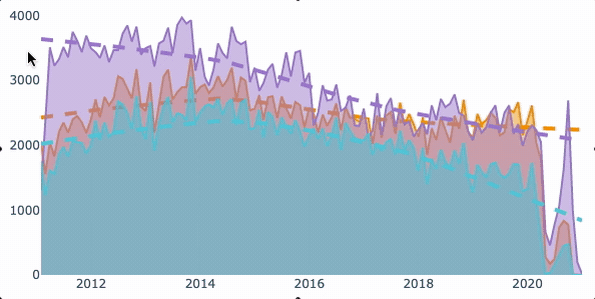
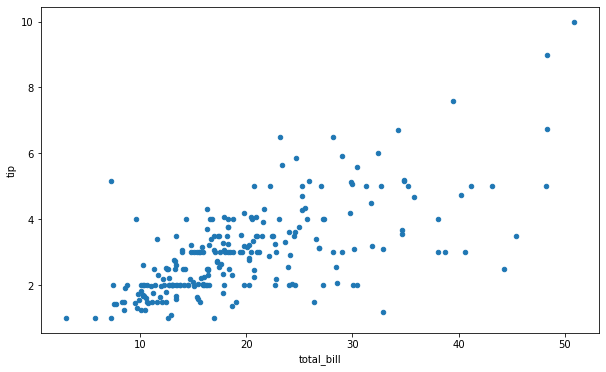

Comments