Raspberry Pi Pico: Tutorials, Pinout, Everything You Need to Know
- The Tech Platform

- Jan 24, 2021
- 5 min read
Updated: Mar 26, 2023
The smallest Pi, in the greatest detail
The Raspberry Pi Pico is a radical change from previous Pis because it’s not a Linux computer, but a microcontroller board like Arduino. The biggest selling points of the Raspberry Pi Pico are the price, $4 and the new RP2040 chip which provides ample power for embedded projects and enables users of any age or ability to learn coding and electronics. If you have a Windows, Apple, or Linux computer or even a different Raspberry Pi, then you are already well on your way to using the Raspberry Pi Pico in your next project.
Getting Started with Raspberry Pi Pico
The Raspberry Pi Pico is vastly different to any model before it. It is the first device to use RP2040 “Pi Silicon” which is a custom System on Chip (SoC) developed by the Raspberry Pi team which features a dual-core Arm Cortex M0+ running at 133 MHz, 264KB of SRAM and 2MB of flash memory used to store files.
The one downside of the Raspberry Pi Pico is that there is no wireless connectivity. The RP2040 is the first microcontroller in the Pi range and this brings with it a new way of working. The Pico is not a computer, rather we need to write code in an external application on a different computer and “flash” the code to the microcontroller over USB. In our tutorial on how to get started with Raspberry Pi Pico, we explain how to connect a PC to the Pico and use it to upload MicroPython code.
Coding with the Raspberry Pi Pico
Writing code for the Raspberry Pi Pico is handled in C/C++ or MicroPython, the latter being the officially supported language for general and educational use, as confirmed by James Adams, Chief Operating Officer of Raspberry Pi.
MicroPython on Raspberry Pi Pico
MicroPython is a version of Python 3 for microcontrollers. It was created by Damien George and was first used with the PyBoard development board back in 2014. Since then, more devices have adopted this easy-to-use language and there is a further fork of MicroPython, CircuitPython created by Adafruit which adds further enhancements to their range of boards. Writing MicroPython code for the Raspberry Pi Pico is possible using the Thonny Python IDE, which is available for all the major OSes, and it is the most accessible way to get started with your Pico.
A fork of MicroPython, CircuitPython has been released for RP2040 boards. Created by Adafruit, CircuitPython has an impressive library of pre-written modules for sensors, LCD / OLED / LED screens and output devices such as thermal printers. Flashing CircuitPython to the Raspberry Pi Pico is as simple as flashing MicroPython, and it is reversible should you wish to revert back to MicroPython or C/C++.
C/C++
Writing code in C/C++ is made possible via two methods. Firstly we can write the code directly in a text editor of our choice and then follow a workflow to build the files which are then flashed to the Pico. Or we can use a graphical workflow and have Microsoft’s Visual Studio Code handle the creation, build and flash process in one application.
Arduino has announced that they will be adding support for the RP2040 to their Arduino IDE, which will simplify the C/C++ workflow immensely and bring it more in line with how Arduino hackers have worked for many years.
Raspberry Pi Pico GPIO Pinout
26 × multi-function 3.3V GPIO pins
2 × SPI, 2 × I2C, 2 × UART, 3 × 12-bit ADC, 16 × controllable PWM channels
8 × Programmable I/O (PIO) state machines for custom peripheral support.
The castellated module allows soldering directly to carrier boards.
Operating at 3.3V, the Raspberry Pi Pico has a 40-pin GPIO, but it does not share the same form factor as the Raspberry Pis before it. We have GPIO pins for digital inputs/outputs, pulse width modulation (PWM) and for specialist communication protocols such as I2C, SPI, and UART/Serial. The GPIO also has three Analog inputs, something other Raspberry Pis lack, that use variable voltages to connect to, for example, a potentiometer, joystick or light-dependent resistor.
The GPIO pins themselves feature castellations, small cutouts that permit the Raspberry Pi Pico to be soldered in place into a project or carrier board.
More importantly, we can also solder header pins to the Pico and use it in a breadboard. See our tutorial on how to solder Raspberry Pi Pico pins for more details.
What You Do With a Raspberry Pi Pico
Retailing for $4, the Raspberry Pi Pico is a cost-effective means to tinker with electronics projects and study physical computing.
We can use the power of Pico at the heart of robotics and motorized projects, collect data using sensors for temperature, humidity, light and pollution and we can learn the basics of programming and electronics.
The RP2040
The Raspberry Pi Pico is currently the only board to offer the RP2040 but it won’t be that way for long. Adafruit has announced two new boards based on the RP2040. The Feather 2040 and ItsyBitsy 2040 follow Adafruit’s own range of board layouts and bring extra features such as battery charging, larger storage capacity, STEMMA QT and Neopixels to the mix. Arduino has announced that they are working on the Arduino Nano RP2040 Connect, a variant of the RP2040 with WiFi and Bluetooth. SparkFun has also released its own board based upon the RP2040 which sees its design add a micro SD card and larger onboard flash storage to accommodate projects and corresponding files. Pimoroni has announced the smallest RP2040-based board, aptly named the Tiny2040, this board has less GPIO pins than most, but it has a large onboard flash storage just like SparkFun's board.
The RP2040 may be the new kid on the block, but it has already brought lots of alternatives to the table, and this is just the start for this low-power, high-speed chip.
RP2040 Board Comparison
Accessories and Addons
The first and third part accessories are the lifeblood of the Raspberry Pi and maker communities. They bring extra features and enable projects to be realised more easily. With the Raspberry Pi Pico's new form factor, there is a need for new accessories and the first to market at Pimoroni, a UK-based official Raspberry Pi reseller. They have released 12 new accessories for the Pico, nine of which are available at launch. They range from simple breakout boards enabling multiple addons to be used at once, to advanced audio output devices and a VGA Demo board that uses the Programmable IO of the RP2040 to create DVI video signals. If your interest is more LED-inclined then the Unicorn Pack sees 112 RGB LEDs ready to dazzle your eyeballs.






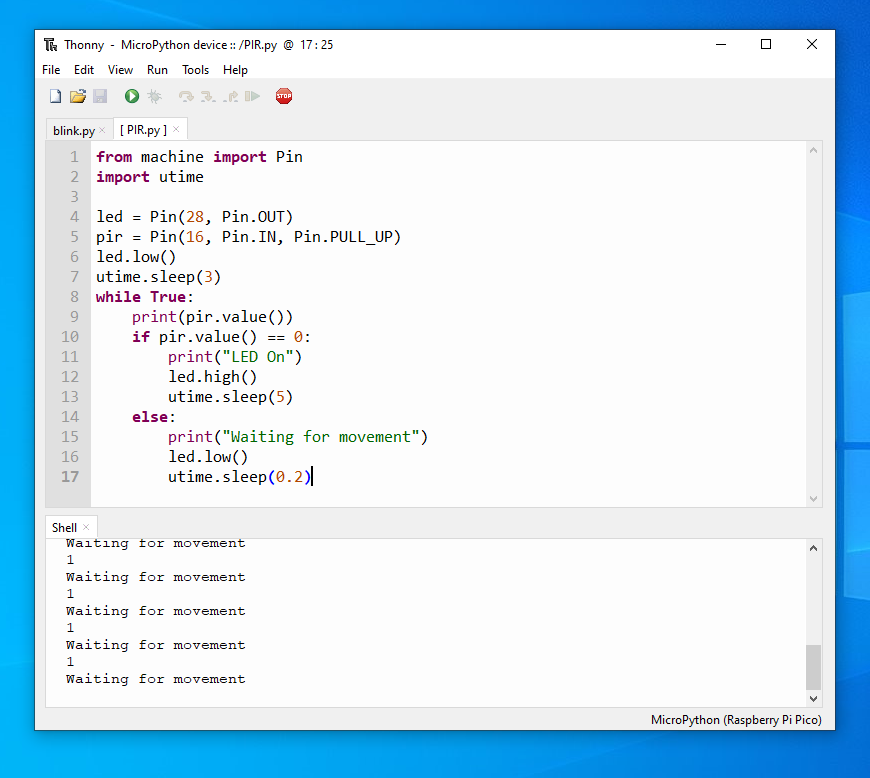

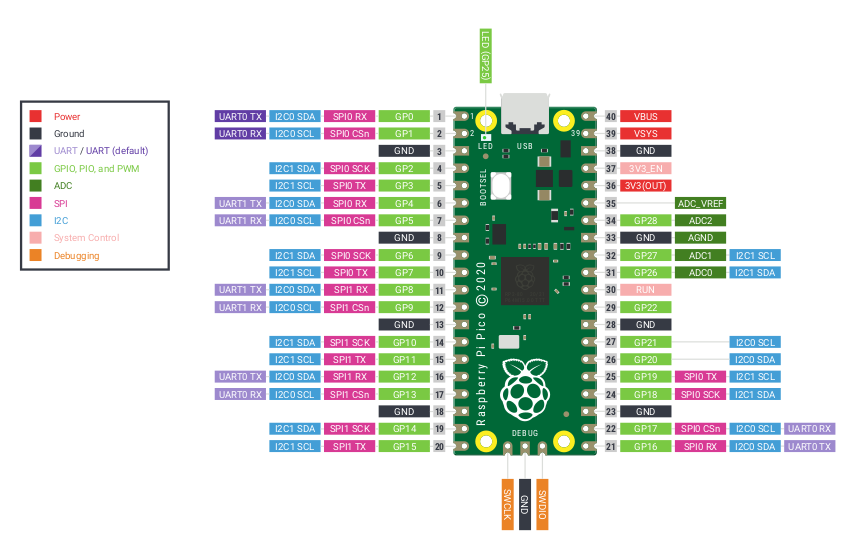

















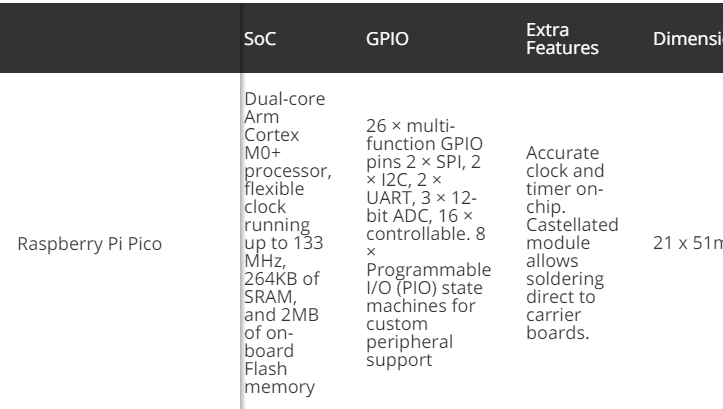

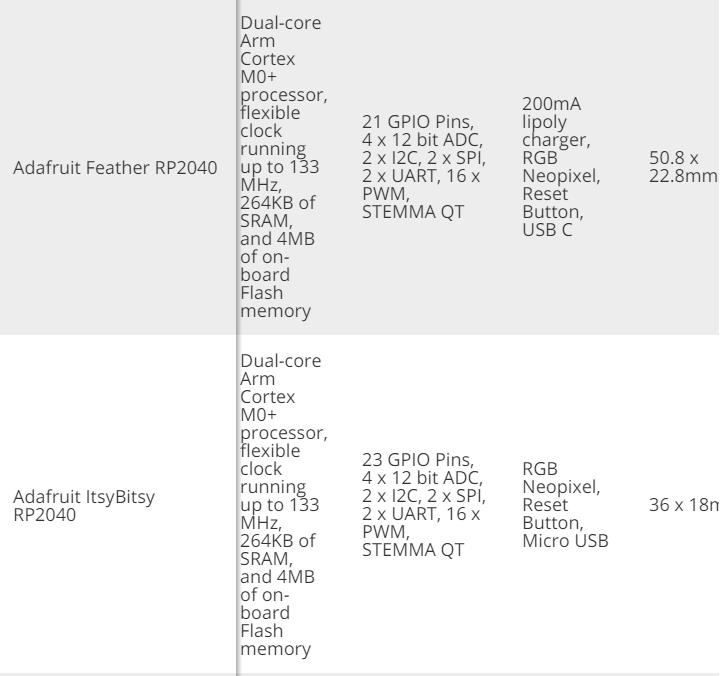

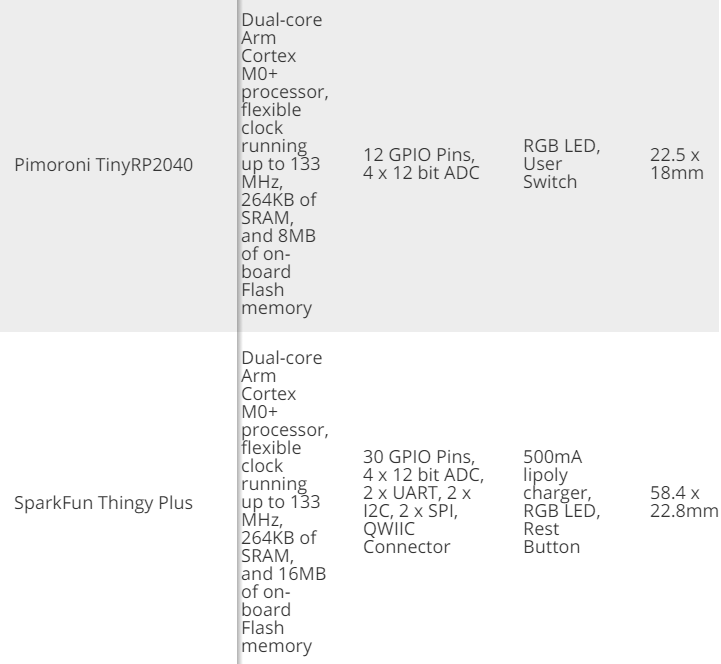













Comments