Tools to Detect Bugs in Coding
- Sofia Sondh

- Apr 15, 2023
- 7 min read
Writing error-free code is a critical aspect of software development, but it's not always easy to catch every bug during the development process. Fortunately, there are several tools available to help developers detect and fix bugs in their code. In this article, we'll explore some of the most popular tools for detecting bugs, including static code analysis tools, dynamic analysis tools, and debugging tools. By using these tools, developers can identify and fix bugs more quickly and efficiently, resulting in more reliable and high-quality software.
Tools to Detect Bugs in Coding
Detecting and fixing bugs in code is an essential part of software development, and there are several tools available to help streamline this process. From static analysis tools that analyze code for potential issues before it is executed, to dynamic analysis tools that monitor code as it runs, there are a variety of tools to choose from. Here we have a list of tools to detect bugs in coding:
1. SpiraTeam
SpiraTeam is an application lifecycle management (ALM) system that helps organizations manage their software development projects from planning to release. It provides a suite of tools for requirements management, test management, bug tracking, and project management, all in one integrated platform. SpiraTeam enables collaboration among team members, supports agile methodologies, and provides reporting and analysis capabilities to help organizations improve their development processes. It is widely used by software development teams of all sizes and across various industries.

Features:
It supports SQL-based data warehouse and analytical functions
It provides a web interface, a Python-based CLI, and various connectors and drivers for interacting with the data cloud
It allows data loading from different sources and formats and encrypts data automatically
It follows a hybrid architecture with three layers: storage, computing, and cloud services
It offers flexible pricing based on concurrent users and unlimited projects
Advantages:
It is scalable, cost-efficient, and high-performance
It is easy to learn and use for developers who know SQL
It does not require any infrastructure configuration or maintenance
It integrates with many other tools and platforms
It has been ranked as a leading ALM tool by several research organizations
Disadvantages:
It may not be suitable for very complex and complicated organizations
It may have some limitations in terms of customization and functionality compared to other tools
It may have some compatibility issues with certain cloud providers or data sources
Price: The price of SpiraTeam depends on the number of concurrent users and the hosting option. For 5 concurrent users, the price is $29.99 per user per month for cloud hosting, or $1,499.99 per year for on-premise hosting.
2. BugHerd
BugHerd is a tool designed for web developers and designers. It allows users to capture and track feedback directly on a website or web application, simplifying the process of reporting and managing bugs. With BugHerd, users can collaborate with team members and clients to resolve issues in real-time, making it an effective tool for agile software development. The platform integrates with popular project management tools and offers features such as task assignments, custom workflows, and real-time notifications.

Features:
It captures the context and metadata for feedback, such as browser, OS, screen resolution, etc.
It sends all feedback to a kanban style task board, where you can manage, assign, and monitor tasks
It integrates with various project management, customer support, and other tools
Advantages:
It is easy to use for both developers and clients
It saves time and reduces confusion by eliminating email trails and spreadsheets
It fits into your existing workflow seamlessly with integrations
Disadvantages:
It may not be suitable for complex or non-web-based projects
It may have some limitations in terms of customization and functionality compared to other tools
It may have some compatibility issues with certain browsers or websites
Price: The price of BugHerd depends on the number of projects and users. For example, for 10 projects and unlimited users, the price is $39 per month.
3. Code Defect AI
Code Defect AI refers to the use of artificial intelligence (AI) techniques to automatically detect defects and errors in software code. It involves training machine learning algorithms on large datasets of code examples to identify patterns and anomalies that may indicate a potential defect. Code Defect AI can help software developers and quality assurance teams to identify and fix bugs more quickly and efficiently, ultimately resulting in more reliable and high-quality software products.
Features:
It collects historical data from GitHub projects using RESTful interfaces and Git CLI
It applies preprocessing techniques, labelling, and synthetic data generation to the collected data
It trains multiple modelling algorithms on the prepared data and selects the best one for prediction
It deploys the selected model on Azure infrastructure and provides a web interface for users
Advantages:
It helps developers find and fix bugs earlier in the development lifecycle, saving time and money
It provides explanations and factors for the predictions, increasing trust and learning
It integrates with GitHub and Azure, making it easy to use and deploy
Disadvantages:
It may not be suitable for non-GitHub or non-Azure projects
It may have some limitations in terms of customization and functionality compared to other tools
It may have some challenges in handling complex or noisy data
Price: Free
4. ZipBoard
ZipBoard is a tool designed for software development teams. It offers features such as task management, issue tracking, feedback collection, and collaboration tools. With ZipBoard, teams can easily capture, organize, and track feedback from stakeholders, including clients and team members, and streamline the bug tracking and resolution process. The platform integrates with popular project management tools, such as Jira and Trello, and supports various file types, including images, videos, and documents. Overall, ZipBoard is a useful tool for software development teams looking to streamline their feedback collection and bug-tracking processes.

Features:
It allows users to collect feedback directly on websites, courses, videos, PDFs, etc. using comments, screenshots, and video
It sends all feedback to a kanban style task board, where users can manage, assign, and monitor tasks
It integrates with various project management, customer support, and other tools
Advantages:
It is easy to use and fits into existing workflows seamlessly
It saves time and reduces confusion by eliminating email trails and spreadsheets
It supports multiple content types and device resolutions
Disadvantages:
It may not be suitable for complex or non-web-based projects
It may have some limitations in terms of customization and functionality compared to other tools
It may have some compatibility issues with certain browsers or websites
Price: The price of ZipBoard depends on the number of projects and collaborators. For 3 projects and unlimited collaborators, the price is $29 per month.
5. BugZilla
Bugzilla is an open-source bug-tracking system that helps software developers to keep track of reported software bugs in their work. It allows users to submit bug reports, track their status, and communicate with other developers to resolve the issue. The system is highly customizable, allowing organizations to tailor it to their specific needs, and it includes features such as automated bug assignment, bug duplication detection, and email notifications. Bugzilla is widely used by software development teams to manage bug reports and ensure that bugs are resolved in a timely and efficient manner.

Features:
It supports advanced search and filtering options to find and organize bugs
It allows users to create and manage products, components, milestones, and versions
It integrates with various development tools and platforms such as GitHub, Eclipse, etc.
Advantages:
It is free and open-source software that can be customized and extended
It is written in Perl and uses MySQL database, making it portable and flexible
It has a large and active community of users and developers
Disadvantages:
It may not be suitable for non-bug tracking purposes such as project management or test management
It may have some limitations in terms of usability and functionality compared to other tools
It may have some challenges in handling complex or large-scale projects
Price: BugZilla does not have a fixed price, but it accepts donations from users who want to support its development.
6. Kualitee
Kualitee is a tool that enables organizations to manage their software development lifecycle. It offers a range of features, including test case management, defect tracking, project management, and requirements management, to help teams collaborate and streamline their workflows. Kualitee allows users to manage their entire testing process, from planning and design to execution and reporting, all in one centralized platform. Its user-friendly interface and customizable workflows make it a popular choice for both small and large development teams.

Features:
It allows users to create and manage projects, test scenarios, test cases, and test cycles
It provides a dashboard and reports for monitoring the progress and quality of testing activities
It integrates with various development tools and platforms such as Jira, Jenkins, Bitbucket, etc.
Advantages:
It is easy to use and fits into existing workflows seamlessly
It supports multiple content types and device resolutions
It provides a repository of test cases that users can reuse to save time
Disadvantages:
It may not be suitable for complex or non-web-based projects
It may have some limitations in terms of customization and functionality compared to other tools
It may have some compatibility issues with certain browsers or websites
Price: The price of Kualitee depends on the number of projects and users. For 10 projects and 15 users, the price is $99 per month.
7. GitHub
GitHub provides a version control system (VCS) and source code management (SCM) functionality. It allows developers to collaborate on software projects, track changes to code, and manage different versions of their codebase. GitHub uses Git, a distributed version control system, to enable developers to work on code simultaneously and merge changes seamlessly. The platform also provides tools for bug tracking, project management, and continuous integration and deployment. GitHub has become a popular platform for open-source projects, as well as for private repositories used by individual developers and organizations.

Features:
It allows users to create and manage repositories, branches, pull requests, and issues
It provides a web interface, a desktop app, and various command-line tools for interacting with Git
It integrates with various development tools and platforms such as Visual Studio Code, Jenkins, Azure, etc.
Advantages:
It is free for personal use and open-source projects
It is widely used and popular among developers
It offers various security and reliability features such as encryption, authentication, backup, etc.
Disadvantages:
It may not be suitable for private or proprietary projects
It may have some limitations in terms of customization and functionality compared to other tools
It may have some challenges in handling complex or large-scale projects
Price: The price of GitHub depends on the number of users and repositories. For example, for unlimited users and repositories, the price is $4 per user per month for teams, or $21 per user per month for enterprises.
Conclusion
By incorporating these tools into their development process, developers can catch and fix bugs earlier in the development cycle, resulting in more reliable and high-quality software.



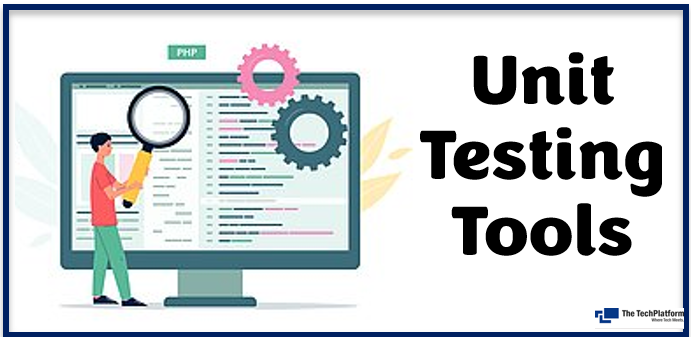
Comments