Sort By Month Names In Power BI
- Dhruvin Shah

- Mar 27, 2019
- 1 min read
Overview
In this article, we will learn how we can solve the sort issue of month names in Power BI. Basically, when we apply month names in text format it will auto arrange the month names in alphabetical order. So, to arrange them in a proper form we need to sort month names by the month number. I have attached a sample Power bi file demonstrating this sorting process with an example.
Scenario
I have data about a budget plan, going month by month.
The below screenshot shows my actual and planned budget data by month.
I have created the below chart using my data.
As shown in the figure it does not show the month names in sequence.
Now, let’s follow the below procedure to sort data by month names.
Step 1
Make sure the datatype of the month number is a whole number.
Step 2
Go to Modelling and select column name “Month Name”and from Ribbon select Modelling and click on Sort by – “Month Number”.
Step 3
Check the result.
Now, we can see all month numbers in sequence in a chart. Isn’t it easy!
Conclusion
This is how we can arrange our month names in a proper sequence. Hope this solves your issues while generating a report.


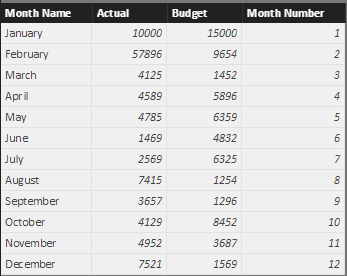
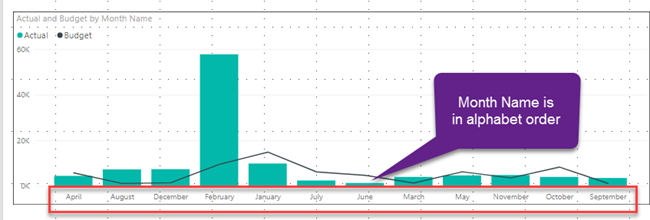



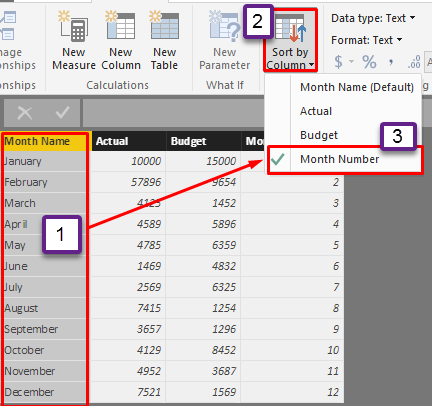




Comments