ISNULL SQL Function: Handling NULL Values in Microsoft SQL Server
- The Tech Platform

- Oct 20, 2023
- 8 min read
In SQL and database management, handling NULL values is an essential aspect of ensuring data integrity and producing accurate query results. While various database systems offer their own mechanisms for dealing with NULLs, one commonly used function that plays a pivotal role in this process is the ISNULL function.
NULL values represent the absence of data or the unknown state, and they can significantly impact query results, calculations, and reporting. As a result, it becomes crucial to understand how the ISNULL function works, where and how to use it effectively, and the potential pitfalls to avoid.
In this article, we'll explore ISNULL SQL function, exploring its syntax, use cases, and best practices for making the most of this powerful tool in your SQL arsenal.
Table of Contents:
What is the ISNULL SQL Function?
The ISNULL SQL Function is used to handle NULL values in queries by replacing them with a specified default value. It is commonly used in Microsoft SQL Server, and its syntax is as follows:
ISNULL(expression, default_value)Here's a breakdown of the components of the ISNULL function:
'expression': This is the value or column you want to check for NULL. If expression is NULL, the ISNULL function will return default_value. If expression is not NULL, the function will return expression itself.
'default_value': This is the value that you want to use as a replacement when expression is NULL.
Here's an example of how to use the ISNULL function in a SQL query:
SELECT column1, ISNULL(column2, 'N/A') AS column2_replaced
FROM your_table;In this example, if column2 contains a NULL value, the result in the column2_replaced column will be 'N/A'. If column2 contains a non-NULL value, that value will be displayed in the column2_replaced column.
Important:
The ISNULL SQL function is specific to Microsoft SQL Server. If you are using a different database system, you should use the appropriate function for handling NULL values in that specific system.
Here are the equivalents of ISNULL in some popular database systems:
In MySQL, you can use the IFNULL function.
In PostgreSQL, you can use the COALESCE function.
In Oracle, you can use the NVL function.
In SQLite, you can use the COALESCE function as well.
Read -
Using ISNULL in SELECT Statements
Using the ISNULL SQL function in SELECT statements is a common application to handle NULL values in result sets. Let's walk through an example with proper code and explanation:
Suppose you have an employee database with the following table named employees:
CREATE TABLE employees (
employee_ID INT PRIMARY KEY,
employee_name VARCHAR(255),
salary DECIMAL(10)
);
-- Inserting values into the employees table
INSERT INTO employees (employee_ID, employee_name, salary)
VALUES
(1, 'Alice', 50000),
(2, 'Bob', NULL),
(3, 'Carol', 55000),
(4, 'David', NULL);
You want to retrieve the employee names along with their salaries, but if the salary is NULL, you want to display a default value (e.g., 0) instead. Here's how you can use the ISNULL function in a SELECT statement:
SELECT
employee_name,
ISNULL(salary, 0) AS adjusted_salary
FROM employees;In the SELECT statement, you specify the columns you want to retrieve, which, in this case, are employee_name and the result of the ISNULL function.
ISNULL(salary, 0) checks the salary column for NULL values. If the salary is NULL, it replaces it with the default value, which is 0 in this example.
The result set will look like this:

In this result set, the ISNULL SQL function has replaced NULL salary values with 0, ensuring that you have consistent and numerical values in the adjusted_salary column. This is especially useful when you're working with data where NULL values may affect calculations or presentation.
Handling multiple columns with ISNULL SQL Function
Handling multiple columns with ISNULL in a SQL query involves applying the ISNULL function to multiple columns, each with its default value replacement when NULL. This is useful when you want to handle NULL values in several columns simultaneously.
Here's how you can do it:
Suppose you have a table named products with the following columns:
product_id
product_name
price
stock_quantity
You want to retrieve the product information, and if either the price or stock_quantity is NULL, you want to provide default values for both.
SELECT
product_id,
product_name,
ISNULL(price, 0) AS adjusted_price,
ISNULL(stock_quantity, 0) AS adjusted_stock_quantity
FROM products;ISNULL(price, 0) checks the price column for NULL values. If price is NULL, it replaces it with the default value, which is 0.
ISNULL(stock_quantity, 0) checks the stock_quantity column for NULL values. If stock_quantity is NULL, it replaces it with the default value, which is also 0.
The result set will look like this:

In this result set, the ISNULL SQL function is used to handle NULL values in both the price and stock_quantity columns, replacing them with 0. This ensures that you have consistent and numerical values for both columns.
The ISNULL SQL function in WHERE and HAVING clauses allows you to filter rows based on whether specific columns contain NULL values or not. Here's how it can be used:
Filtering for NULL Values:
-- Select all employees with NULL salaries
SELECT employee_name, salary
FROM employees
WHERE ISNULL(salary);This query retrieves employees with NULL salaries.
Filtering for Non-NULL Values:
-- Select all employees with non-NULL salaries
SELECT employee_name, salary
FROM employees
WHERE NOT ISNULL(salary);This query retrieves employees with non-NULL salaries.
You can use ISNULL in conjunction with other conditions to handle more complex filtering scenarios. For instance, you might want to filter rows based on multiple conditions, including the presence or absence of NULL values.
Combining ISNULL SQL Function with Other Conditions:
-- Select employees with NULL salaries or a salary greater than 50000
SELECT employee_name, salary
FROM employees
WHERE ISNULL(salary) OR salary > 50000;This query retrieves employees with either NULL salaries or salaries greater than 50000.
Using ISNULL SQL Function within Complex Queries:
-- Select employees with NULL salaries or high sales
SELECT employee_name, salary
FROM employees
WHERE ISNULL(salary) OR employee_id IN (SELECT employee_id FROM sales WHERE amount > 10000);This query combines the ISNULL function with a subquery to retrieve employees with NULL salaries or employees who made high sales.
While ISNULL is a useful function for handling NULL values in WHERE and HAVING clauses, there are some performance considerations to keep in mind:
Index Usage: When using ISNULL in WHERE clauses, the database optimizer may have limitations in utilizing indexes efficiently. This can affect query performance, especially in large datasets.
Complexity: As you add more conditions involving ISNULL, the query's complexity increases, which can impact performance. It's important to strike a balance between achieving the desired filtering logic and query performance.
Alternative Approaches: Depending on the database system, there might be alternative methods for handling NULL values that can provide better performance, such as using COALESCE or CASE statements. It's advisable to test and profile your queries to determine the most efficient approach.
ISNULL SQL Function in JOIN Operations
When using ISNULL SQL Function in JOIN conditions, you can ensure that matching records are retrieved even when one of the columns involved contains NULL. It helps in joining tables with potential NULL values.
Here's how it works:
SELECT employees.employee_id, employees.employee_name, departments.department_name
FROM employees
LEFT JOIN departments ON employees.department_id = departments.department_id;In this example, the LEFT JOIN ensures that all employees are retrieved, including those who are not assigned to a department. When a match is found, the department name is displayed. However, if department_id in the employees table is NULL, ISNULL is not explicitly needed here.
Using ISNULL for Explicit Handling:
SELECT employees.employee_id, employees.employee_name, ISNULL(departments.department_name, 'Unassigned') AS department_name
FROM employees
LEFT JOIN departments ON employees.department_id = departments.department_id;In this query, ISNULL is used to explicitly handle cases where department_id is NULL. It replaces the NULL department name with 'Unassigned.'
Handling Matching and Non-Matching Records:
ISNULL SQL Function in JOIN conditions can also help distinguish between matching and non-matching records. This is particularly useful in scenarios where you want to retrieve records that don't have a corresponding match in the other table.
Retrieving Non-Matching Records:
SELECT employees.employee_id, employees.employee_name
FROM employees
LEFT JOIN orders ON employees.employee_id = orders.employee_id
WHERE ISNULL(orders.order_id);In this query, you retrieve employees who do not have any associated orders. The LEFT JOIN ensures all employees are considered, and ISNULL filters those with NULL order IDs, indicating they have no orders.
Real-world scenarios where ISNULL in JOIN operations can be valuable include:
Employee-Manager Relationships: Handling NULL values in an employee table to identify managers and their subordinates.
Product-Categories: Joining product and category tables, ensuring that products without assigned categories are still included.
User-Orders: Combining user and order data, ensuring that all users are considered, even if they haven't placed an order.
Customer Support Tickets: Joining customer and support ticket data, handling unassigned tickets.
In each of these scenarios, ISNULL SQL Function helps maintain data integrity and ensures that records with NULL values in JOIN conditions are handled appropriately.
ISNULL with Aggregate Functions
When using aggregate functions like SUM, COUNT, AVG, etc., NULL values can cause unexpected results or errors. The ISNULL SQL function is useful for addressing this issue:
Using ISNULL with SUM:
-- Calculate the total sales, handling NULL values
SELECT ISNULL(SUM(sales_amount), 0) AS total_sales
FROM sales;In this example, ISNULL is used with the SUM function to calculate the total sales while ensuring that NULL values are treated as 0.
Using ISNULL with COUNT:
-- Count the number of completed orders, handling NULL values
SELECT ISNULL(COUNT(order_id), 0) AS completed_orders
FROM orders
WHERE order_status = 'Completed';Here, ISNULL is combined with the COUNT function to count completed orders, treating NULL values as 0.
Avoiding NULL-Related Errors in Calculations:
One of the key benefits of using ISNULL SQL with aggregate functions is that it helps prevent NULL-related errors and ensures that calculations are performed consistently:
Avoiding Division by Zero with AVG:
-- Calculate the average rating, avoiding division by zero
SELECT ISNULL(AVG(rating), 0) AS avg_rating
FROM product_reviews;In this query, ISNULL is applied to the AVG function to calculate the average rating, and it avoids division by zero errors when no ratings are present.
Case Studies Demonstrating Its Utility:
Case Study 1: Sales Data Analysis: Suppose you have sales data where some records have NULL values for sales amounts. To calculate the total sales, you can use ISNULL as shown in the "Application of ISNULL with SUM" example. This ensures that even if some sales records are missing values, the total sales calculation remains consistent.
Case Study 2: Product Reviews: In a product review system, you want to calculate the average product rating. Using ISNULL with AVG, you can handle cases where there are no reviews for a product (resulting in NULL values for ratings). This approach ensures that the average rating is still computed and doesn't produce errors due to NULL values.
In both case studies, ISNULL with aggregate functions ensures that calculations are not affected by NULL values and that the results are meaningful and predictable.
Best Practices for Using ISNULL SQL Function
Guidelines for Efficient and Clean SQL Code:
Consistent Identifier Casing: Ensure that your column and table identifiers are consistently named with the same casing throughout your SQL code. This helps prevent case-sensitivity issues when working with different database systems.
Meaningful Aliases: When using ISNULL with column aliases, choose meaningful alias names that reflect the purpose of the replacement value. This makes your code more readable and self-explanatory.
Use of Comments: Add comments to your SQL code to explain the purpose of using ISNULL and to provide context for future readers of the code.
Testing and Profiling: Test your queries thoroughly to ensure they produce the expected results. Additionally, profile your queries to identify potential performance bottlenecks, especially when dealing with large datasets.
Avoiding Common Mistakes when Using ISNULL:
Mismatched Data Types: Ensure that the default value provided to ISNULL matches the data type of the column you're working with. Mismatched data types can lead to errors or unexpected results.
Understanding Database System Differences: Be aware of the specific behavior of ISNULL or equivalent functions in different database systems. Some may use different function names or have slight variations in syntax.
Overusing ISNULL: While ISNULL SQL Function is a valuable tool for handling NULL values, avoid using it excessively. In some cases, other techniques, like COALESCE or CASE statements, may provide better clarity or performance.
Neglecting Indexing: When using ISNULL in WHERE clauses, be mindful of how it affects index usage. In some cases, queries may perform better with different approaches, such as rewriting conditions or using indexed views.
Conclusion
As we wrap up our exploration, here's a recap of what we've learned:
The fundamental purpose of ISNULL SQL Function is to check for NULL values in columns and provide a user-defined replacement when a NULL is encountered.
ISNULL can be used in SELECT statements to create more user-friendly and consistent result sets. It is instrumental in producing meaningful outputs, especially when dealing with columns that may contain NULL values.
In JOIN operations, ISNULL ensures that data from multiple tables is seamlessly combined, even when NULLs are present. It helps handle both matching and non-matching records effectively.
When paired with aggregate functions, such as SUM, COUNT, and AVG, ISNULL guards against NULL-related errors in calculations and provides accurate results.
We've discussed best practices, including maintaining consistent identifier casing, avoiding common mistakes, and considering the nuances of different database systems.

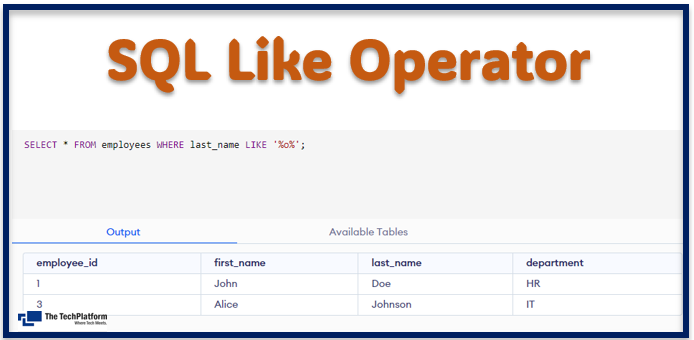

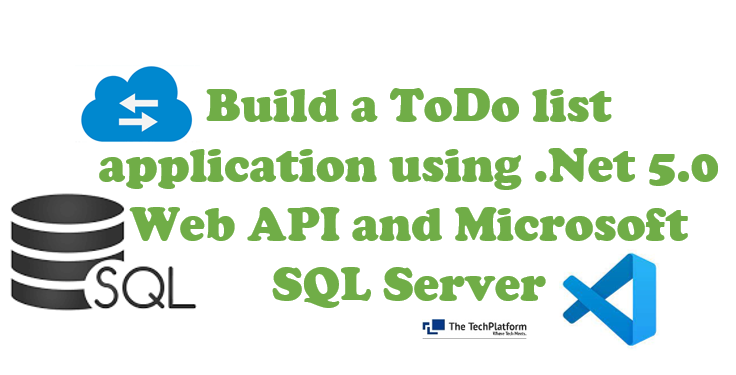
Comments