Best Performance Testing Tools
- The Tech Platform

- Apr 16, 2022
- 5 min read
Performance testing is the practice of evaluating how a system performs in terms of responsiveness and stability under a particular workload. Performance tests are typically executed to examine speed, robustness, reliability, and application size.
The Process incorporates Performance indicators such as:
Browser, Page, and Network response times
Server request processing times
Acceptable Concurrent user volumes
Processor memory consumption; number and type of errors that might be encountered with app

Performance Testing Tools:
Performance Testing Tools help in the process of determining the speed, effectiveness, reliability, scalability and interoperability of the system, computer, network, program or application.
1) LoadNinja

LoadNinja by SmartBear allows you to quickly create scriptless sophisticated load tests, reduce testing time by 50%, replace load emulators with real browsers, and get actionable, brower-based metrics, all at ninja speed. You can easily capture client-side interactions, debug in real time, and identify performance problems immediately. LoadNinja empowers teams to increase their test coverage without sacrificing quality by removing the tedious efforts of dynamic correlation, script translation, and script scrubbing. With LoadNinja, engineers, testers and product teams can focus more on building apps that scale and less on building load testing scripts.
Features:
Scriptless load test creation & playback with InstaPlay recorder
Real browser load test execution at scale
VU Debugger – debug tests in real time
VU Inspector – manage virtual user activity in real time.
Hosted on the cloud, no server machine & upkeep required
Sophisticated browser-based metrics with analytics and reporting features
Protocols:
HTTP, HTTPS, SAP GUI Web, WebSocket, Java based protocol, Google Web Toolkit, Oracle forms, & more
2) WebLOAD

WebLOAD is an enterprise-scale load testing solution capable of generating reliable, real life load scenarios, even for the most complex systems, with smart analytics providing performance insights.
WebLOAD is based on a flexible platform with built in support for hundreds of technologies and integration with many tools from CI/CD pipelines to monitoring.
WebLOAD Features:
WebLOAD is offered on the Cloud (SAAS) or as an On-Prem deployment
Flexible test scenario creation
Smart Scripting based native JavaScript with Powerful correlation, parametrization and validation engines
Supports every major web technology and easily extendible
Automatic bottleneck detection
Easy-to-reach customer support
Protocols:
HTTP, HTTPS, HTTP/2, XML, Single Page Application, RESTful Web Services, and more
3) Kobiton

Kobiton offers flexible real device access options that include a public cloud, private cloud, and on-premises. With Kobiton’s Performance Testing capabilities, users can integrate real device testing with Load and Stress testing solutions. This can be done manually, with automation via script-based solutions like Appium, and using Kobiton’s AI-driven scriptless engine. With Kobiton, you have a platform solution that allows for insight into app and device-specific performance metrics that easily integrates with solutions like NeoLoad or JMeter.
Features:
Kobiton’s device lab management will let you connect with devices in the cloud, your local on-premises devices as well as on-desk devices.
Create automated test scripts from manual tests and are executable on multiple devices simultaneously.
Users can test crucial app and website-specific performance with Kobiton’s Payload capture
Automatic test case generation from the manual session
4) StresStimulus

StresStimulus targets application scenarios that are difficult to test with other tools. It automatically fixes playback errors thanks to its proprietary autocorrelation. StresStimulus records user actions and replays them to emulate variable usage patterns. It also monitors load impact on application responsiveness and server infrastructure. The result analyzer finds hidden concurrency errors left unexposed by functional testing and includes detailed application performance metrics.
Features:
End-to-end Test Wizard covers all steps from recording to test results, which reduces the learning curve
On-premise or cloud testing supported with multiple load generators
Works as a stand-alone tool or Fiddler add-on
Exports script to Visual Studio test format to help with scenarios that fail when recorded in Visual Studio directly
Manual scripting is not required but available; supports three scripting languages
Protocols:
HTTP, HTTPS, AJAX, SOAP, WCF, binary WCF, and XML over HTTP.
5) Apache Jmeter

JMeter is an open source tool that can be used for performance testing for analyzing and measuring the performance of a variety of services. It is one of the best performance testing tools that is mainly used as website load testing tools for web service applications.
Features:
This free tool doesn’t demand state of the art infrastructure for load testing and supports multiple load injectors managed by a single controller
It is one of the performance test tools which is highly portable and supports 100% all the Java based apps
Less scripting efforts as compared to other api performance testing tools because of its user-friendly GUI
Simple charts and graphs sufficient for analyzing key load related statistics and resource usage monitors.
Supports Integrated real-time, Tomcat collectors for Monitoring
Protocols:
Web: HTTP, HTTPS, WebServices : XML, SOAP, etc., Java based protocols, FTP
6) Micro Focus LoadRunner

This is an enterprise performance testing version of Loadrunner and a platform enabled both global standardization and formation Performance CoE.
Features:
Lower the cost of distributed load testing
Scale from single projects to a full-scale testing Center of Excellence (CoEs) that consolidates hardware, standardizes best practices, and leverages global testing resources
Reduce the risk of deploying systems that do not meet performance requirements through the use of effective enterprise load tester tool
It is one of the best performance testing tools that lowers hardware and software costs by accurately predicting system capacity
Pinpoint the root cause of application performance problems quickly and accurately
It is one of the Effective performance test tools for utilization tracking
Browser based access to global test resources and optimal usage of load generator farm.
Protocols:
All protocols are supported by Load Runner load test tool
7) Micro Focus Silk Performer
Silk Performer tool is an enterprise class load and stress testing tool and has the ability to test multiple application environments with the thousands of concurrent users. It is one of the best performance testing tools which supports the widest range of protocols.
Features:
There are many good load and stress test features in Silk Performer and those are listed as follows:
Components -> Workbench, True Log Explorer and Performance Explorer
Requires minimum hardware resources for virtual user simulation
Simulates modifiable virtual users
This load test tool Supports integrated server monitoring
Customer friendly licensing
Correlation and Parameterization is user friendly
No License requirement for Controllers or Individual Protocols
Handles Load Test in Project approach
Generates reports with tables and graphs and allows customization.
This stress testing tool supports six models of workloads.
This load tester tool provides Agent Health Control
Stress test website with server side diagnostics
Resource Management
It is one of the best website performance testing tools that provides Version Control Management
Protocols:
HTTP/HTML, HTTPS/HTML, HTTP/HTTPS, Flash, Email (SMTP/ POP), FTP, TCP/IP, LDAP, XML/SOAP, .NET and many more
8) Rational Performance Tester

Rational Performance Tester(RPT) is a performance testing tool developed by IBM Corporation. It is performance test creation, execution, and analysis tool that helps development team to validate the scalability and reliability of web based applications before deployment into production.
Features:
There are good features which gives confidence to the users that all performance related bottlenecks are resolved. Following are some of the features of this tool:
No coding involved
It is one of the best performance testing tools that provides scheduled and event based testing
Real time reporting for immediate performance problem identification
It is one of the best website performance testing tools that can run with large multi users tests
Accurate user profile workloads
This load test software has automated test data variation
Automatic identification of dynamic server responses
Performs the website load test with rendered HTML view of web pages visited during test recordings
Environment and Platform support
Entrust security protocol support
Java code insertion for customization
Protocols:
Citrix, Socket Recording, Web HTTP, SOA, SAP, XML, Websphere, Weblogic
9) SmartMeter.io

SmartMeter.io is an alternative to JMeter and aims to fix its drawbacks. It is one of the best performance testing tools that allows for easy scriptless test scenario creation using the so-called Recorder, yet still lets you make advanced edits of the test. It also excels in test reporting and makes use of functions such as automatic test criteria evaluation, test runs comparison and trend analysis. It fully supports CI/CD integration. Available for Windows, Mac OS, and Linux.
Features:
This load test software provides scriptless test scenario creation
Comprehensive reporting with automatic evaluation and test runs comparison
GUI test run with real time results
State of the art response body extractor (Boundary body extractor)
CI/CD ready
Protocols:
HTTP, JDBC, LDAP, SOAP, JMS, and FTP
The Tech Platform



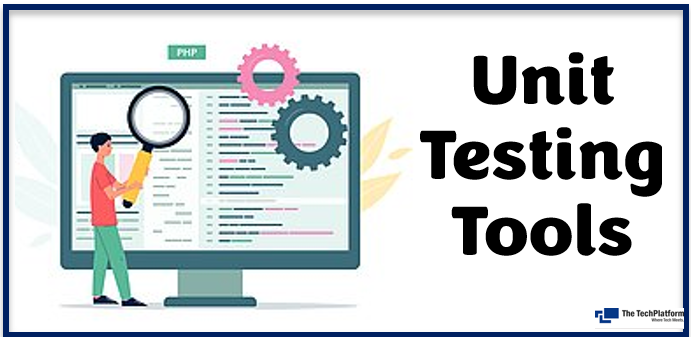
Comments