Add Office 365 Group As A Member In Power BI App Workspace
- Dhruvin Shah

- Mar 14, 2019
- 1 min read
Overview
In this article, we will talk about an easy and quick approach to add the users within the Power BI App Workspace.
For a larger organization, it is always a tedious task to add the users one by one as the members in Power BI Workspace. The Power BI App Workspace allow a us to add the Office 365 Group as a member in the App Workspace.
So, now, let’s get started with the process!
Step 1
Create an Office 365 Group from the Admin Center.
Add the name of the Group and Owner name.
Step 2
Add the Members within a Group.
To add the members within a Group, Click on Edit button.
From the opened screen click on Add Members.
Add all the members to whom you want to assign the permission
Step 3
Create an App Workspace.
Step 4
Give the name of the Workspace and Description and click on Save button.
Step 5
From the created Workspace click on the ellipses (…) and select Workspace settings.
Step 6
Enter the Email address of the Office 365 Group which we have created in Step 1.
Now, wait for 5 to 10 minutes. All the users who have been added in the Office 365 Group have access to the Power BI Workspace.
Conclusion
This is how we can share our Power BI report with the Office 365 Group members. Hope you love this article! Stay connected with me for the amazing articles!


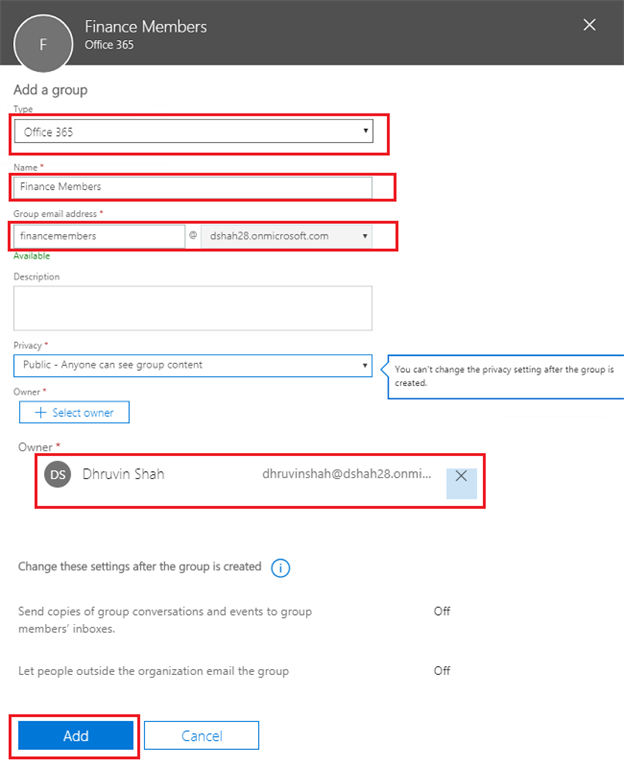

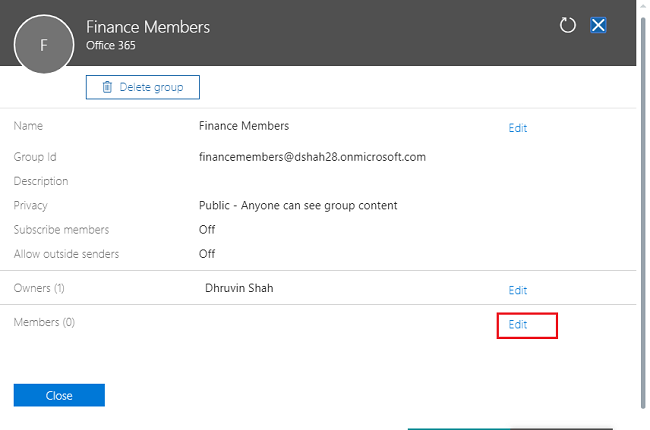

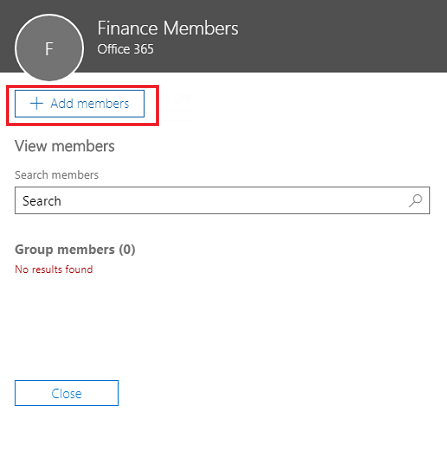

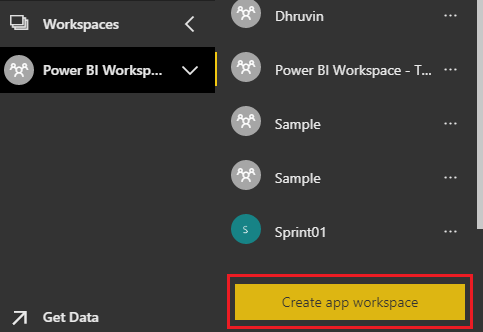

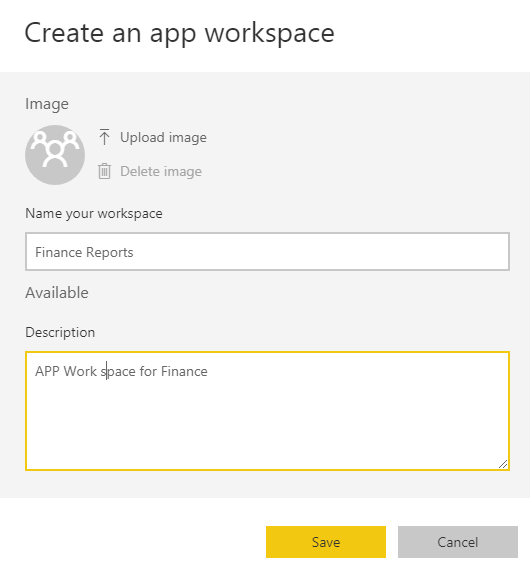
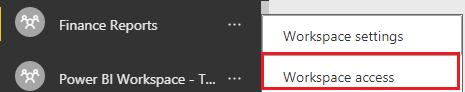

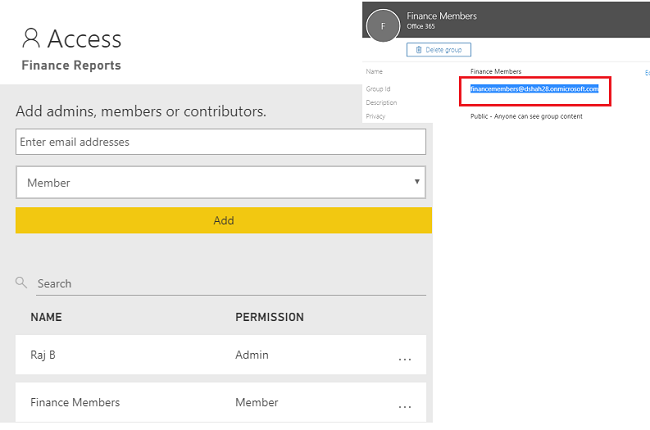



Comments