Xbox Series X impressions: No going back to Xbox One and PlayStation 4
- The Tech Platform

- Sep 29, 2020
- 9 min read
I’ve had an Xbox Series X for almost a week now. This is a preview version of the console with a lot of unfinished elements, but Microsoft gave me permission to talk about some aspects of the way the console works. For now, I can mostly focus on how the next-gen console handles backward-compatible games, Quick Resume, and the general flow of its user experience. And that’s exactly what I’m going to do here.
The Xbox Series X is, of course, more powerful than its predecessors in terms of graphical prowess. I’ll get into the details of this when we look at performance in games like Sekiro: Shadows Die Twice. But my overall takeaway is that Xbox Series X should instantly improve the quality of many of the games in your library. However, many games that have locked framerates or resolutions likely won’t see much of an improvement to traditional rendering. They will, however, see improvements like the machine-created HDR.
But the improvements of the Xbox Series X go beyond the rendering capabilities of the AMD CPU and GPU. The next-gen, PCIe 4.0 NVME SSD is absolutely the star of the show in these early tests. Loading games from your library is faster. Loading your save files is faster. The console boots up in an instant. Navigating the interface is blisteringly speedy.
This is simply a better console to use than anything we’ve had since 2013. And anyone who plays on a console every day probably won’t regret that $500 preorder.
Let’s go ahead break this down starting with a quick look at the industrial design of the Xbox Series X and the new Xbox controller.
The design of the Xbox Series X
The Xbox Series X is handsome, and I mean that in a modern sense. You know how a lot of Hollywood actors are all kind of handsome in the same way to the point that they all sort of blend in with one another? The Series X has that going on.
Sure, when you first get it out of the box and set it out in front of you, it looks strange and different due to its tall, bulky construction. But that faded away when I couldn’t fit it into the shelving unit that we use to house our electronics. To be fair to the Xbox, the PS4 and Xbox One X don’t fit in that either. I should get something new.
But once you do get the Xbox Series X set up, it’s mostly going to blend in with everything else in your home. I have it sitting on my desk right now, and I almost forget that it is sitting right beside me until I specifically look for it.
And then, like those Hollywood actors, if you look up close, you’ll notice that it is quite attractive. The plastic case looks sturdy and monolithic. And the concave vent on the top, with its green accent, acts like a tiny surprise for anyone who does give the device a close inspection.
My biggest impression so far is that the thing looks like it is worth $500 from the outside. I do worry about fingerprints, but I honestly don’t notice them under my normal home lighting.
What about putting it on its side?
The Xbox Series X definitely wants to stand upright. Its design screams at you to set it in that orientation. But it also works fine on its side. It definitely looks absurdly “tall,” and it blends in slightly less well because of that.
But you won’t have any problems as long as you leave some room for the vent to exhaust heat.
The new Xbox controller
The new Xbox controller is basically the old Xbox controller. At least that’s the case for the overall form factor. You will find a new share button that I really like. It’s easy to reach and is a different shape than the surrounding menu buttons. That makes it easier to find when you’re trying to get a clip in a hurry.
But you’re not supposed to look at a controller. It’s all about how it feels, and this is Microsoft’s best-feeling gamepad ever, outside the Elite controllers. This is for multiple reasons, such as high-quality materials that have a really nice grip. The button action feels more bubbly and responsive than ever. The sticks are smooth, and the shoulder bumpers require only the slightest effort to activate.
But the biggest improvement is to the heft. I don’t think this controller is that much heavier than the most recent Xbox controller revision. The difference is in the weight distribution. Microsoft put all of the mass into the grips of the controller, and it feels wonderful.
This new gamepad forces itself into your grip like it has its own gravitational pull. And it’s this kind of refinement that makes me happy that Microsoft isn’t throwing out a design that already works so well.
Loading times
One of the biggest promises of the Xbox Series X is the speed of its SSD, and that is something that developers will take advantage of eventually. But in the meantime, it is a very noticeable upgrade when launching and loading backward-compatible games.
I tested load times in games like Assassin’s Creed: Origins, Final Fantasy XV, and No Man’s Sky. I did some comparisons versus the internal storage on an Xbox One X, but I also tried external storage on the Series X. And what I found is that the SSD and the Series X’s Velocity architecture is always going to save you time.
Loading Final Fantasy XV on the Xbox Series X took around 13 seconds. On the internal storage of the Xbox One X, that same loading sequence required longer than a minute. And this is a game that was not built with the Xbox Series X in mind. This is the result of the improvement to raw data throughput and not anything that is hooking into Velocity.
Other games have similar results. My No Man’s Sky save loaded in nearly 30 seconds on the Xbox Series X. On the One X, it loaded in 1 minute and 19 seconds.
Xbox Series X is faster to startup and navigate
The Xbox Series X isn’t just great once you’re in game or ready to start something up. Its overall user experience zips around so fast that I’ve never found myself waiting around for it. This is an unfinished interface, so I’m not supposed to dwell on any of the specific elements. But I can speak to what it’s like to use in general terms. And I think my favorite example of this is the test I did for Quick Resume.
This is the Xbox feature that enables you to pick up a game from where you left off for up to four different games at a time. In my test, I went from an Xbox waiting in standby mode. I powered it on and then jumped into Grand Theft Auto IV, Sekiro, No Man’s Sky, and Final Fantasy XV in under 90 seconds.
In another test, I moved through the various menus, apps, and games in rapid succession. The interface felt like it always loaded instantly even when bringing in web content like the various store pages.
A lot of these improvements come down to the improved UX that you can get now as an Insider on Xbox One, but the hardware absolutely helps as well. The Xbox Series X represents a massive improvement to quality of life, and it’s yet another thing that makes me desperate for the next generation to start.
Moving games from external storage
As wonderful as the SSD is, it’s also the source of anxiety for a lot of people. The Xbox Series X only has 1TB of storage, and you’ll need to spend $220 on a 1TB expansion card if you want more. That Seagate expansion card, however, can also tap into the Velocity architecture, so it takes full advantage of the speed in the next-gen hardware. This is thanks to the PCIe 4.0 interface that both the internal and expansion card use.
Microsoft said it did it this way to give developers confidence about the hardware they’re developing for. Also, consoles are supposed to just work, right? So Microsoft is providing one solution that it is promising will function as intended. If you want to customize your storage, why aren’t you playing on PC?
But the Xbox Series X does support external, USB storage in a limited capacity. You can play legacy games off of those drives. And you can store Xbox Series X games, and then you can shift them back to the internal drive or expansion card when you need them.
And moving games from one drive to the other is pretty fast.
I tested moving Assassin’s Creed: Origins, a 49GB install, back and forth and was pretty happy with the results.
Here’s the data in minutes and seconds:
Moving Assassin’s Creed: Origins from external USB 3.0 SSD to internal SSD: 2:18.53
From external USB 3.0 HDD to internal SSD: 7:46.03
From internal SSD to external SSD: 04:33.10
From internal SSD to external HDD: 10:36.78
Regardless of whether you’re using a USB HDD or USB SSD, you’ll likely get better results than re-downloading the game each time you need it. But an external SSD makes a huge difference.
But what about booting games from the SSD?
To get the most from the Xbox Series X, even for backward compatible games, Microsoft suggests that you play games from the internal PCIe 4.0 SSD or the Seagate expansion card. But if you run out of room, you won’t lose much if you use an external USB SSD instead.
Again, thanks to the Velocity architecture, a USB solid-state drive is significantly faster than a USB hard drive. The bottleneck is now the USB connection and not any of the I/0 throughput inside the Xbox itself (which was the case with the Xbox One and PS4). I could load Assassin’s Creed: Origins in 10.77 seconds from an external USB SSD, which was only a smidge slower than the 10.15 seconds for the internal Xbox Series X SSD. A USB HDD drive, meanwhile, took nearly three times as long at 30.22 seconds.
Playing your legacy games off of an external USB SSD doesn’t seem like it’s all that painful, but keep in mind that USB SSD drives are also expensive. I’m using the official Seagate Xbox One X external USB SSD, and that sells for $120 for 500GB. A 1TB Samsung T7 drive with similar performance sells for $230. Both of those are more expensive per gigabyte than the Xbox Series X expansion card.
Xbox Series X is the best place to play backward compatible games
Let’s talk about performance. The Xbox Series X is much more powerful than the Xbox One X, and this is something that backward compatible games can take advantage of. These benefits are more noticeable for some games compared to others. If you have an old game with an unlocked framerate or dynamic resolution, the Series X is going to crush that. But almost every game should have some improvement — even if it’s just the aforementioned loading times.
Grand Theft Auto IV
Grand Theft Auto IV runs at a nearly locked 60 frames per second on the Xbox Series X, and you get the feeling it could likely go even faster if it weren’t for the hard cap. This is about 25% faster than the average of 46 frames per second for GTA IV on the Xbox One X.
No Man’s Sky
No Man’s Sky is a good example of where the software is nullifying the hardware. The game is locked to 30 frames per second on Xbox, so even with the extra horsepower, you get a locked 30 frames per second on Series X and One X.
Final Fantasy XV
Final Fantasy XV is interesting because it has always had a lot of graphics options for a console game. I tested it on its Lite mode, which prioritizes framerate over graphical effects and resolution. This unlocks the framerate, and it enables the Square Enix role-playing game to run right around 60 frames per second on Xbox Series X.
On Xbox One X, the framerate hovers around 42, and it’s actually kind of miserable. If you are playing this game on Xbox One X, just stick with the High mode.
But Lite is now super-smooth and pleasant on the Xbox Series X.
Sekiro
From Software’s Sekiro feels like a revelation on the Xbox Series X. This is another game that runs nearly locked at 60 frames per second on Xbox Series X but never really got close to that on Xbox One X. It is such a better experience on the Xbox Series X that I’m trying not to play it all over again.
This also has me excited to try Blood-borne on PlayStation 5, because I’m hoping for a similar performance boost on that From Software game.
Is the Xbox Series X any good?
This isn’t a review. I can only give you my hands-on experience with a preview version of the Xbox Series X hardware. But I know that I don’t want to go back to Xbox One or PlayStation 4. Those consoles overstayed their welcome after seven years in a way that even the Xbox 360 and PlayStation 3 hadn’t after eight years.
Microsoft designed the Xbox Series X to address the shortcomings that developers and gamers have had to deal with since 2013. The weak CPU that has held back world design and simulation complexity. The old laptop-style hard drives that slowed down the interface and the games. And the I/O architecture that would bottleneck even an internal SSD. All of that is why I veered so hard into PC gaming in 2015, and I’m hoping that the launch of the Xbox Series X will enable us to bury those tired old machines.
This is the console we should’ve had years ago, and I’m so ready for it.
Source: Paper.li




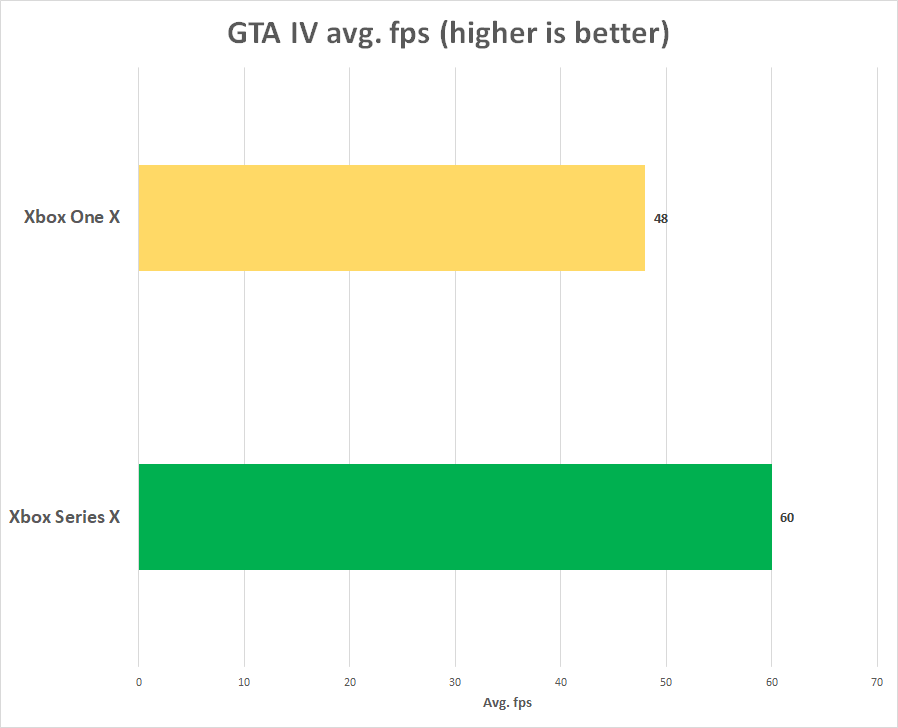

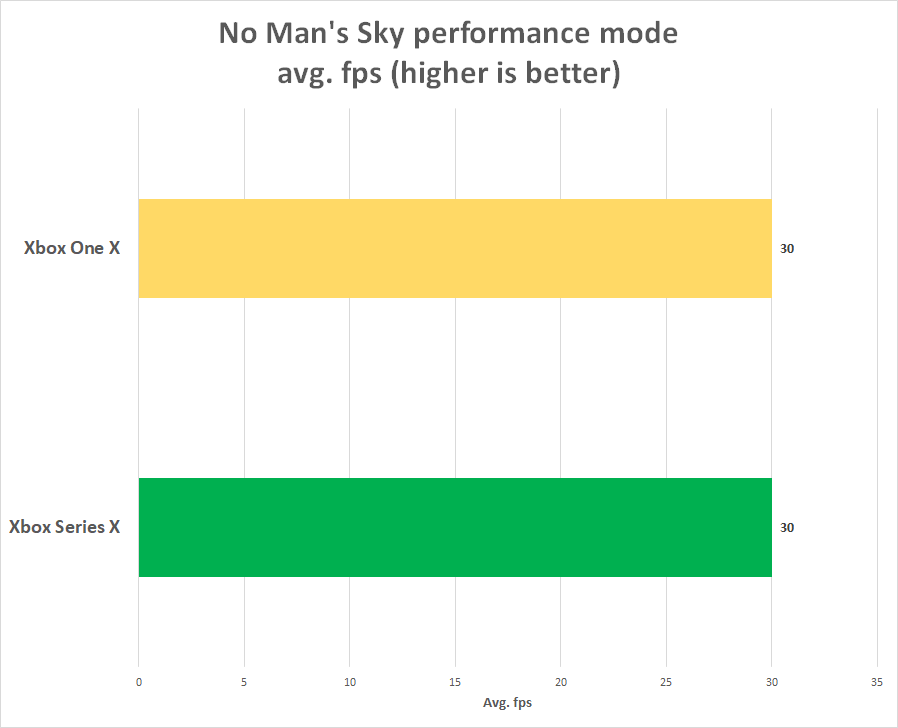

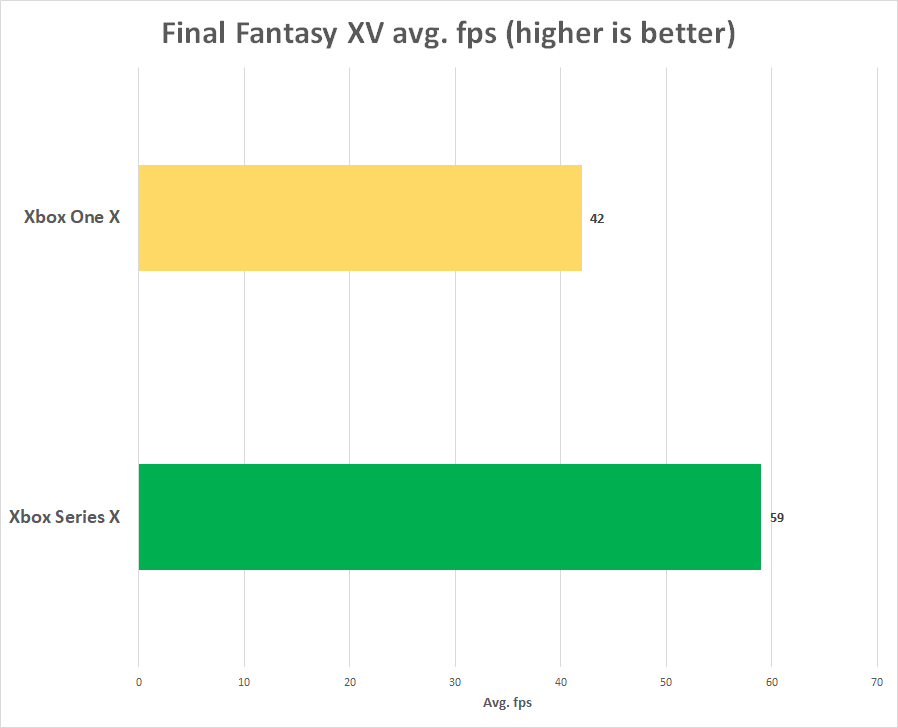

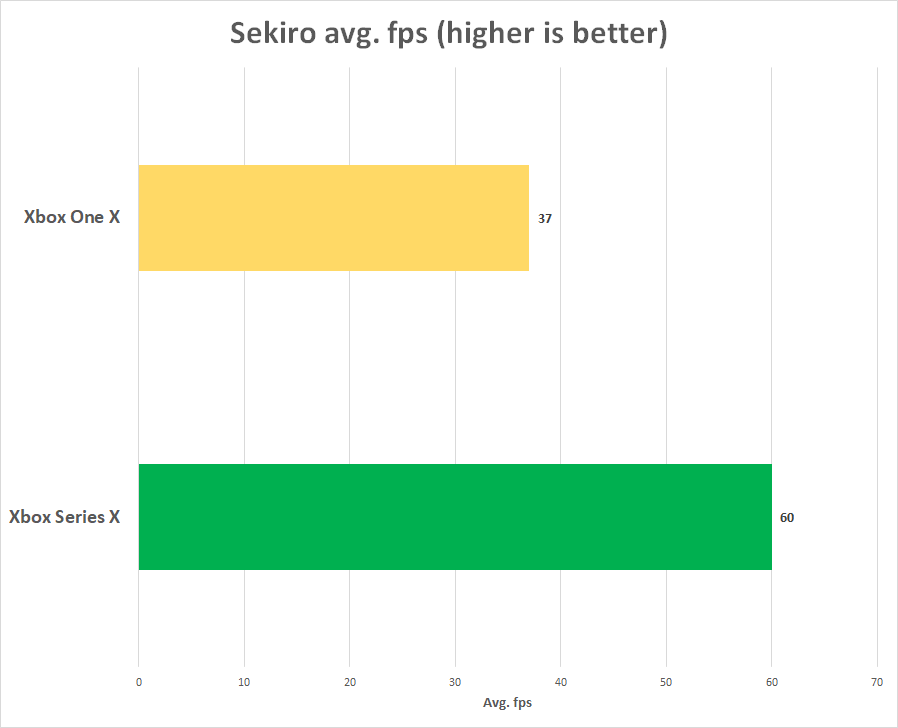



Comments