Workflow Actions Not Available in Nintex Workflow 2010
- Vijai Anand Ramalingam

- Mar 4, 2019
- 1 min read
In this article you will see how to add the workflow actions in Nintex Workflow 2010.
Introduction
I was trying to create a Nintex site workflow in SharePoint 2010.
Navigate to a SharePoint 2010 site. Click on Site Actions, and then click on Nintex Workflow 2010. Click on Create Site Workflow. Under Workflow Actions I was not able to see any action as shown in the following figure:
How to add the allowed workflow actions to be available in the workflow:
Open Central Administration as an Administrator.
Click on Nintex Workflow Management in the quick launch.
Click on Manage allowed actions link.
Select the activities that should be available under the Workflow Actions.
Click on Ok.
Navigate to the site and see the Workflow Actions, you will be able to see the workflow actions as shown below.
Summary
Thus in this article you have seen how to add the workflow actions in Nintex Workflow 2010.




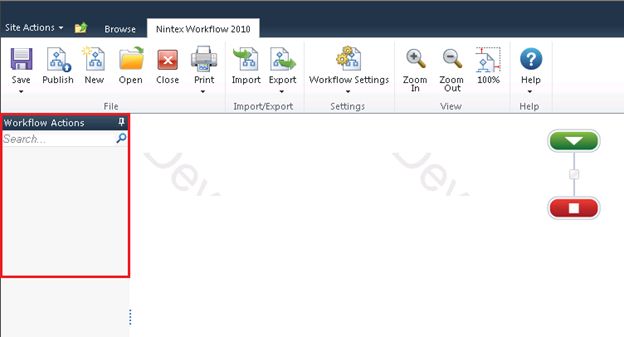





Comments