Wide Gamut Color in CSS with Display-P3
- The Tech Platform

- Mar 9, 2021
- 2 min read
Display-P3 color space includes vivid colors that aren’t available in sRGB.
CSS Color Module Level 4 introduced syntax to use Display-P3 color space on the web:
color: color(display-p3 1 0.5 0)The previously available syntax defined colors in sRGB color space. hsl(42, 70%, 50%), rgb(3, 5, 11), #abc — all of these colors are in the sRGB color space.
Display-P3 is a superset of sRGB. It’s around 35% larger:
The white line shows the edge of sRGB. Everything on its top right is Display-P3 colors not available in sRGB. Note how greens is greatly expanded while blues aren’t nearly as much.
Browser support
WebKit has had support for Display-P3 color since 2016 (r207442). The following browsers support Display-P3 color:
Safari on macOS Mojave and newer
Safari on iOS 11 and newer
WebKit is the only browser engine that supports Display-P3 color as of January 2020.
Graceful degradation
One way to provide a fallback is to include the same property with the sRGB color before:
header {
color: rgb(0, 255, 0);
color: color(display-p3 0 1 0);
}Browsers other than WebKit currently parse color(...) as invalid value. CSS properties with invalid values are ignored by the browsers.
Alternatively, you can use @supports feature query. This is particularly useful when defining variables with colors:
/* sRGB color. */
:root {
--bright-green: rgb(0, 255, 0);
}
/* Display-P3 color, when supported. */
@supports (color: color(display-p3 1 1 1)) {
:root {
--bright-green: color(display-p3 0 1 0);
}
}
header {
color: var(--bright-green);
}
Hardware support
iPhone 7 and newer
MacBook Pro (since 2016)
iMac (since 2015)
iPad Pro (since 2016)
LG UltraFine 5K Display
There are also numerous devices that support Display-P3 color space but currently have no browsers that support Display-P3 in CSS:
Google Pixel 2 XL
Google Pixel 3
HTC U11+
OnePlus 6
Hardware support can be detected with a media query in CSS:
@media (color-gamut: p3) {
/* Do colorful stuff. */
}And JavaScript:
if (window.matchMedia("(color-gamut: p3)").matches) {
// Do colorful stuff.
}Web Inspector
Starting Safari Technology Preview 97, Web Inspector includes P3-capable color picker:
The white line draws the edge sRGB color space. All colors on the top right of it are only available in Display-P3 color space.
Right-clicking the color square shows an option to convert to sRGB color space:
When the color is within sRGB color space, “Convert to sRGB” menu item is displayed. When it outside — “Clamp to sRGB”.
Web Inspector also includes context menus to convert sRGB colors to Display-P3:
Closing thoughts
CSS has syntax to define colors in Display-P3 color space, which includes vivid colors previously not available in sRGB. Many modern displays cover 100% of the P3 color standard. Web Inspector now includes P3-capable color picker.
Source: Webkit
The Tech Platform







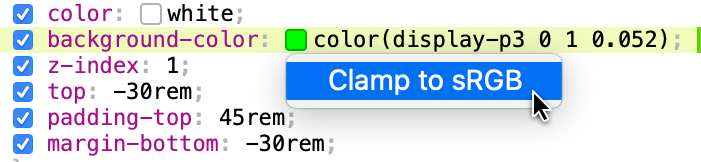

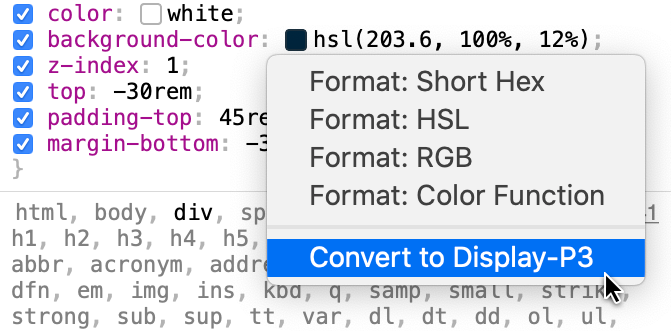



Comments