View Usage Reports From Search Administration At The SharePoint Admin Center On Office 365
- Manpreet Singh

- Apr 16, 2019
- 2 min read
Welcome to an article on how to View Usage Reports from Search Administration at the SharePoint Admin Center on Office 365. Here in this article, we will see our options available to Search at the SharePoint Admin Center.
Here we will see how to View Usage Reports of what are the users searching on the site and what category of section they are using the most and do they have issues while accessing their search requests.
To view you need to be a tenant admin. If you are, let’s see how we can do it,
Click on the left corner of your SharePoint site to view the apps.
Click on Admin.
You will come to the “SharePoint admin center”.
Select search on the left navigation. You will come here.
Click on ‘View Usage Reports’.
You will be directed to the screen below where you can view the reports.
You can generate various reports as we can see from the options above.
Number of Queries It generates a report on the all search queries.
Top Queries By Day It generates a report on the most popular search queries during the day.
Top Queries By Month It generates a report on the most popular search queries during the month.
Abandoned Queries by Day It generates a report on the least used search queries during the day.
Abandoned Queries by Month It generates a report on the least used search queries during the month.
No Result Queries By Day It generates a report on the most popular search queries during the day which did not fetch any results.
No Result Queries By Month It generates a report on the most popular search queries during the month which did not fetch any results.
Query Rule Usage By Day It generates a report on the most popular query rule used during the day.
Query Rule Usage my Month It generates a report on the most popular query rule used during the month.
Once you click on them, the reports generated looks this way,
The date comes in proper excel document with all the data in details.
This will assist you to improve or add new search queries to your search results which will help not only you as a developer but also will be beneficiary to your clients.
In this article we saw how to View Usage Reports from Search Administration at the SharePoint Admin Center on Office 365. We will see more in my other articles until then, keel reading and keep learning.
Read more articles on SharePoint:




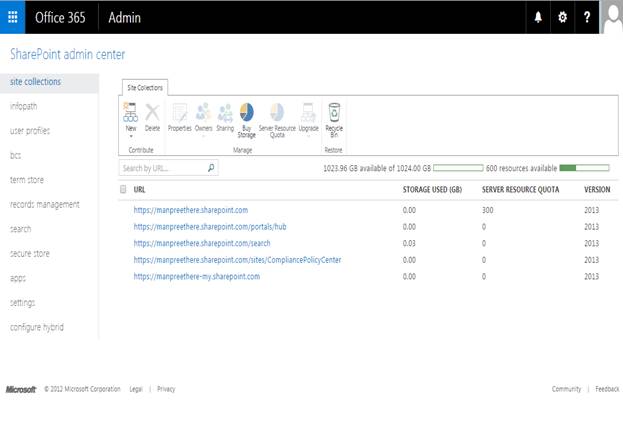
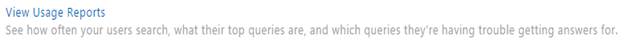

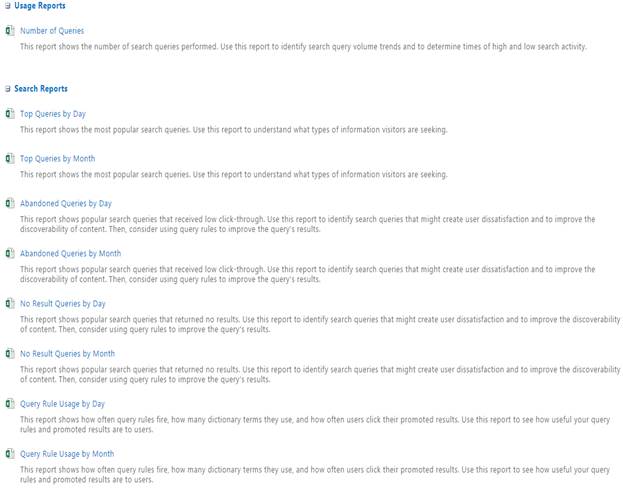

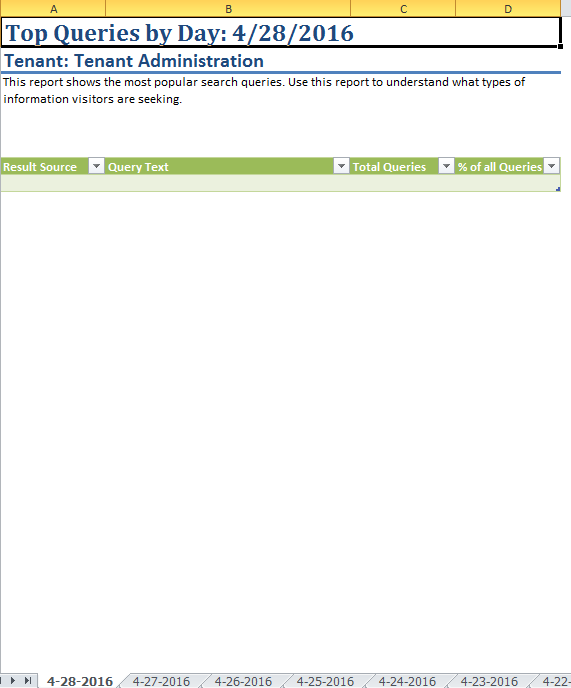



Comments