Versioning Settings for SharePoint list using powershell
- Vijai Anand Ramalingam

- Jun 3, 2019
- 1 min read
In this article we will be seeing how to configure versioning settings for SharePoint list using powershell.
Go to SharePoint site => Shared Documents => Library Settings => Versioning Settings => you can configure the versioning settings for the document library.
You could see four sections
Content Approval
Document Version History
Draft Item Security
Require Check out
Content Approval:
C# code snippet:
using (SPSite site = new SPSite("http://servername:1111/"))
{
using (SPWeb web = site.RootWeb)
{
SPList list = web.Lists["Shared Documents"];
list.EnableModeration = true;
list.Update();
}
}
Powershell Script:
$siteURL="http://servername:1111/"
$listName="Shared Documents"
$site=Get-SPSite $siteURL
$web=$site.RootWeb
$list=$web.Lists[$listName]
$list.EnableModeration = $true
$list.Update()
Document Version History:
C# code snippet:
using (SPSite site = new SPSite("http://servername:1111/"))
{
using (SPWeb web = site.RootWeb)
{
SPList list = web.Lists["Shared Documents"];
list.EnableVersioning = true;
list.EnableMinorVersions = true;
list.MajorWithMinorVersionsLimit = 3;
list.MajorVersionLimit = 2;
list.Update();
}
}
Powershell Script:
$siteURL="http://servername:1111/"
$listName="Shared Documents"
$site=Get-SPSite $siteURL
$web=$site.RootWeb
$list=$web.Lists[$listName]
$list.EnableVersioning = $true
$list.EnableMinorVersions = $true
$list.MajorWithMinorVersionsLimit = 3
$list.MajorVersionLimit = 2
$list.Update()
Draft Item Security:
C# code snippet:
using (SPSite site = new SPSite("http://servername:1111/"))
{
using (SPWeb web = site.RootWeb)
{
SPList list = web.Lists["Shared Documents"];
list.DraftVersionVisibility = DraftVisibilityType.Author;
list.Update();
}
}
Powershell Script:
$siteURL="http://servername:1111/"
$listName="Shared Documents"
$site=Get-SPSite $siteURL
$web=$site.RootWeb
$list=$web.Lists[$listName]
$list.DraftVersionVisibility = [Microsoft.SharePoint.DraftVisibilityType]::Author$list.Update()
Require Check Out:
C# code snippet:
using (SPSite site = new SPSite("http://servername:1111/"))
{
using (SPWeb web = site.RootWeb)
{
SPList list = web.Lists["Shared Documents"];
list.ForceCheckout = true;
list.Update();
}
}
Powershell Script:
$siteURL="http://servername:1111/"
$listName="Shared Documents"
$site=Get-SPSite $siteURL
$web=$site.RootWeb
$list=$web.Lists[$listName]
$list.ForceCheckout = $false$list.Update()
erver'>

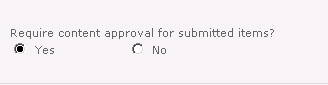
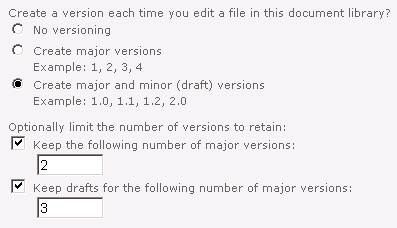
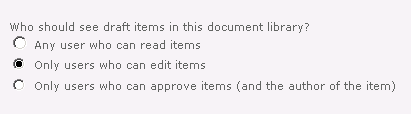
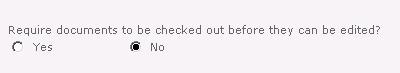



Comments