SQL Server Management Studio 18.7 now generally available
- The Tech Platform

- Oct 24, 2020
- 3 min read
The release of SQL Server Management Studio (SSMS) 18.7 is now generally available for download. Today we’re sharing some of the updates from the release and the ongoing work in SQL Server Management Studio. Download SSMS 18.7 and read on for some highlights from the SSMS release notes.
The 18.7 release is the third major release of SSMS in 2020 and expands on our commitment to providing quality tooling for database administration. Key changes include:
Fix for Database diagrams add table dialog.
Installation of Azure Data Studio.
Extended Events script with wait type name.
Installation with Azure Data Studio
SQL Server Management Studio is a foundational tool for many working with Microsoft data solutions. First released in 2018, Azure Data Studio is a cross-platform and open source desktop environment for data professionals using the Azure Data family of on-premises and cloud data platform solutions.
Architecturally, SQL Server Management Studio has long been combined with additional tools, including Profiler, Database Engine Tuning Advisor (DTA), and Database Mail. As Azure Data Studio continues to mature, the Microsoft data tools experience on Windows has become a combination of SSMS and Azure Data Studio. Beginning in the 18.7 release of SQL Server Management Studio, Azure Data Studio is installed alongside SSMS automatically. Users of SQL Server Management Studio will be able to benefit from the innovations in Azure Data Studio, whether their environments are cloud, on-premises, or hybrid.
To learn more about Azure Data Studio, please check out the Azure Data Studio documentation or the FAQ.
Extended Events
Extended Events is a lightweight performance monitoring system that enables users to collect data needed to monitor and troubleshoot problems in SQL Server. One of the ways to configure an extended events session is through the “New Session Wizard” in SQL Server Management Studio.
One of the events that can be monitored by Extended Events is server waits. With each new SQL engine version, additional wait types are introduced. This occasionally changes the wait_type_id for a named wait type. The latest version of SQL Server Management Studio adds the capability to script out Extended Events where wait types are filtered by the wait type name instead of the wait_type_id. Extended events sessions scripted by the wait type name are robust against future changes to the wait_type_id.
Look for this new option in the “New Session” dialog under “Extended Events” in object explorer. For more information on Extended Events in SQL Server Management Studio, please check out the Extended Events documentation.
Policy-based management
Policy-based management is a feature for managing one or more instances of SQL Server through policies. These policies are user-created conditions applied to database objects. For example, you may want to ensure the AUTO_SHRINK database option is off on selected databases, so you create a condition that checks the AUTO_SHRINK option. Policies are evaluated on demand, on change, or on schedule, providing flexibility in the application from manual to automated.
Policy-based management is accessed in SQL Server Management Studio under “Management” in the object explorer as “Policy Management”. Getting started with policy-based management can be accelerated by importing the sample policies available for SQL Server. In September, these policies were added to the open source collection of SQL Server samples to facilitate their use and improvement. You can access these sample policies on the GitHub repository and your contributions to these best practices are welcome. For more information on Policy-Based Management, please check out the documentation.
Looking forward
To users who have submitted items, commented, or voted at User Voice for SQL Server—thank you. Work items for SSMS 18.7 were heavily influenced by user feedback. Regular updates to SQL Server Management Studio will continue to be released on an approximately quarterly cadence and your feedback is an integral part of our planning. Submit feedback anytime on User Voice.
Source: Paper.li


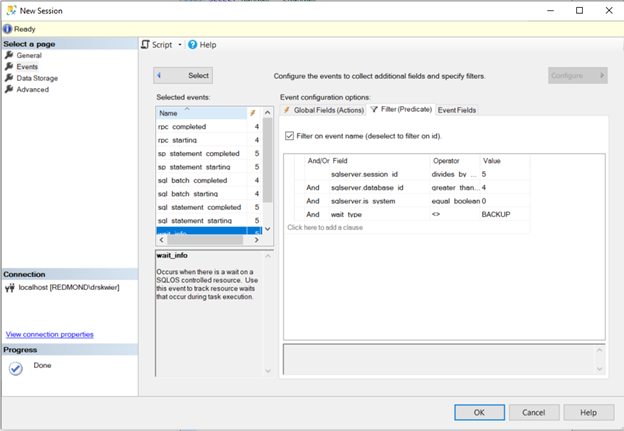



Simploud provides robust lab management solutions, including inventory tracking, equipment maintenance, and scheduling. With our assistance, streamline your lab operations for increased efficiency and productivity. Simploud offers comprehensive support tailored to your needs, ensuring seamless workflows and optimized resource utilization. Let Simploud handle the administrative tasks so you can focus on your research goals.