SKU Language in SharePoint 2010
- Vijai Anand Ramalingam

- Apr 18, 2019
- 1 min read
In this article we will be seeing about the SKU language in SharePoint 2010.
SKU Language:
SKU language is the language in which the SharePoint 2010 server was installed. This language is used by the Central Administration application, and it is the default language in which websites and site collections are created.
The SKU language can be determined by using the SharePoint 2010 object model.
GlobalServerLanguage Property:
SPRegionalSettings.GlobalServerLanguage property is used to get the language in which SharePoint Server was originally installed.
Namespace: Microsoft.SharePoint
Assembly: Microsoft.SharePoint (in Microsoft.SharePoint.dll)
Steps Involved:
Open Visual Studio 2010.
Go to File => New => Project.
Select Console Application template from the installed templates.
Enter the Name and click Ok.
Add the following assembly.
Microsoft.SharePoint.dll
Add the following namespace.
Using Microsoft.SharePoint ;
Program.cs looks like the following.
Build the solution.
Hit F5.
Output:
PowerShell script:
Go to Start => All Programs => Microsoft SharePoint 2010 products => SharePoint 2010 Management Shell.
Run as an administrator.
Run the following script to get the SKU language.

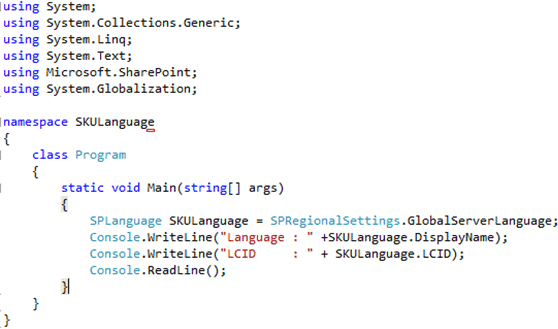
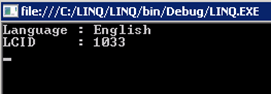




Comments