Silverlight- TabControl Example Part 2
- Vijai Anand Ramalingam

- Feb 19, 2019
- 2 min read
Xaml:
<sdk:TabControl/>
Steps Involved:
Creating a Silverlight Application:
Open Visual Studio 2010.
Go to File => New => Project.
Select Silverlight from the Installed templates and choose the Silverlight Application template.
Enter the Name and choose the location.
Click OK.
In the New Silverlight Application wizard check the "Host the Silverlight Application in a new Web site".
Click OK.
Creating the UI:
TabControl:
<sdk:TabControl Height="300" Width="400"> </sdk:TabControl>
TabItem:
StackPanel:
<sdk:TabItem Header="StackPanel"> <StackPanel Orientation="Vertical"> <Rectangle Height="50" Width="50" Fill="Gray" Opacity="0.2"></Rectangle> <Rectangle Height="50" Width="50" Fill="Gray" Opacity="0.4"></Rectangle> <Rectangle Height="50" Width="50" Fill="Gray" Opacity="0.6"></Rectangle> <Rectangle Height="50" Width="50" Fill="Gray" Opacity="0.8"></Rectangle> <Rectangle Height="50" Width="50" Fill="Gray" Opacity="1"></Rectangle> </StackPanel> </sdk:TabItem>
Canvas:
<sdk:TabItem Header="Canvas"> <Canvas Height="250" Width="300" Background="White"> <Rectangle Height="200" Width="200" Canvas.Left="50" Canvas.Top="50"Fill="Gray" Opacity="0.1" /> <Rectangle Height="180" Width="180" Canvas.Left="60" Canvas.Top="60"Fill="Gray" Opacity="0.2" /> <Rectangle Height="160" Width="160" Canvas.Left="70" Canvas.Top="70"Fill="Gray" Opacity="0.3" /> <Rectangle Height="140" Width="140" Canvas.Left="80" Canvas.Top="80"Fill="Gray" Opacity="0.4" /> <Rectangle Height="120" Width="120" Canvas.Left="90" Canvas.Top="90"Fill="Gray" Opacity="0.5" /> <Rectangle Height="100" Width="100" Canvas.Left="100" Canvas.Top="100"Fill="Gray" Opacity="0.6" /> <Rectangle Height="80" Width="80" Canvas.Left="110" Canvas.Top="110"Fill="Black" Opacity="0.3" /> <Rectangle Height="60" Width="60" Canvas.Left="120" Canvas.Top="120"Fill="Black" Opacity="0.4" /> <Rectangle Height="40" Width="40" Canvas.Left="130" Canvas.Top="130"Fill="Black" Opacity="0.5" /> <Rectangle Height="20" Width="20" Canvas.Left="140" Canvas.Top="140"Fill="Black" Opacity="0.6" /> </Canvas> </sdk:TabItem>
Grid:
<sdk:TabItem Header="Grid"> <Grid x:Name="layoutRoot" ShowGridLines="True" Height="200" Width="350"Background="Orange"> <Grid.RowDefinitions> <RowDefinition Height="32*" /> <RowDefinition Height="121*" /> </Grid.RowDefinitions> <TextBlock Text="PROFILE" FontFamily="Verdana" FontSize="14" FontWeight="Bold" Foreground="White" Margin="14,20,-14,99" Grid.RowSpan="2"> </TextBlock> <Grid Grid.Row="1" ShowGridLines="True" Background="White"> <Grid.ColumnDefinitions> <ColumnDefinition Width="144*" /> <ColumnDefinition Width="256*" /> </Grid.ColumnDefinitions> <Grid.RowDefinitions> <RowDefinition Height="50*" /> <RowDefinition Height="50*" /> <RowDefinition Height="50*" />
<RowDefinition Height="50*" />
<RowDefinition Height="50*" />
</Grid.RowDefinitions>
<TextBlock Text="Name :" FontFamily="Verdana" Grid.Row="1" Grid.Column="0" FontSize="14" FontWeight="Bold" Foreground="Green" Margin="14,10,-14,21"Grid.RowSpan="2" ></TextBlock>
<TextBlock Text="About Me :" FontFamily="Verdana" Grid.Row="2"Grid.Column="0" FontSize="14" FontWeight="Bold" Foreground="Green" Margin="14,10,-14,21"Grid.RowSpan="2" ></TextBlock>
<TextBlock Text="Country :" FontFamily="Verdana" Grid.Row="3"Grid.Column="0" FontSize="14" FontWeight="Bold" Foreground="Green" Margin="14,10,-14,21"Grid.RowSpan="2" ></TextBlock>
<TextBlock Text="Vijai Anand.R" FontFamily="Verdana" Grid.Row="1"Grid.Column="1" FontSize="14" FontWeight="Bold" Foreground="Green" Margin="14,10,-14,21"Grid.RowSpan="2"></TextBlock>
<TextBlock Text="SharePoint Developer" FontFamily="Verdana" Grid.Row="2"Grid.Column="1" FontSize="14" FontWeight="Bold"Foreground="Green"
Margin="14,10,-14,21" Grid.RowSpan="2"></TextBlock>
<TextBlock Text="India" FontFamily="Verdana" Grid.Row="3" Grid.Column="1"FontSize="14" FontWeight="Bold" Foreground="Green"Margin="14,10,-14,21"Grid.RowSpan="2"></TextBlock>
</Grid>
</Grid>
</sdk:TabItem>

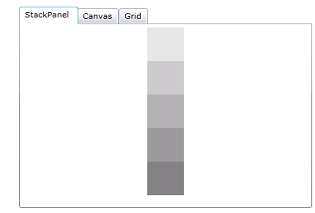

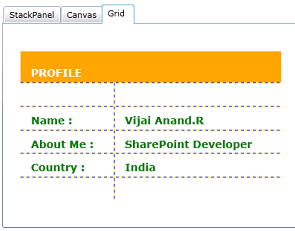



Comments