SharePoint Migration – The Most Common Issues
- Nakkeeran Natarajan

- Feb 19, 2019
- 2 min read
In this article, we’re going to mention some of the known issues of SharePoint migration, and the ways to resolve these issues.
Research Index
If you’re migrating from SharePoint 2013 to 2016, then you’ll have to rebuild the research index in SharePoint 2016 because it cannot be migrated. Research index requires a managed account to run and access to the content databases.
Note – Only an administrator can make changes in the research index.
All Files Cannot be Synced
When you sync OneDrive for Business with SharePoint, you cannot sync multiple file types. Some of these files are –
Icon
CON
PRN
COM 1 to COM 9
LPT 1 to LPT 9
Also, some folder which has the following texts in their names will not synchronize with SharePoint –
_t
_w
_vti_
File Size Limit
In OneDrive for Business, there is a 15 GB file size limit for uploading files. It means a user cannot upload a very large file to OneDrive. Also, if you want to sync more than 30,000 files, then it may increase problems. So, you will have to run synchronization multiple times.
Manual Migration is difficult
Manual migration to SharePoint is difficult to perform. In a manual migration, you cannot migrate specific files (for e.g., files crated or modified in a particular period). You need to migrate the whole folder or manually select the files to upload these files to OneDrive for Business.
How to Deal with SharePoint Migration Issues?
With the help of a professional migration tool like Kernel SharePoint Migrator, many of the SharePoint migration issues are easy to solve.
Kernel SharePoint migrator is a secure and straightforward migration tool that allows users to migrate everything from SharePoint to SharePoint with zero assistance. This tool has some extensive features which help to deal with many of the known issues of SharePoint Migration.
Pre-Migration Analysis
The pre-migration analysis helps in understanding the issues that can occur during the migration. It validates on following parameters –
The name and types of file or mails to be uploaded.
The invalid characters or end strings in the file name.
Blocked file extensions.
File size limitations.
You can choose to get either detailed or a summary report after the pre-migration analysis.
Here is a complete report depicting the outcome of a SharePoint migration –
Bulk Migration
With SharePoint migration tool, you can migrate the entire data in bulk from the file system, public folder, or SharePoint site/list/library. To perform this migration, you can use a CSV file.
Advanced Filtering Options
The advanced filtering options of this tool allow users to migrate files/folders based on their date of creation/modification and file type (such as file name, extension, file size, etc.). Also, you can migrate their permissions as well.
Migrate Permissions
With Kernel SharePoint migrator, you can migrate anything from SharePoint server including documents, pages, sites, site collections, and permissions. Also, this tool allows accurate mapping of users between the source and the target servers.
Final words –
Kernel Migrator for SharePoint helps you understand the issues and problems in SharePoint migration and accomplish the migration with ease. It is the best professional tool which caters to the SharePoint migration needs of all types of SharePoint users.


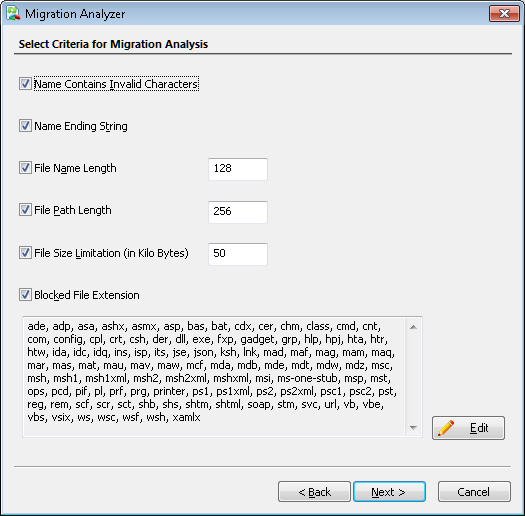

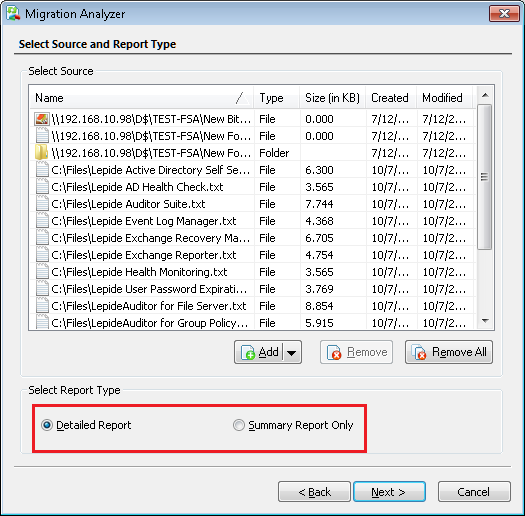

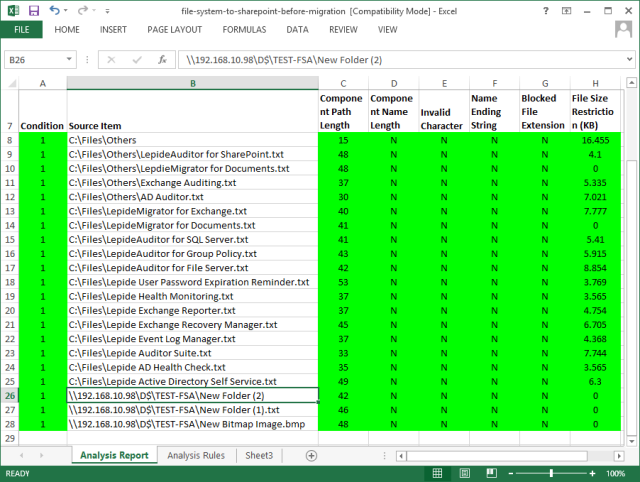

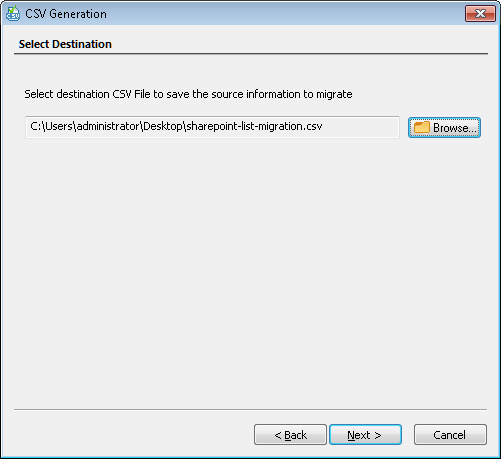

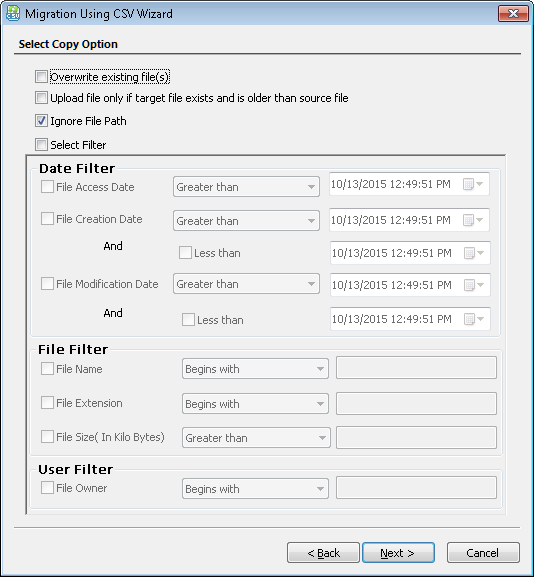

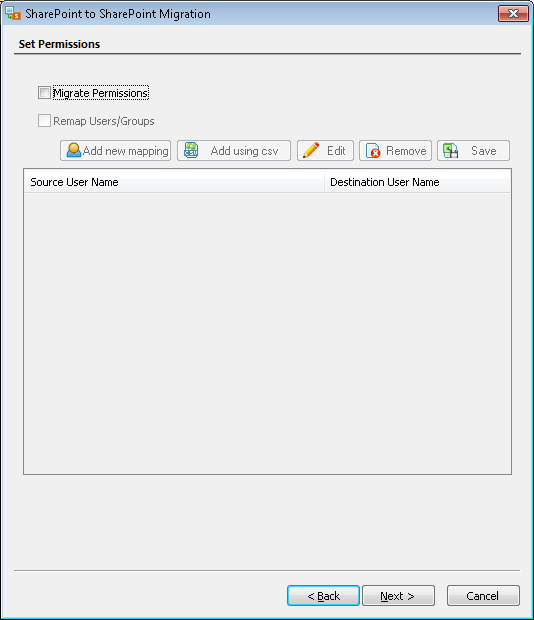



Comments