SharePoint Dispose Check tool in Visual Studio 2010
- Vijai Anand Ramalingam

- Apr 1, 2019
- 3 min read
Introduction:
SPDisposeCheck is a tool used by SharePoint Developers to check the custom SharePoint solutions that use the SharePoint Object Model for proper memory leaks. For more information on Disposing Objects in SharePoint Object Model you can refer http://msdn.microsoft.com/en-us/library/ee557362.aspx . In this article we will be seeing how to use SharePoint Dispose Check tool in Visual Studio 2010.
SharePoint Dispose Check tool in Visual Studio 2010:
When you install SharePoint Dispose Check, there will be some default options to select so that Visual Studio 2010 AddIn will be installed.
Default Options for SPDisposeCheck Visual Studio AddIn
When you use Visual Studio 2010 you could be able to see SPDisposeCheck AddIn. Go to tools menu you could be able to see the SPDisposeCheck AddIn as shown in the following.
How to use it:
Open Visual Studio 2010.
Go to File => New => Project.
Select Console Application template, enter the Name and then click on Ok.
Add the following reference
i) Microsoft.SharePoint.dll
Add the following namespace
i) Using Microsoft.SharePoint ;
Replace Program.cs with the following code.
Go to Tools menu and then click on SharePoint Dispose Check as shown in the following
SPDisposeCheck configuration menu will pop up.
Select Execute After Build and in Select the assemblies to analyze section select the exe as shown in the following
Click on Save.
Right click on the solution and then click on Build.
Go to View menu and click on Error List.
You could see the following errors in the Error List
The reason is in the code I have not disposed the objects properly.
When you install SharePoint Dispose Check, if you have not selected any default options for SPDisposeCheck Visual Studio AddIn, you can use command window.
Go to Start => Run =>Type as cmd. In the Command window type the following command
"C:\Program Files (x86)\Microsoft\SharePoint Dispose Check\SPDisposeCheck.exe" "E:\Vijai\RND\RND\bin\Debug\RND.exe" –debug
Error messages can be seen as shown in the following
Microsoft Windows [Version 6.1.7600]
Copyright (c) 2009 Microsoft Corporation. All rights reserved.
C:\Users\aaaa>"C:\Program Files (x86)\Microsoft\SharePoint Dispose Check\SPDis poseCheck.exe" "E:\Vijai\RND\RND\bin\Debug\RND.exe" -debug
Note: This tool may report errors which are not actually memory leaks, otherwise known as false positives.
Further investigation should be done to identify and correct real errors.
It is designed to assist developers in making sure their code adheres to best practices for memory allocation when using SharePoint APIs.
Please see the following for more information:
http://blogs.msdn.com/rogerla/ http://msdn2.microsoft.com/en-us/library/aa973248.aspx http://msdn2.microsoft.com/en-us/library/bb687949.aspx ----------------------------------------------------------
Processing file: RND.exe
Visiting module: RND.exe
Method: RND.Program.Main(System.String[])
Assignment: site := new Microsoft.SharePoint.SPSite("http://serverName:1111/hr/M P")
Constructor: new Microsoft.SharePoint.SPSite("http://serverName:1111/hr/MP")
Assignment: web := site.{Microsoft.SharePoint.SPSite}get_RootWeb()
MethodCall: site.{Microsoft.SharePoint.SPSite}get_RootWeb()
Method: RND.Program.#ctor
ExpressionStatement: this.{System.Object}.ctor()|
MethodCall: this.{System.Object}.ctor()
Processing Method Traces...
ID: SPDisposeCheckID_110
Module: RND.exe
Method: RND.Program.Main(System.String[])
Statement: site := new Microsoft.SharePoint.SPSite("http://serverName:1111/hr/MP ")
Source: E:\Vijai\RND\RND\Program.cs
Line: 13
Notes: Disposable type not disposed: Microsoft.SharePoint.SPSite
***This may be a false positive depending on how the type was created o
r if it is disposed outside the current scope
More Information: http://blogs.msdn.com/rogerla/archive/2008/02/12/sharepoint-20 07-and-wss-3-0-dispose-patterns-by-example.aspx#SPDisposeCheckID_110 ----------------------------------------------------------
ID: SPDisposeCheckID_140
Module: RND.exe
Method: RND.Program.Main(System.String[])
Statement: web := site.{Microsoft.SharePoint.SPSite}get_RootWeb()
Source: E:\Vijai\RND\RND\Program.cs
Line: 14
Notes: Disposable type not disposed: Microsoft.SharePoint.SPWeb ***This may be a false positive depending on how the type was created o r if it is disposed outside the current scope
More Information: http://blogs.msdn.com/rogerla/archive/2008/02/12/sharepoint-20 07-and-was-3-0-dispose-patterns-by-example.aspx #SPDisposeCheckID_140 ----------------------------------------------------------
Total Found: 2
----------------------------------------------------------
Modules Checked: 1 ---------------------------------------------------------- RND.exe ----------------------------------------------------------
Modules Ignored: 0 ---------------------------------------------------------- ----------------------------------------------------------
Methods Ignored: 0 ----------------------------------------------------------
You can manually add SharePoint Dispose Check tool to the tools menu in Visual Studio 2010.
Steps Involved:
Go to Tools and then click on External tools…
In the External Tools wizard, click on Add.
Enter the Title as SPDisposeCheck.
In the Command give the path of SPDisposeCheck.exe (C:\Program Files (x86)\Microsoft\SharePoint Dispose Check\SPDisposeCheck.exe)
Note:
The SharePoint Dispose Checker Tool when it is installed is placed by default at: 32-bit operating
system:
C:\Program Files\Microsoft\SharePoint Dispose Check 64-bit operating system: C:\Program Files (x86)\Microsoft\SharePoint Dispose Check
Select Binary Directory as Arguments.
Select Solution Directory as Initial Directory.
Check Use Output Window.
Click on Ok.
Now you could see SPDisposeCheck option in the Tools menu.
Right click the solution and click on Build.
Go to Tools menu and click on SPDisposeCheck.
You could see the errors in Output window as shown in the following
Note: This tool may report errors which are not actually memory leaks, otherwise known as false positives.
Further investigation should be done to identify and correct real errors.
It is designed to assist developers in making sure their code adheres to best practices for memory allocation when using SharePoint APIs.
Please see the following for more information:
http://blogs.msdn.com/rogerla/ http://msdn2.microsoft.com/en-us/library/aa973248.aspx http://msdn2.microsoft.com/en-us/library/bb687949.aspx ----------------------------------------------------------
ID: SPDisposeCheckID_110
Module: RND.exe
Method: RND.Program.Main(System.String[])
Statement: site := new Microsoft.SharePoint.SPSite("http://serverName:1111/hr/MP") Source: E:\Vijai\RND\RND\Program.cs
Line: 13
Notes: Disposable type not disposed: Microsoft.SharePoint.SPSite
***This may be a false positive depending on how the type was created or if it is disposed outside the current scope
More Information:
http://blogs.msdn.com/rogerla/archive/2008/02/12/sharepoint-2007-and-wss-3-0- dispose-patterns-by-example.aspx#SPDisposeCheckID_110 ----------------------------------------------------------
ID: SPDisposeCheckID_140
Module: RND.exe
Method: RND.Program.Main(System.String[])
Statement: web := site.{Microsoft.SharePoint.SPSite}get_RootWeb()
Source: E:\Vijai\RND\RND\Program.cs
Line: 14
Notes: Disposable type not disposed: Microsoft.SharePoint.SPWeb ***This may be a false positive depending on how the type was created or if it is disposed outside the current scope
More Information:
http://blogs.msdn.com/rogerla/archive/2008/02/12/sharepoint-2007-and-wss-3-0-dispose-patterns-by-example.aspx#SPDisposeCheckID_140 ----------------------------------------------------------
Total Found: 2
----------------------------------------------------------
Modules Checked: 2 ---------------------------------------------------------- RND.exe RND.vshost.exe ----------------------------------------------------------
Modules Ignored: 0 ---------------------------------------------------------- ----------------------------------------------------------
Methods Ignored: 0 ----------------------------------------------------------


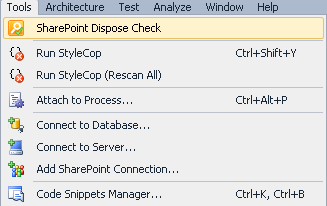

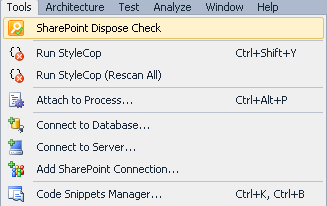
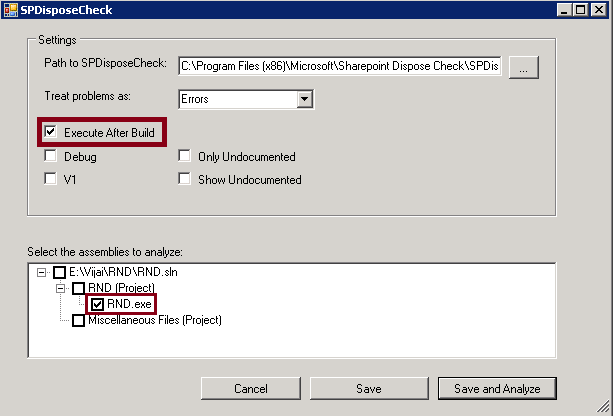


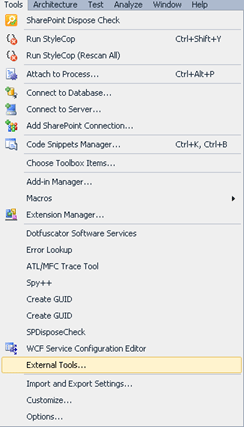

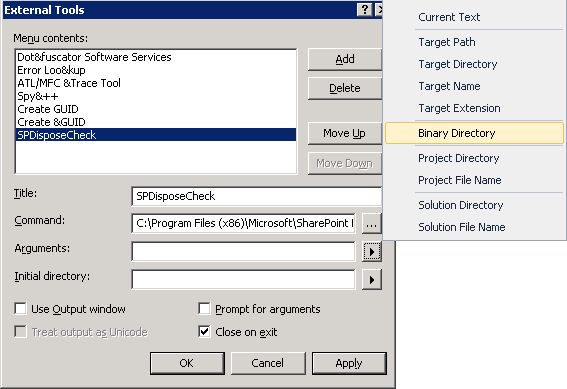
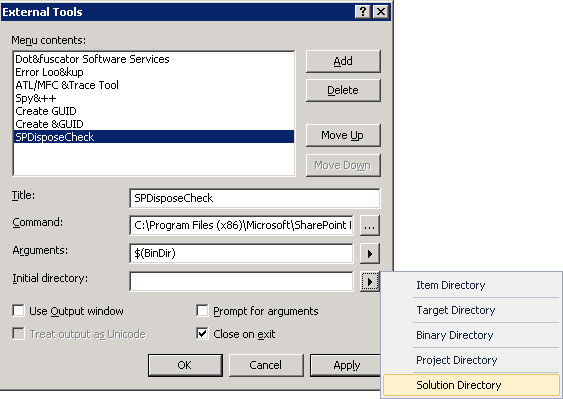





Comments