SharePoint Designer Workflow in SharePoint 2013
- Manpreet Singh

- Mar 19, 2019
- 2 min read
While exploring in the internet, I saw very little information about the SharePoint Designer, it may be because it has a complicated way of installing into SharePoint.
Even I need to struggle to get it into my site. Nevertheless we have it now.
Let's see SharePoint Designer in our 2013 site.
In the following we can see a Document Library displaying in the SharePoint Designer since it's an add-on.
Let's get into it and see what we have in it.
As we can see it has a similar designer page as 2010 with not much changed in the 2013 version.
Let's create a List Workflow.
We can see a similar staging approach as the 2010 designer but has a new option as platform type where you can use 2010 as well as a 2013 designer platform to build your workflow.
Let's come and see the new 2013 ribbon with functions like:
Save
Publish
Check For Errors
Clipboard Functions
Modify Tab Functions, to even move the stages to move up, down or get deleted.
The most important tab, Insert, where we have conditions, actions, stage, step, loop, branch and parallel blocks.
Then we have the manage tab that contains Views, an Export to Visio and Workflow Settings.
Lastly in the variables section we have initial form parameters and local variables.
Then in the following we can see the various conditions that can be applied to our Designer Workflows.
Then find in the following the actions on the Designer 2013 workflows, with many new actions making it an updated version of the SharePoint Designer 2013 product.
Then we can see the pre-stepping process using the step icon.
Here clicking on the loop you can iterate through the list items n number of times.
Then lastly you can insert a parallel block as above where you can run the process parallel to the workflow..
Then we can see Views as a Text-based Designer and Visual Designer. Kindly see that in the following the views.
In the following we can see the views in a aligned manner of the shapes structure.
Where you can edit them on the views itself as shown below.
We also have an option to export the workflows.
You can find in the following the settings page of the workflow in the SharePoint Designer 2013.
We can also have pre-defined form parameters.
You can also define workflow local variables to assign them their respective types.
Here we conclude the SharePoint Designer Workflow 2013 where I know you will be all ready to start it up as it looks awesome and if you take my view, it is indeed.
Do ping me for any queries.
Cheers.


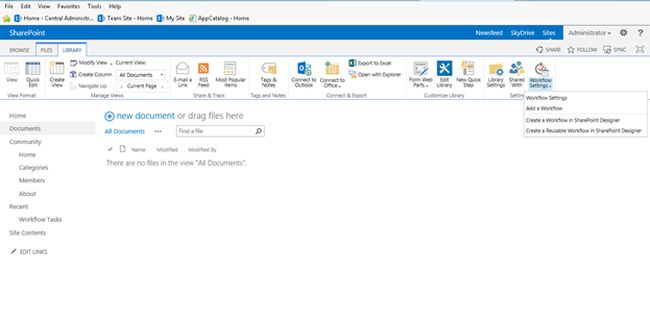

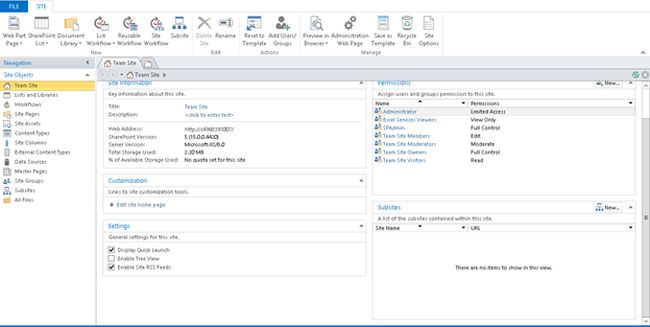

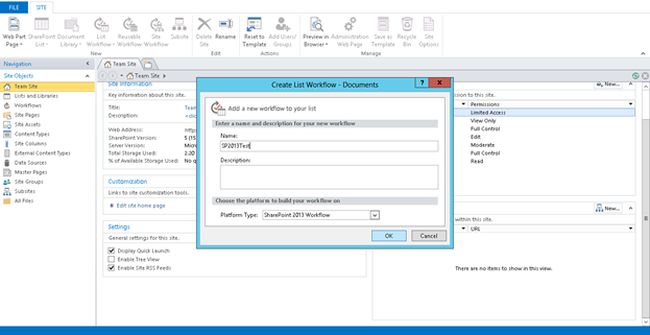




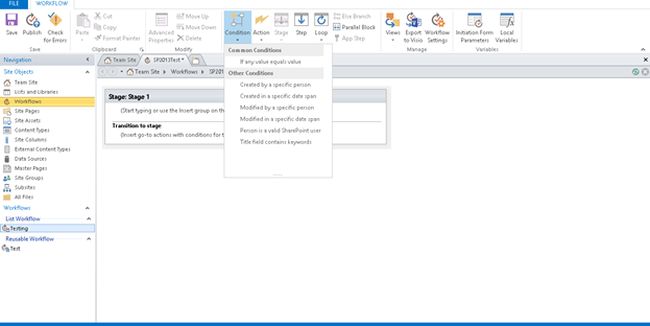

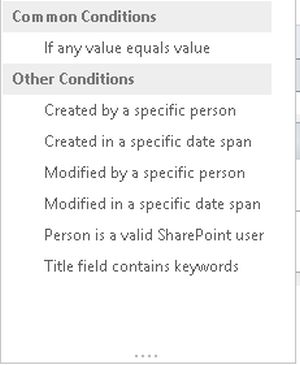

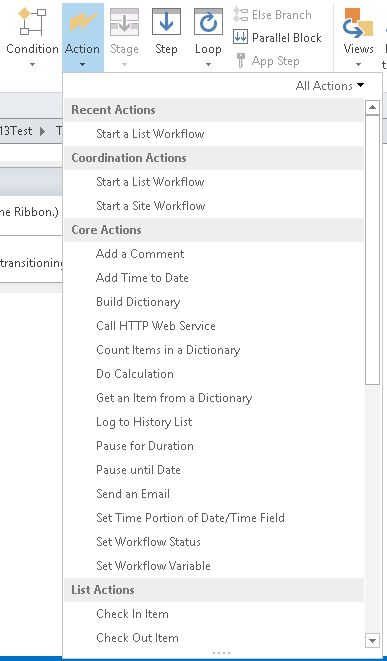

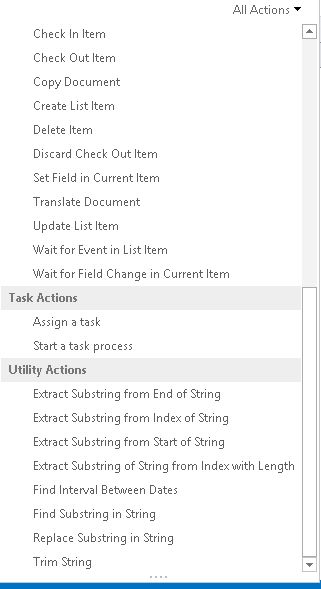

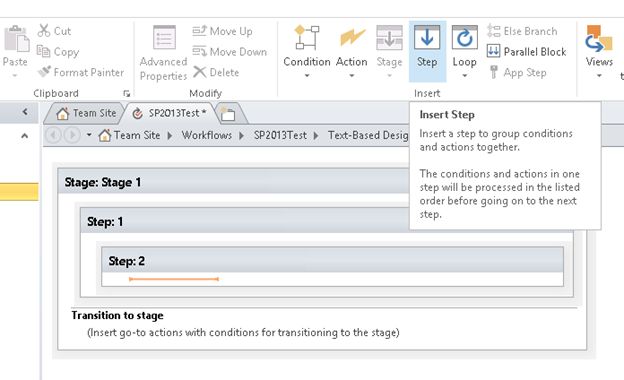

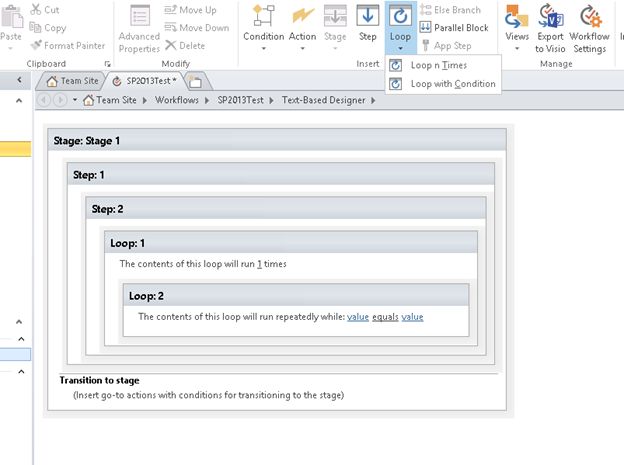

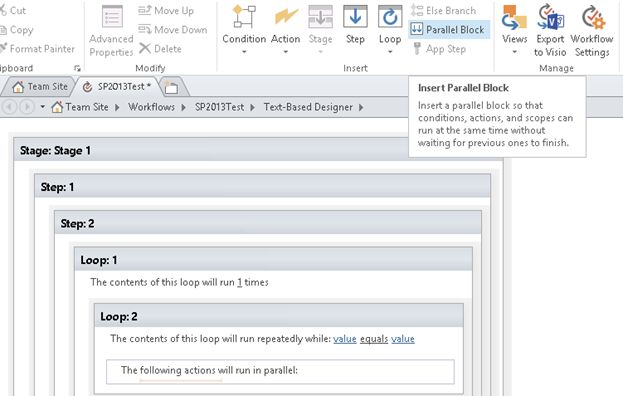



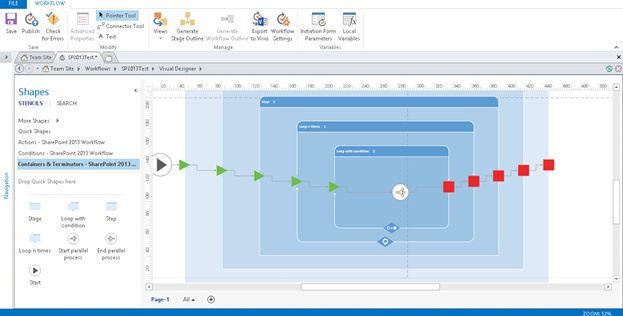

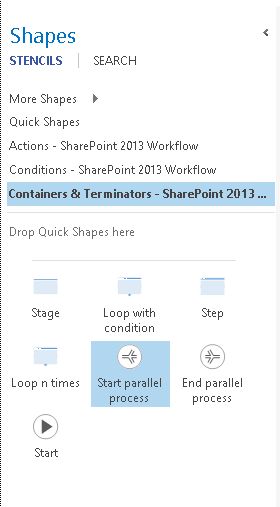


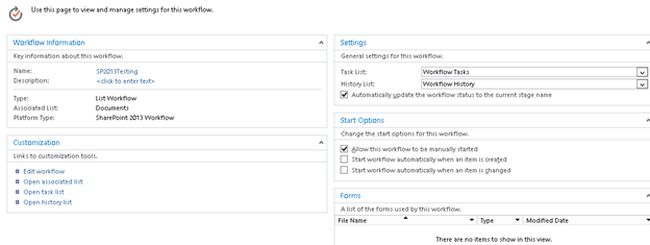

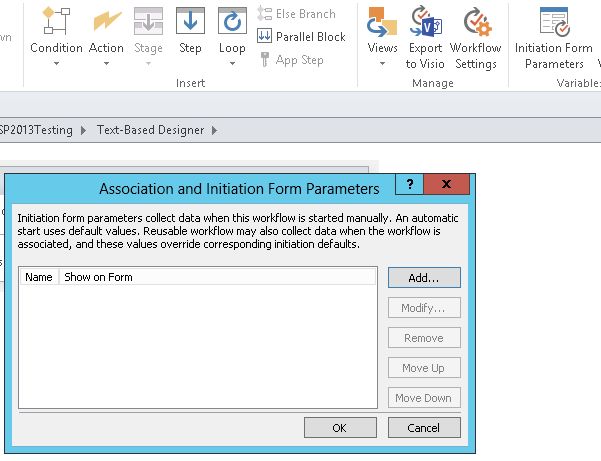

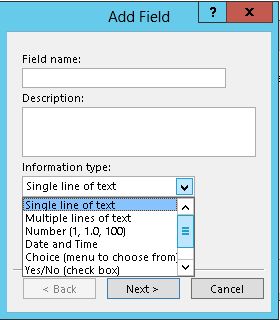

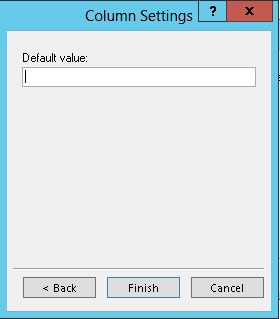

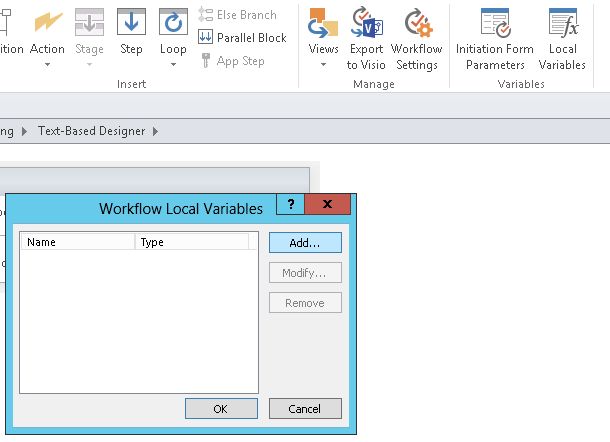

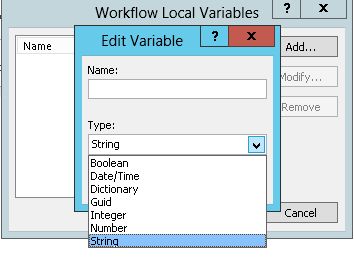

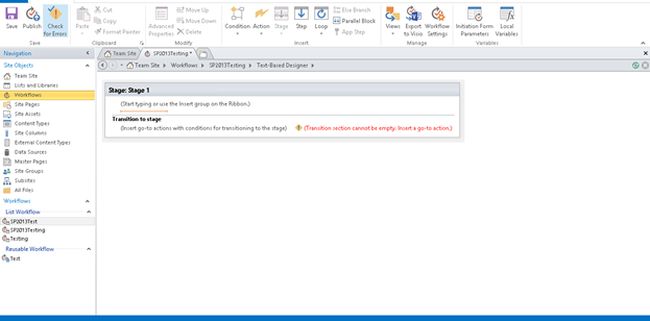



Comments