Programmatically enable Enterprise keywords in SharePoint 2010
- Vijai Anand Ramalingam

- Apr 18, 2019
- 1 min read
Introduction:
Enterprise keywords are used to tag the documents when uploading the documents in the document library. Enterprise documents can be enabled in both SharePoint lists and libraries. Enterprise keywords - Terms are stored in a non-hierarchical way and available for users to key in which is known as folksonomy (free tagging). In this article we will be seeing how to enable Enterprise keywords for a list using SharePoint object model.
Prerequisites:
Managed metadata service application should be configured.
Web application should be associated to the Managed Metadata Service Application.
Programmatically Enable Enterprise Keywords:
To enable Enterprise keywords through UI refer http://www.c-sharpcorner.com/UploadFile/anavijai/7633.
To enable enterprise keywords using object model do the following steps:
Open Visual Studio 2010.
Go to File => New => Project.
Select Console Application template from the installed templates.
Add the following references.
Microsoft.SharePoint
Add the following namespaces.
using Microsoft.SharePoint;
Replace Program.cs with the following code.
using System;
using System.Collections.Generic;
using System.Linq;
using System.Text;
using Microsoft.SharePoint;
namespace EnterpriseKeywords
{
class Program
{
static void Main(string[] args)
{
using (SPSite site = new SPSite("http://serverName:22222/sites/Test/"))
{
using (SPWeb web = site.OpenWeb("BL"))
{
SPList list = web.Lists.TryGetList("dl");
if (list != null)
{
SPField field = list.ParentWeb.AvailableFields["Enterprise Keywords"];
if (!list.Fields.ContainsField("Enterprise Keywords"))
{
list.Fields.Add(field);
list.Update();
Console.WriteLine(field.Title + " added successfully to the list");
}
else
{
Console.WriteLine(field.Title + " column already exists in the list");
}
}
else
{
Console.WriteLine(list.Title + " does not exists in the site");
}
Console.ReadLine();
}
}
}
}
}
Build the solution.
Hit F5.
Go to the =>Permissions and Management => Enterprise Metadata and Keywords Settings.
You could see the "Enterprise Keywords" enabled.

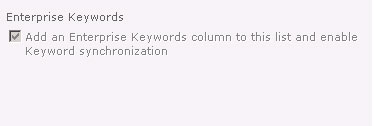



Comments