New Microsoft Code and Terminal Font Cascadia Code
- The Tech Platform

- Jan 10, 2021
- 2 min read
Cascadia Code is the latest monospaced font shipped from Microsoft focusing on delivering an excellent font for command-line experiences and code editors like Visual Studio Code. The Cascadia Code font was first announced at the Microsoft Build conference in May 2019. And yesterday, Microsoft just released Cascadia Code version 1909.16 and it is available publicly on GitHub. Cascadia Code makes an excellent font for the Windows Terminal, and you can download it today.
It is the latest monospaced font shipped from Microsoft and provides a fresh experience for command line experiences and code editors. Cascadia Code was developed hand-in-hand with the new Windows Terminal application. This font is most recommended to be used with terminal applications and text editors such as Visual Studio and Visual Studio Code.
I took some time to install Cascadia Code font on my Surface Book 2 and it works great with application like Visual Studio Code and the Windows Terminal running PowerShell. To start using it, simply download the font, install it, and configure the application to use is. In the Windows Terminal app, open the settings.json file and change the font in the specific terminal profile.
VS Code Cascadia Code setting for Windows Terminal
"profiles" :
[
{
"acrylicOpacity" : 0.5,
"closeOnExit" : true,
"colorScheme" : "VibrantInk",
"commandline" : "C:\\Program Files\\PowerShell\\6\\pwsh.exe",
"cursorColor" : "#FFFFFF",
"cursorShape" : "bar",
"fontFace" : "Cascadia Code",
"fontSize" : 12,
"guid" : "{574e775e-4f2a-5b96-ac1e-a2962a402336}",
"historySize" : 9001,
"icon" : "ms-appx:///ProfileIcons/{574e775e-4f2a-5b96-ac1e-a2962a402336}.png",
"name" : "PowerShell Core",
"padding" : "0, 0, 0, 0",
"snapOnInput" : true,
"startingDirectory" : "%USERPROFILE%",
"useAcrylic" : true,
"backgroundImage": "C:/Users/thoma/OneDrive/Pictures/Me/Thomas Maurer Logos 2016/WindowsTerminal/Black Cloud Robot.png",
"tabTitle": "PowerShell Core "
},If you want to know more about customizing the Windows Terminal, check out my blog post. You can find more tips on how to customize the Windows Terminal on my blog. If you are optimizing and customizing your code editor experience, you should also have a look at my favorite themes for Visual Studio Code.
The font is open source and licensed under the SIL Open Font license on GitHub, so it is easy to contribute. Have you tried the Cascadia Code font, and what do you think about the new coding font? Do you like it? And if you have any questions, please let me know in the comments.
Source: microsoft




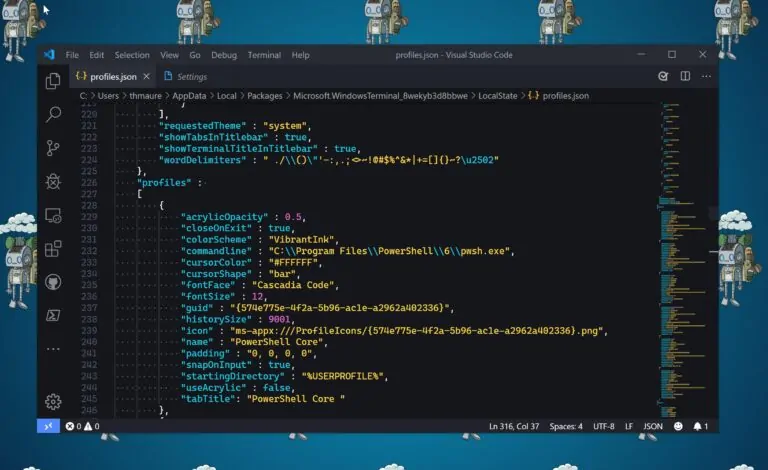


Comments