Multilingual term sets in SharePoint 2010
- Vijai Anand Ramalingam

- Apr 18, 2019
- 2 min read
In this article we will be seeing about multilingual term sets in SharePoint 2010.
In SharePoint 2010 we can define and use managed metadata in multiple languages. I have a created a managed metadata service application named MMS (Refer http://technet.microsoft.com/en-us/library/ee530391.aspx to create managed metadata service application).
To define the terms in multiple language, we need to install the language packs. I have installed "French" language pack.
Download and Install Language packs:
You can download the language packs for SharePoint 2010 server in the following link
To install the language packs on the SharePoint web servers check the following link
Go to Central Administration => Application Management => Service Applications => Manage service applications=> Click on MMS => Taxonomy Term Store.
I have selected the language as "English" from the drop down.
In that MMS I have created Group "Multilingual terms example" , term set "Days of the week" and terms "Monday", "Tuesday", "Wednesday" ,"Thursday" ,"Friday", "Saturday" &"Sunday" (Referhttp://www.c-sharpcorner.com/uploadfile/anavijai/4349/ (Copy the hyperlink and paste) to create group, term set and terms).
Note: Taxonomy Group, Term set and Terms in SharePoint 2010 can also be created using powershell.
Refer http://www.c-sharpcorner.com/UploadFile/anavijai/5815/ for more details.
Create Labels:
Go to Central Administration => Application Management => Service Applications => Manage service applications=> Click on MMS.
Select the term "Monday" that we have created.
When you click on that, on the right hand side you could see the properties for the term "Monday" as shown in the following.
Default language is selected as "English" and default label is "Monday".
Create a separate label for "French".
Select the language "French" from the language drop down menu and enter the default label value as "lundi".
Click on Save.
For all the terms I have created the label in "French" language.
In the Taxonomy Term Store select the language "French" from the drop down menu.
The terms in the term sets are sorted in the default sort order (mostly alphabetical order).
Days of the week :
Note: Labels can also be created using powershell and SharePoint object model. Refer http://www.c-sharpcorner.com/UploadFile/anavijai/5784/ for more details.
Create Managed Metadata Column:
I have created a Managed Metadata column named "Multilingual Terms" in the custom list with the "Days of the week" term set.
Refer http://www.c-sharpcorner.com/UploadFile/anavijai/4349/ to create managed metadata column in SharePoint 2010.
Managed Metadata in multiple languages:
Go to the SharePoint site.
Select the Display Language as English.
Go to Custom List where the Managed metadata column is created.Add a new item.When you enter "M" see the following suggestions.
When you enter "lun" you won't be getting any suggestions because the Display language selected was "English".
Change the display language to "French".When you enter "Mon" you won't be getting any suggestions.
When you enter "lun" you will be getting the following suggestions.

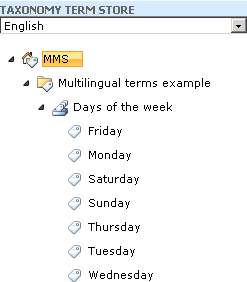
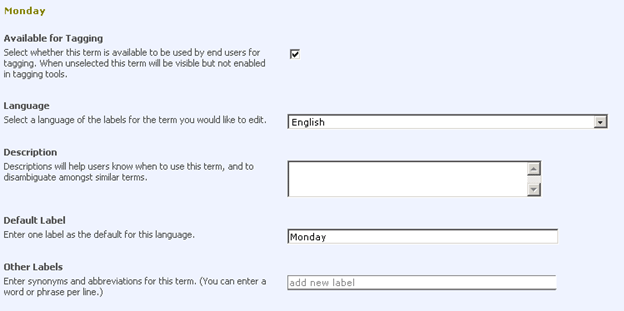
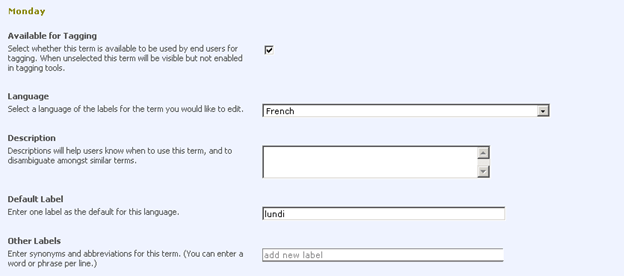
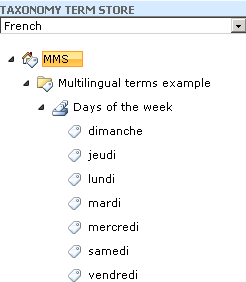
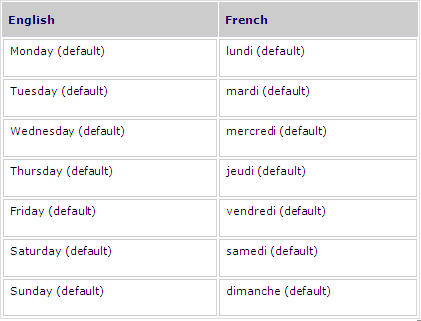
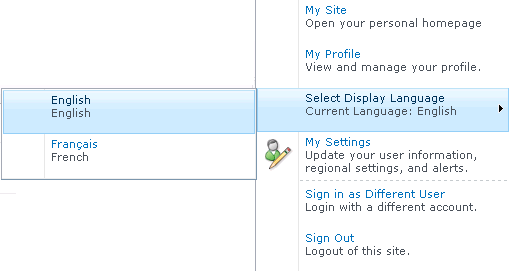
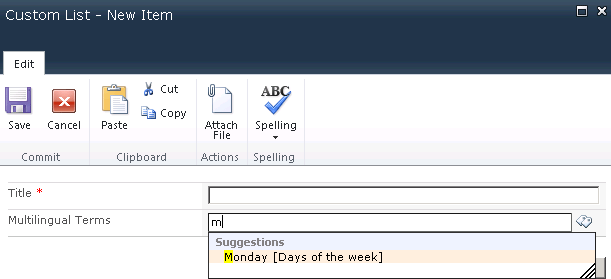


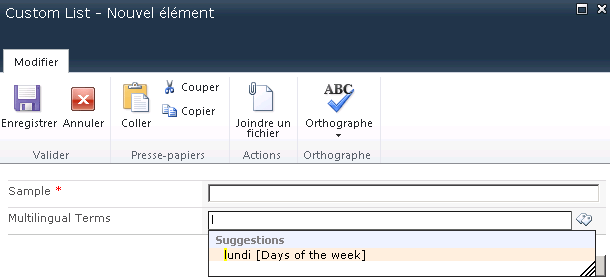



Comments