Manage Service Application In SharePoint 2013 Central Administration
- Manpreet Singh

- Apr 2, 2019
- 2 min read
In this article, we will see how to configure services in SharePoint 2013 Central Admin. This configuration allows you to add services or service applications and connect them to SharePoint.
This configuration allows you to connect various third parties services and merge them with your SharePoint. This is executed in Central Admin and only the admins can configure the services.
This can be allowed or disallowed as per the governance of your organization.
How to configure?
Let’s open Central Admin of SharePoint on your machine. On your Windows desktop screen, click Start >> Administrative Tools >> SharePoint 2013 Central Administration.
Run it as an administrator to have elevated privileges.
You will see the screenshot given below.
Central Admin is configured under the categories given below.
Click on Application Management.
Go to Service Applications
Click on “Manage Service Applications”.
You will see the screen below.
Configure
New Click on New, you will find various options and services which you can connect to as per the screen below.
Connect Here you can connect to Service Applications published by other server farms.
Delete Here you can delete the unused services.
Manage Here you can manage the configuration of the services.
Administrators Here you can define the administrators for the service applications.
Properties Here you can view the properties of the attached services to your central administration.
Publish Here you can publish the service application to be used by the other web applications on the web.
Permissions Here you can provide permissions to users as in who can access or use the services on the applications.
Once you configure the services it will be available on all web applications in the central administration.
You can select or deselect them according to your requirement on all those web applications. Once you click on "OK", all the particular services selected by you will be added by default in all the sites within the web.
In this article, we saw how to manage the Service Applications on the Central Administration. There are more articles to come on Central Administration, until then keep reading and keep learning!







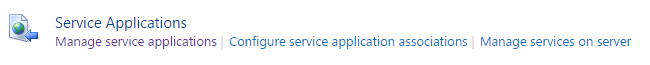

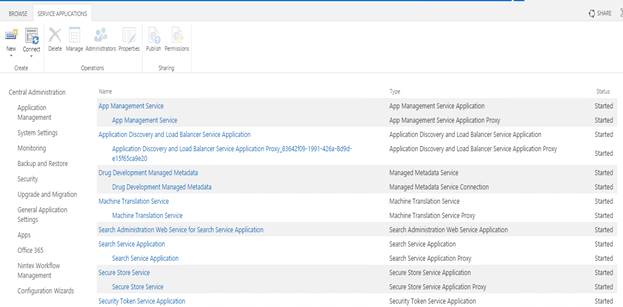
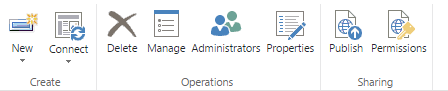

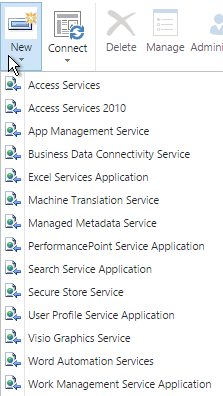

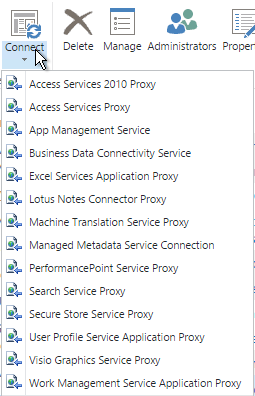



Comments