Insert related list in SharePoint 2010
- Vijai Anand Ramalingam

- Apr 18, 2019
- 1 min read
Introduction: List relationships is a new feature in SharePoint 2010. In this article we will be seeing about the inserted related list in SharePoint 2010.
I have two lists "Departments" and "Employees".
Departments List:
In this list I have the following columns and values.
Employees List:
In this list I have a lookup column "Department" which links to the "Name" field in the "Departments" list. And I have a projected field "Lookup: Manager" which links to the "Manager" field in the "Departments" list.
Inserted Related List:
Go to the "Departments" list.Go to Site Actions => Edit the page.Go to the Web Part tools =>Options => Inserted Related List =>Employees.
Now you could select the value from the "Departments" list and you could be able to see the related Items in Employees list as shown in the following.

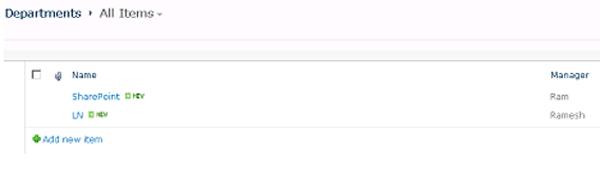

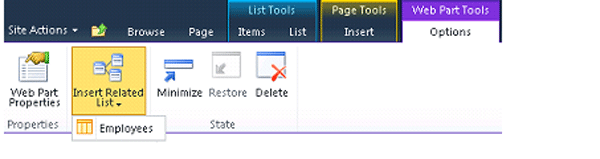

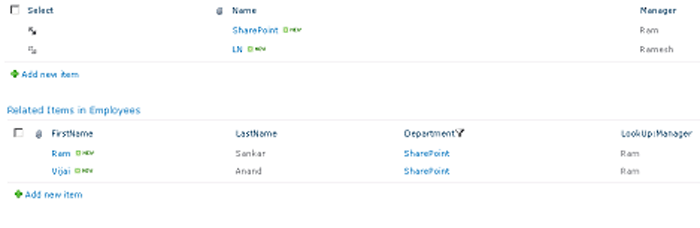



Comments