How to remove from a hold using PowerShell and programmatically in SharePoint 2010
- Vijai Anand Ramalingam

- Jun 3, 2019
- 1 min read
In this article we will be seeing how to remove from a hold in SharePoint 2010 using PowerShell and C#.
Refer http://www.c-sharpcorner.com/UploadFile/anavijai/5103/ to create a hold and add or remove the hold to the item through UI.
In this article
Remove from a hold using c#
Remove from a hold using PowerShell
Remove from a hold using c#
Open Visual Studio 2010.
Create a new console application.
Add the following references.
1) Microsoft.Office.Policy.dill 2) Microsoft.SharePoint.dill
Add the following namespaces.
1) using Microsoft.Sharepont; 2) using Microsoft.Office.RecordsManagement.Holds;
Replace the code with the following.
using System; using System.Collections.Generic; using System.Linq; using System.Text; using Microsoft.SharePoint; using Microsoft.Office.RecordsManagement.Holds; namespace Holds { class Program
{ static void Main(string[] args) { using (SPSite site = new SPSite("http://serverName:1111/")) { using (SPWeb web = site.RootWeb)
{ //Removes the specified item from the specified hold SPList list = web.Lists["Shared Documents"]; SPListItem item = list.Items[0]; SPList listHolds = web.Lists["Holds"]; SPListItem itemHold = listHolds.Items[1]; Hold.RemoveHold(item, itemHold, "Hold removed");
//Removes the specified items from the specified hold.
SPListItemCollection items = list.Items; Hold.RemoveHold(items, itemHold, "Hold Removed from all the items"); } } } } }
Removes the specified item from the specified hold:
Removes the specified items from the specified hold:
Remove from a hold using PowerShell
Removes the specified item from the specified hold:
$siteURL="http://serverName:1111/" $site=Get-SPSite $siteURL $web=$site.RootWeb $list = $web.Lists["Shared Documents"]; $item = $list.Items[0]; $listHOlds = $web.Lists["Holds"] $itemHold=$listHOlds.Items[0]; [Microsoft.Office.RecordsManagement.Holds.Hold]::RemoveHold($item,$itemHold,"Hold removed") $web.Dispose() $site.Dispose()
Removes the specified item from the specified hold:
$siteURL="http://serverName:1111/" $site=Get-SPSite $siteURL $web=$site.RootWeb $list = $web.Lists["Shared Documents"]; $items = $list.Items; $listHOlds = $web.Lists["Holds"] $itemHold=$listHOlds.Items[0]; [Microsoft.Office.RecordsManagement.Holds.Hold]::RemoveHold($items,$itemHold,"Hold removed from all the items") $web.Dispose() $site.Dispose()

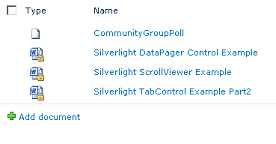
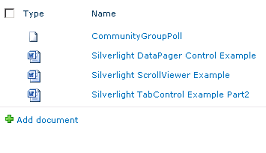



Comments