How To Reindex Search Results On A Document Library In SharePoint 2013 And Office 365
- Manpreet Singh

- Apr 26, 2019
- 1 min read
Welcome to an article on how to Reindex search results in SharePoint 2013 and Office 365. Reindex is a feature on SharePoint 2013 & Office 365 where it helps to reindex all of the content in a document library during the next scheduled crawl.
There are phases when the crawling surpasses the document library as it sees that the library has been crawled and all the documents and library items are in sync, so those times the crawl does not pick up new changes if it is just an incremental crawl.
If you want your items to come up soon on the search results you can reindex the library so that it reindexes all of the content in the document library during the next scheduled crawl.
Let’s see how we can do it.
Go to your site and open the Document Library you want to reindex.
On the ribbon of the document library , as per the screen shot below. Click on “Library Settings”
Under the settings, click on “Advanced settings”.
Scroll down and you will find the option, Reindex Document Library.
It will ask you again, if you want to go ahead.
Click on reindex Document Library and your library will be indexed and will be picked up in the next crawl.
Here in this article we saw today how to Reindex search results on a Document Library in SharePoint 2013 and Office 365. There are more to come so until then, keep reading and keep learning.
Read more articles on SharePoint:

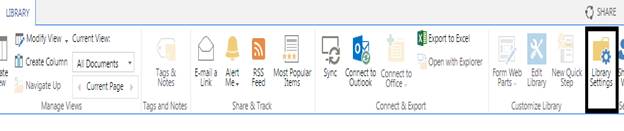

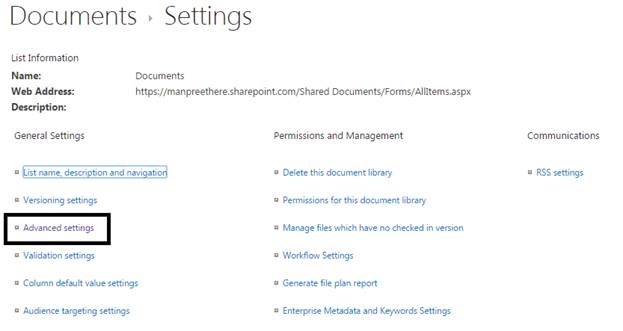
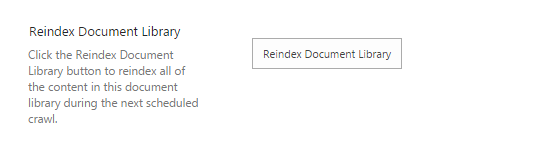
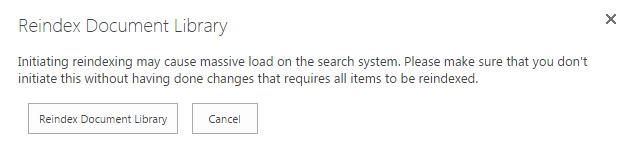



Comments