How to redirect to a Custom Page for Event Receiver in SharePoint 2010
- Vijai Anand Ramalingam

- Mar 28, 2019
- 2 min read
Introduction: An event receiver in SharePoint allows great flexibility to meet various user requirements, and with each version of SharePoint there are improvements to enhance their usability. One of these added abilities is to redirect a user to a custom page while cancelling the event from an event receiver. Let's consider this scenario: We need to allow users to only upload documents into a document library from 9 a.m. to 5 p.m. As this is a new policy, there should be a page that displays the details of the new policy, whenever a user upload is cancelled.
An "Item Adding" event receiver will take care of the first part of the requirement, but for the second part there is no Out-of-Box support to achieve this in SharePoint 2007. However, SharePoint 2010 provides an excellent way to do this, with little effort.
Steps Involved:
Open Visual Studio 2010.
Go to File => New => Project.
Select Event Receiver under installed template category SharePoint and name it as EventReceiver.
Target the .Net Framework 3.5.
Click OK.
In the SharePoint Customization Wizard, enter the URL of the local site where you want to use (http://demo2010a:5000/) and select Deploy as a farm solution.
Click Next. SharePoint Customization Wizard will pop up as shown below.
Click Finish.
Right click the Solution Explorer, click Add and select SharePoint "Layouts" Mapped Folder.
Right Click on EventReceiver folder, click Add and select New Item.
Select Application Page under installed template category SharePoint and name it As CustomError.aspx.
In the EventReciever1.cs replace the method ItemAdding with the below one.
public override void ItemAdding(SPItemEventProperties properties)
{
if (DateTime.Now.Hour > 9 || DateTime.Now.Hour < 17)
{
properties.Status = SPEventReceiverStatus.CancelWithRedirectUrl;
properties.RedirectUrl = "/_layouts/EventReceiver/CustomError.aspx";
}
}
CustomError.aspx
<%@ Assembly Name="$SharePoint.Project.AssemblyFullName$" %>
<%@ Import Namespace="Microsoft.SharePoint.ApplicationPages" %>
<%@ Register Tagprefix="SharePoint"Namespace="Microsoft.SharePoint.WebControls"Assembly="Microsoft.SharePoint, Version=14.0.0.0, Culture=neutral, PublicKeyToken=71e9bce111e9429c" %>
<%@ Register Tagprefix="Utilities"Namespace="Microsoft.SharePoint.Utilities" Assembly="Microsoft.SharePoint, Version=14.0.0.0, Culture=neutral, PublicKeyToken=71e9bce111e9429c" %>
<%@ Register Tagprefix="asp" Namespace="System.Web.UI"Assembly="System.Web.Extensions, Version=3.5.0.0, Culture=neutral, PublicKeyToken=31bf3856ad364e35" %>
<%@ Import Namespace="Microsoft.SharePoint" %>
<%@ Assembly Name="Microsoft.Web.CommandUI, Version=14.0.0.0, Culture=neutral, PublicKeyToken=71e9bce111e9429c" %>
<%@ Page Language="C#" AutoEventWireup="true"CodeBehind="CustomError.aspx.cs"Inherits="EventReceiver.Layouts.EventReceiver.CustomError"DynamicMasterPageFile="~masterurl/default.master" %>
<asp:Content ID="PageHead"ContentPlaceHolderID="PlaceHolderAdditionalPageHead" runat="server">
</asp:Content>
<asp:Content ID="Main" ContentPlaceHolderID="PlaceHolderMain"runat="server">
<label id="lblErrorMessage" runat="server"><b>You can upload documents only between 9am to 5pm </b></label>
</asp:Content>
<asp:Content ID="PageTitle" ContentPlaceHolderID="PlaceHolderPageTitle"runat="server">
Error Message:
</asp:Content>
<asp:Content ID="PageTitleInTitleArea"ContentPlaceHolderID="PlaceHolderPageTitleInTitleArea" runat="server" >
My Application Page
</asp:Content>
Build the solution and deploy it.
Try to Add the Document in the SharePoint Document Library after 5 p.m. or before 9 a.m. you will be redirected to the custom page as shown below.
Summary: Thus the Custom page is created and when the event is cancelled it is redirected to the custom page.

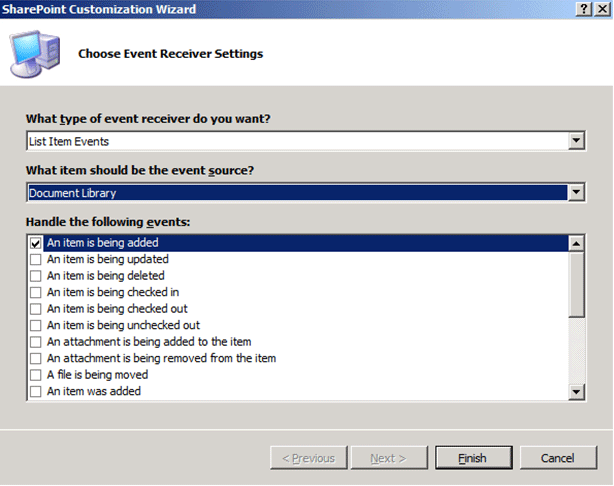
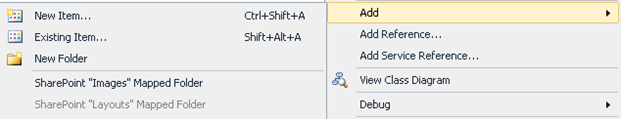
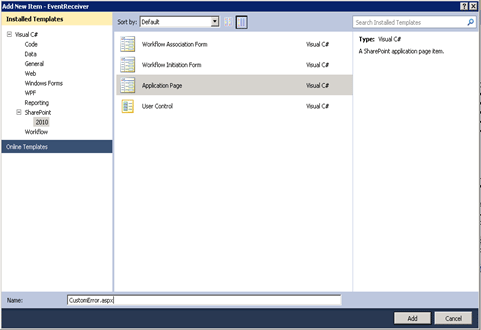
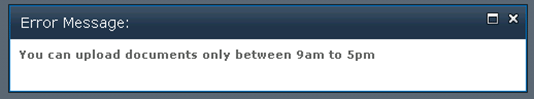



Comments