How to get the User Profile Synchronization Connection names from SharePoint 2010 using C#
- Nakkeeran Natarajan

- Feb 19, 2019
- 1 min read
Updated: Mar 29, 2019
n this article we will be seeing how to get the User Profile Synchronization Connection names from SharePoint 2010.
Through UI you can view the Synchronization connections in Central Administration => Application Management =>Manage service applications =>User Profile Service Application => Configure Synchronization Connections.
Using C# code:
using System; using System.Collections.Generic; using System.Linq; using System.Text; using Microsoft.SharePoint; using Microsoft.Office.Server; using Microsoft.Office.Server.UserProfiles; using System.Web;
namespace UP
{
class Program
{
static void Main(string[] args)
{
using (SPSite site = new SPSite("http://serverName:12345/"))
{
//get the server context
ServerContext context = ServerContext.GetContext(site);
UserProfileConfigManager upcm = new UserProfileConfigManager(context);
ConnectionManager cm = upcm.ConnectionManager;
foreach (Connection cn in cm)
{
Console.WriteLine("Connection Name:" + cn.DisplayName.ToString());
}
Console.ReadLine();
}
}
}
}
erver'>

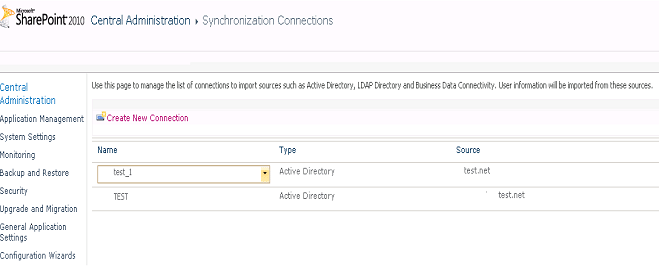



Comments