How to create External List in SharePoint 2010
- Vijai Anand Ramalingam

- Feb 19, 2019
- 1 min read
Updated: Mar 18, 2019
In this article we will be seeing how to create an external list in SharePoint 2010 through UI.
Steps Involved:
1. Open the SharePoint Site.
2. Go to Site Actions => More Options.
3. On the Create Wizard, from the Installed Templates Select List.
4. In the List Type select External List and click Create.
5. Enter the Name as External List and choose the External Content Type as shown below (You can check the following link http://www.c-sharpcorner.com/UploadFile/anavijai/4268/ for creating the external content type).
6. Click OK.
7. External List is successfully.
8. Click on External List, you could see the items (If you get "Access denied by Business data Connectivity" error check this http://www.c-sharpcorner.com/UploadFile/anavijai/4252/ to resolve the error).



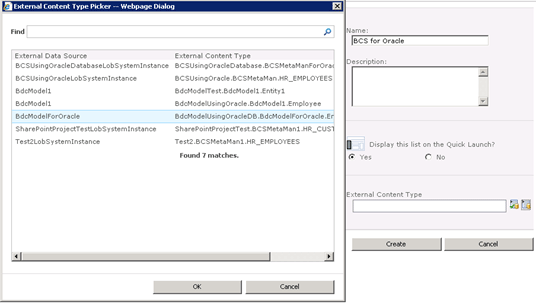
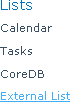




Comments