How To Create A Simple Approval Flow For SharePoint List From Built-In Template
- Vijai Anand Ramalingam

- Mar 12, 2019
- 2 min read
Introduction
Microsoft Flow is a service that helps you create automated workflows between your favourite apps and services to synchronize files, get notifications, collect data, and more. Please refer this link to get started with Microsoft Flow.
In this article, you will see how to create a simple approval from a built-in template when a new item is added to the SharePoint list. I have created a simple custom list in SharePoint Online site named "Project Tracker". When a new item is added to Project Tracker, an email will be sent to the approver for approval. Once the approver responds, an email will be triggered to the item creator.
Create an approval flow for SharePoint list
Navigate to SharePoint Online list – For example, https://c986.sharepoint.com/sites/Flow/Lists/Project%20Tracker/AllItems.aspx
Click "Flow" and then click "Create a flow".
Click "See more templates".
Microsoft Flow site will be opened. Click "Approval" and select "Start Approval" when a new item is added.
Make sure you are successfully connected to Office 365 Outlook and SharePoint Online. Click "Continue".
In the "When a new item is created" action, enter the SharePoint site address and select the custom list.
In "Start an approval" action, enter the assigned value and if required, update the default values for other fields.
In the next window, i.e., Condition, update the default values or add actions based on your requirements if required, when it is approved or rejected.
Save the flow and then click "Done".
Test the approval flow
Navigate to SharePoint Online list – For example - https://c986.sharepoint.com/sites/Flow/Lists/Project%20Tracker/AllItems.aspx
Create a new item. After a few seconds, the approver will receive an email.
Approve or reject the request and the item creator will receive an email.
Check flow history
Navigate to My Flows in the flow site and you could see all your flows.
Click on the flow that you have created for approval.
You could see the run history for your flow.
Result
Thus, in this article, you saw how to create a simple approval from a built-in template when a new item is added to the SharePoint list.

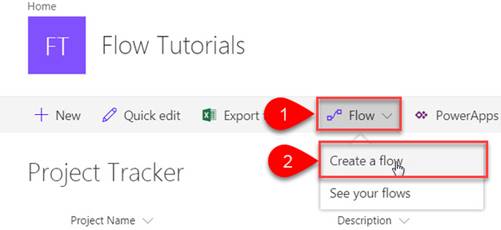
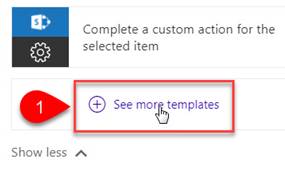

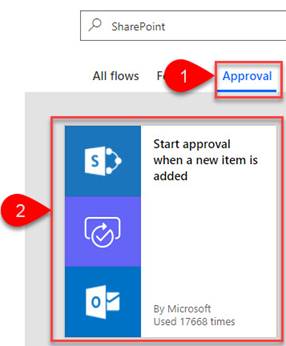

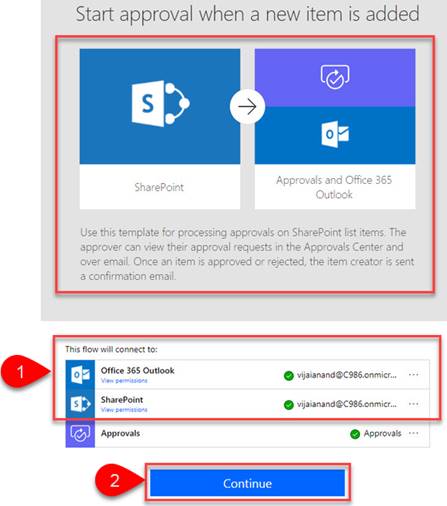
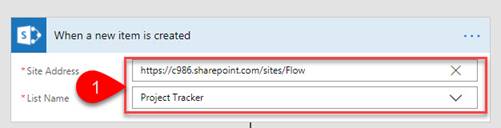
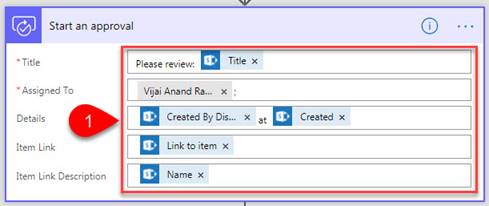

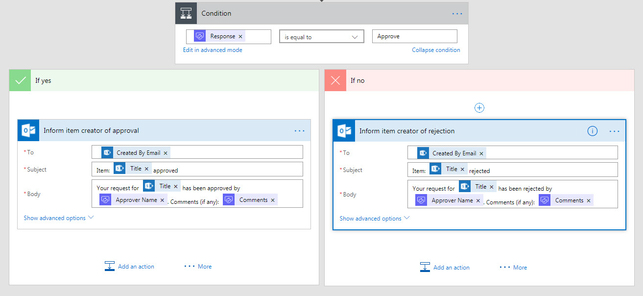

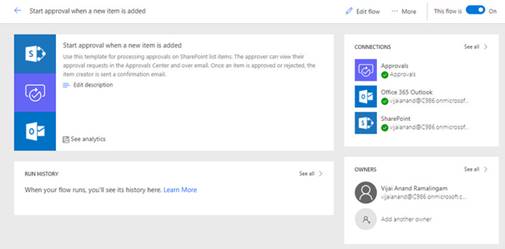

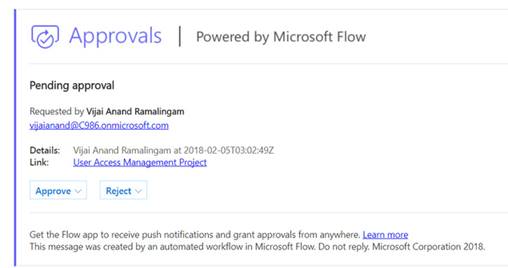
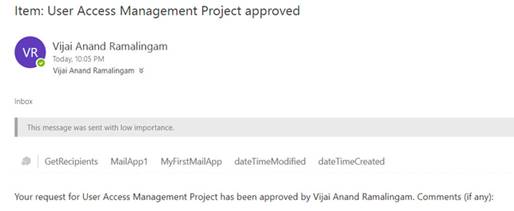
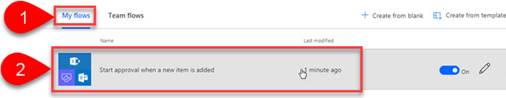

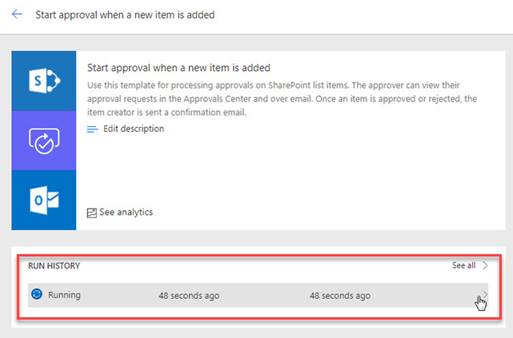
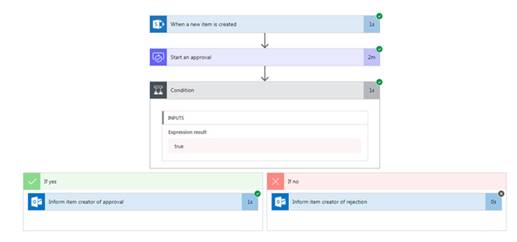



Comments