How To Create A Blank Logic App In Azure
- Vijai Anand Ramalingam

- Mar 11, 2019
- 1 min read
Introduction
Azure Logic Apps is a fully managed integration platform as a service which provides a way to automate workflows and business processes. You can easily integrate across different services in the cloud and on-premise through connectors. In this article you will see how to create a blank logic app which will send an email to a Gmail account when a new tweet is posted with the text “SharePoint” or #SharePoint.
Create a logic app
Log in to the Azure Portal.
Click New-> Enterprise Integration -> Logic App.
Enter Name, Subscription, Resource Group and Location as shown in the screenshot. Click Create.
It will take a few minutes to complete the deployment.
Once the deployment is completed, navigate to the respective resource group and then click Overview.
Click MyFirstDemoLogicApp.
Click Blank Logic App.
Click Twitter
Click “Twitter – When a new tweet is posted” trigger.
Sign in to create a connection to Twitter.
Authorize Azure Logic Apps to access your account.
Enter the search text and set the frequency to trigger.
Click New Step -> Add an action.
Select “Gmail – Send email” action and sign in to create connection to Gmail.
Fill the required details to send email.
Save the app. Click run to execute the logic app manually.
Successfully received email to my Gmail account.
You could manage the logic app by navigating to the respective resource group and by clicking Overview.
Result
Thus in this article you saw how to create a blank logic app in Azure.


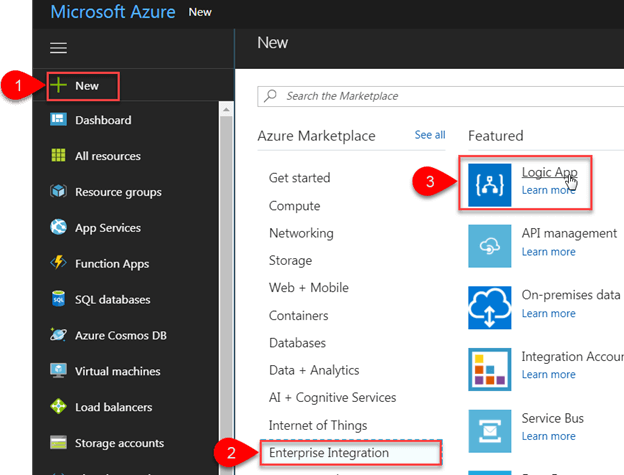




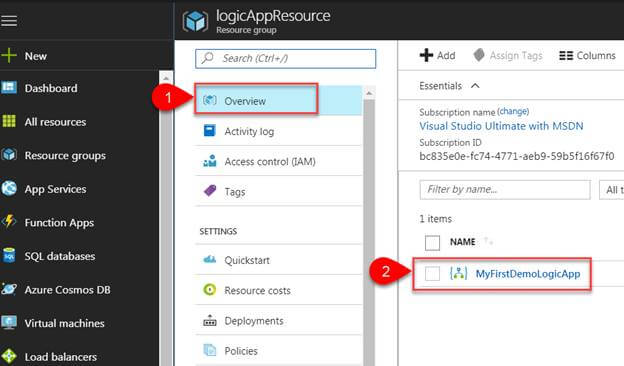

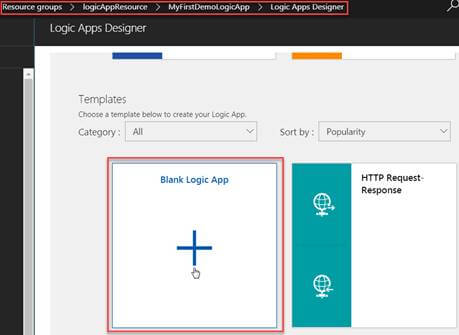

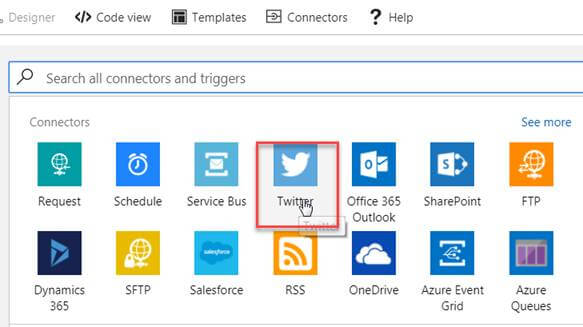

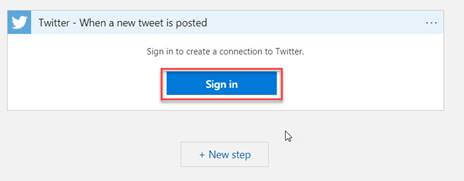

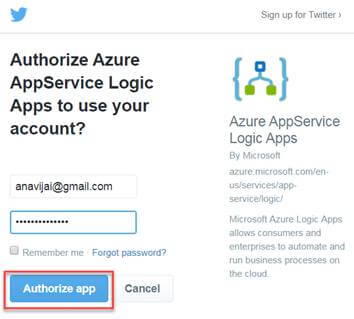

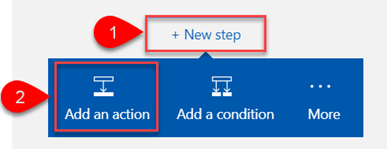
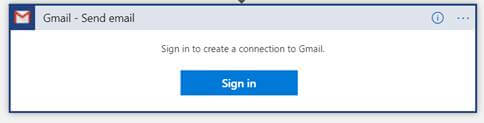

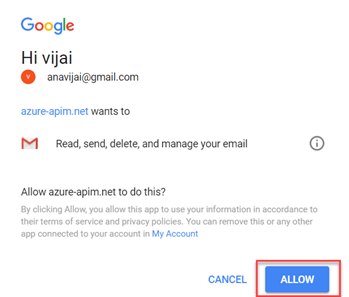

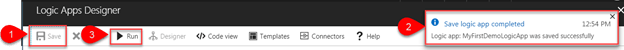
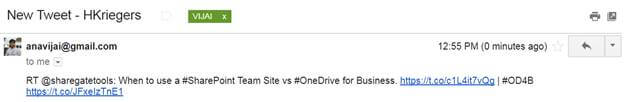

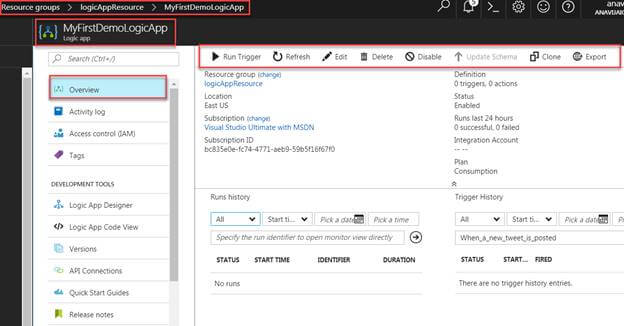



Comments