How To Create A Basic Bot Using Bot Service In Azure Portal
- Vijai Anand Ramalingam

- Mar 12, 2019
- 1 min read
Updated: Mar 16, 2019
Introduction
Bot Service allows you to create, connect, test, deploy, and manage bots from your browser. It also provides the Bot Builder SDK for developing bots and the Bot Framework for connecting bots to the channels. You can use five default available bot templates to get started with building bots.
In this article, you will see how to create a bot using a basic bot template that uses dialogs to respond to the user input and test the bot using Web Chat.
Create a bot service
Log in to the Azure Portal.
Click New-> AI + Cognitive Services-> Web App Bot.
Select Basic (C#) bot template from the list of available templates.
Create a new app service plan, as shown below.
Fill all the other required values and click "Create".
This deployment process may take several minutes and you could check the notifications for deployment completion. Once it is deployed, navigate to the resource group and you could see all the bot’s resources, as shown below.
Click Web App bot. You could see all the details for your newly created bot.
Manage and test the bot
Click "Build" and you could see different options to work with your code.
Click "Test" in Web Chat. Enter a text and you can see the response from the bot.
Result
Thus, in this article, you saw how to create a bot using basic bot template that uses dialogs to respond to user input and test the bot using Web Chat.


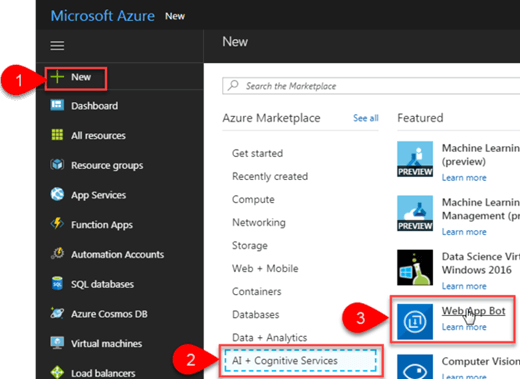

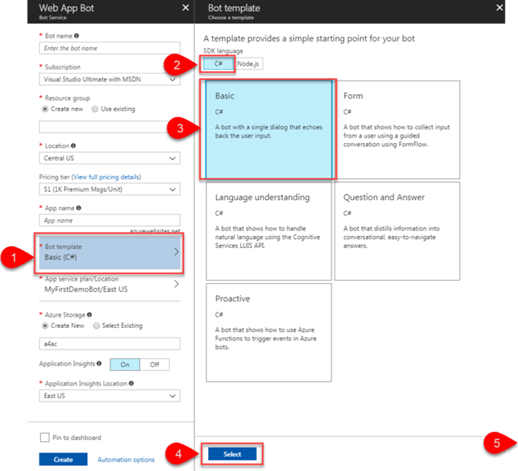



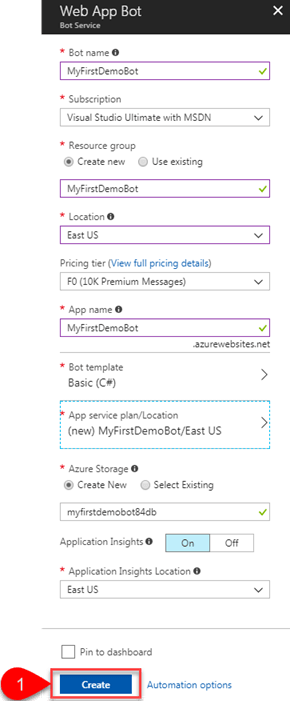



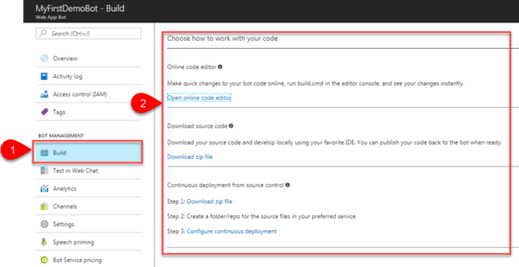

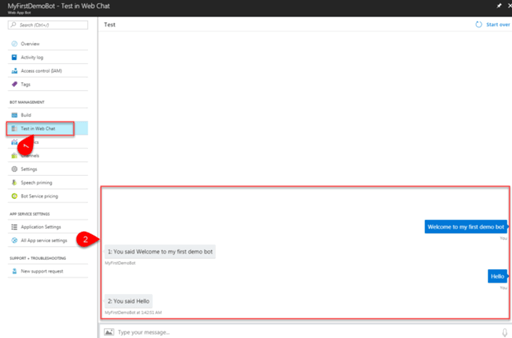



Comments