How to connect to a Service Application on a remote form in SharePoint 2010
- Vijai Anand Ramalingam

- Feb 22, 2019
- 1 min read
In this article we will be seeing how to connect to a Service Application on a remote form in SharePoint 2010.
The Publisher farm is the farm in which the Service application is running and the Consumer farm is the farm which will consume data from the publishing farm.
Connect to a service application on a remote farm:
I. In the consuming farm, go to the Central Administration->Application Management->Manage Service Applications.
ii. In the Ribbon click on Connect.
iii. Enter the URL that we got when we published the Managed Metadata Service in the publishing farm.
iv. Click OK.
v. Click the Managed Metadata Service and check the Add this service application's proxy to the farm's default proxy list.
vi. Click OK.
vii. Enter the Connection Name and click OK.
viii. Now go and check it in the Central Administration->Application Management->Manage Service Applications.
ix. You could see the Service application that we have published in the publishing farm.
Thus we have successfully connected to a Service application on a remote farm in SharePoint 2010.






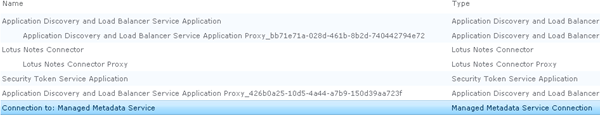



Comments