How to add MS stream videos in SharePoint?
- Harsha Vardhini

- Mar 30, 2019
- 1 min read
In classic SharePoint site:
1. Sign in to the Microsoft Stream portal.
2. Select the Share button from either the video page or when finding videos through search or
browse.
3. Select the Embed tab and choose your desired options.
4. Copy the embed code and paste in your HTML file where it is required to be embedded.
In Modern communication site:
1. Add a web part to a page by selecting plus icon and choosing the Microsoft Stream web part.
2. Specify if the web part is for a Microsoft Stream channel or video and then paste the URL.
3. Save and publish the Page. Your video is added in the SharePoint page.

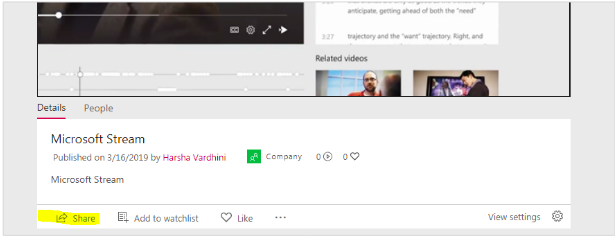

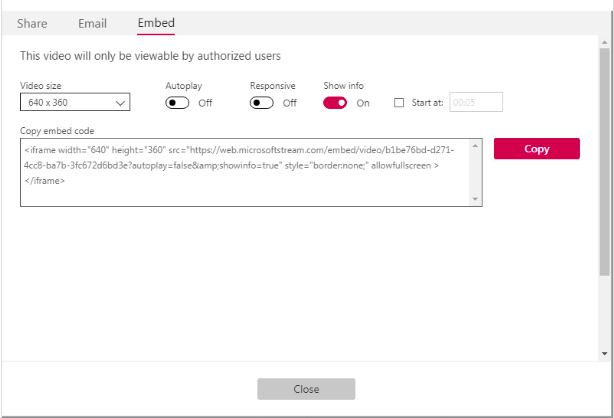

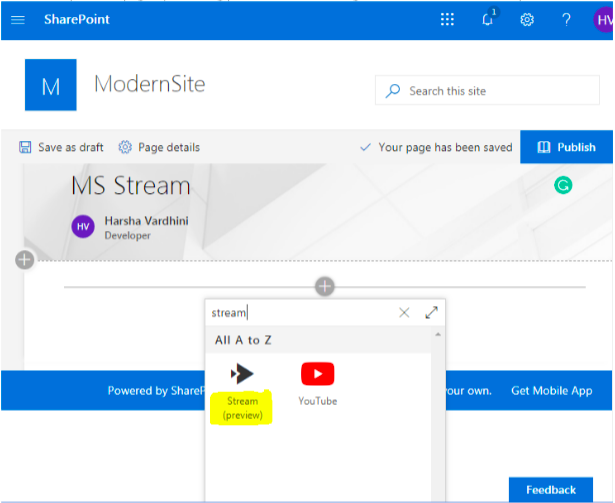

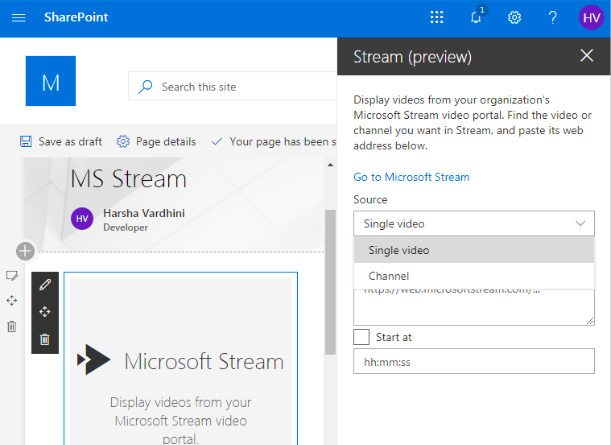

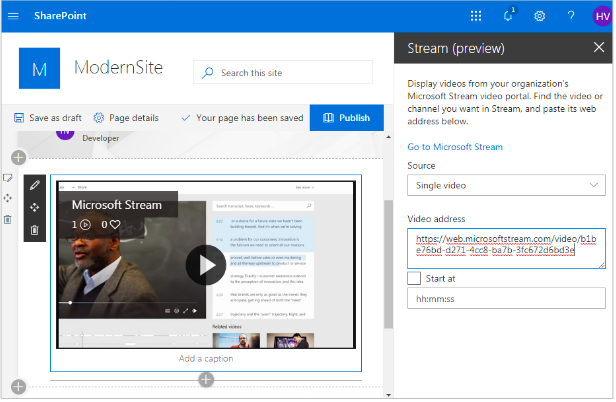



Comments