Granular Backup in SharePoint 2010
- Vijai Anand Ramalingam

- Jun 3, 2019
- 1 min read
In this article we will be seeing about the Granular backup in SharePoint 2010.
Go to Central Administration => Backup and Restore => Granular Backup.
You could see
Perform a site collection backup
Export a site or list
Recover data from an unattached content database
Check granular backup job status
In this article we will be seeing how to do the following
Perform a site collection backup
Export a site or list
Perform a site collection backup
Select the site collection for which backup has to be performed.
Enter the destination file name where the backup file for the site collection has to be saved.
Click on "Start backup".
You could see the backup file in the destination file path
Using PowerShell:
BackUp-SPSite "http://servername:1111/" -Path "D:\BackUps\Site\BackUpTest.bak"
Export a site:
Using PowerShell:
Export-SPWeb -Identity "http://servername:11/web/" -Path "D:\BackUps\Web\WebBackUpTest.cmp"
Export a list from the site:
Using PowerShell:
Export-SPWeb -Identity "http://servername:1111/" -ItemUrl "/Lists/Users" -Path "D:\BackUps\List\ListBackUpTest.cmp"
Export-SPWeb –Identity http://servername:1111/ –ItemUrl "/Shared%20Documents" -Path "D:\BackUps\List\ListBackUpTest.cmp"
When I was trying to export the list from the site I was getting the following error
When giving the ItemUrl follow the proper syntax.

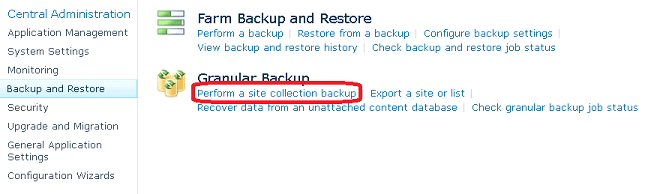
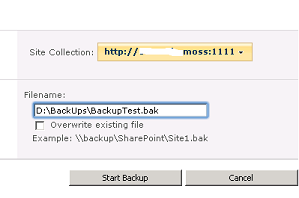
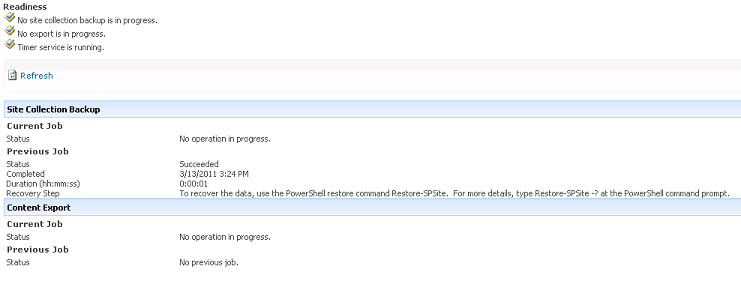
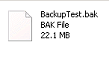
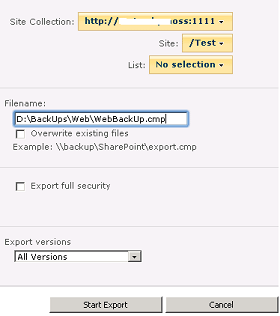
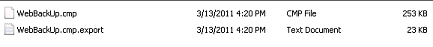
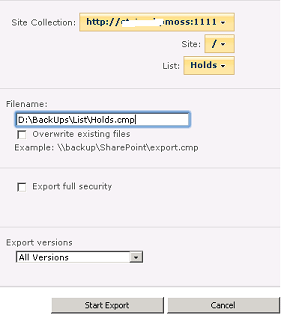
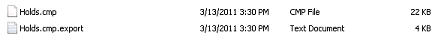




Comments