Fedora OS
- The Tech Platform

- Jul 12, 2021
- 2 min read

Fedora Operating System is an Open-Source Operating System which is based on Linux OS Kernel Architecture. It is designed as a secured operating system for the general-purpose. This offers virus protection, system tools, office productivity services and other desktop applications.
It is free to use and modify. This OS enhances the abilities of the software, Consistency, Procedures and functionality as an OS. Fedora OS is the second most used OS after Ubuntu.
History:
The name of Fedora derives from Fedora Linux, a volunteer project that provided extra software for the Red Hat Linux distribution, and from the characteristic fedora hat used in Red Hat's "Shadowman" logo. Warren Togami began Fedora Linux in 2002 as an undergraduate project at the University of Hawaii, intended to provide a single repository for well-tested third-party software packages so that non-Red Hat software would be easier to find, develop, and use. The key difference between Fedora Linux and Red Hat Linux was that Fedora's repository development would be collaborative with the global volunteer community. Fedora Linux was eventually absorbed into the Fedora Project, carrying with it this collaborative approach.
Fedora Linux was launched in 2003, when Red Hat Linux was discontinued. Red Hat Enterprise Linux was to be Red Hat's only officially supported Linux distribution, while Fedora was to be a community distribution. Red Hat Enterprise Linux branches its releases from versions of Fedora
Download:
Click the link below to download the Fedora OS.
Installation:
Select Install to Hard Drive at the Fedora startup screen.

Choose your language and select Continue.

Select Time & Date on the Installation Summary screen.

Choose your time zone on the map and then select Done to return to the Installation Summary screen.

Select Installation Destination.

Choose your hard drive under Local Standard Disk and select Automatic under Storage Configuration. Then select Done to return to the Installation Summary screen.

If your hard drive has another operating system installed, you may receive a message stating that there isn't enough free space. Select Reclaim Space to shrink or delete existing hard drive partitions. Deleting hard drive partitions removes any other operating systems you have installed on the computer.

Select Begin Installation.
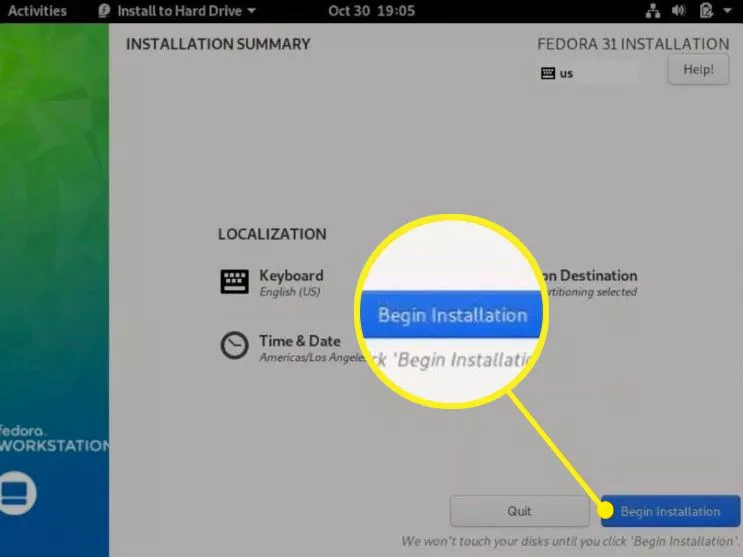
Fedora should automatically detect your keyboard layout, but you can select Keyboard on the Installation Summary screen to add new layouts.
Select Finish Installation when the process is complete.

If your computer doesn't automatically restart, select the down-arrow in the top-right corner of the desktop and select the Power button.

Select Restart.

Remove the USB drive as your computer reboots.
The first time Fedora boots, you are required to create a username and password. Next, you must go through the Gnome desktop environment setup screens. You have the option to connect to your various online accounts such as Google and Facebook.
Features:
Reliable and Stable Operating System
Unique Security Features.
Easy to use
It provides powerful firewall
Open-source OS
It is very attractive and enhances the internet speed.
Advantages:
Secured operating system
it offers many graphics tools
It supports multiple file formats
unique security features.
reliable and stable OS
Disadvantages:
It takes long time to set up
It require additional software tools for server
It does not provide any standard model for multi-file objects.
It has its own server, we cannot work on another server in real-time.
Resources : Javapoint
The Tech Platform



Comments