Enterprise Keywords in SharePoint 2010
- Vijai Anand Ramalingam

- Apr 18, 2019
- 2 min read
Introduction:
Enterprise keywords are used to tag the documents when uploading the documents in the document library. Enterprise documents can be enabled in both SharePoint lists and libraries. Enterprise keywords - Terms are stored in a non-hierarchical way and available for users to key in which is known as folksonomy (free tagging). In this article we will be seeing how to enable Enterprise keywords for a list.
Prerequisites:
Managed metadata service application should be configured.
Web application should be associated to the Managed Metadata Service Application.
Enable Enterprise Keywords:
I have a custom list called "Completed Projects". I am going to enable enterprise keywords for "Completed Projects" list.
Steps Involved:
Go to List Settings =>Permissions and Management => Enterprise Metadata and Keywords Settings.
Enable Enterprise Keywords.
Click on Ok.
Go to List Settings => Columns.
You could see a new column created "Enterprise Keywords".
If you have already created terms in the taxonomy term store, you could be able to see the suggestions when you type something as shown in the following.
When you try to create your own keyword you may get the following error.
The reason is Managed Metadata service application may not be enabled as a default storage location for keywords.
Enable default storage location for keywords:
Go to Central Administration => Application Management => Manage Service Applications.
Select the managed metadata service application proxy and click on "Properties".
Enable "This service application is the default storage location for keywords".
If you have more than one managed metadata service applications set as default you will be seeing the warnings as shown in the following.
Create new Enterprise Keywords:
Go to the list and add a new item.
You can create a new keyword for the list item as shown in the following.
Go to Central Administration => Application Management => Manage Service Applications => Managed Metadata service application.
In the taxonomy term store you could be able to see the keyword we have created.
If you delete the "Test" keyword in the taxonomy term store and if you try to edit the item that we have created already with enterprise keyword as "Test" you will be seeing the keyword in red color as shown in the figure.

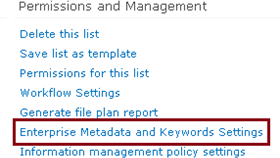

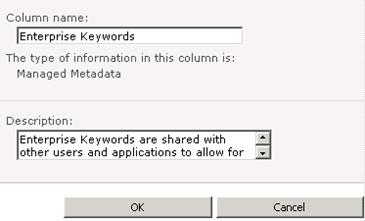
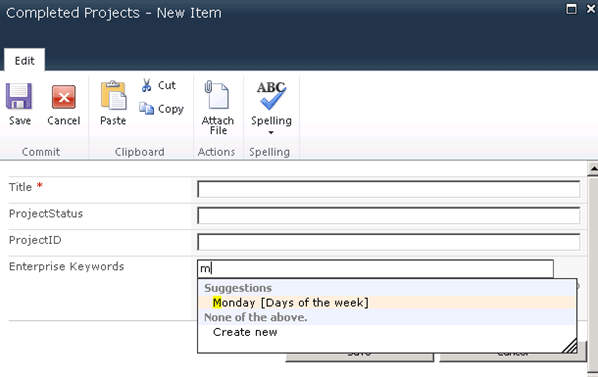
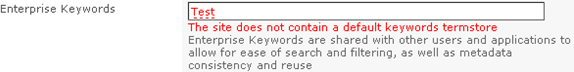

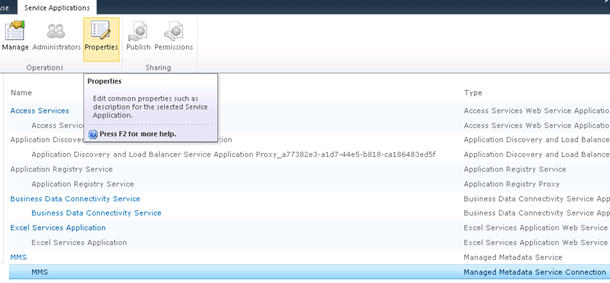
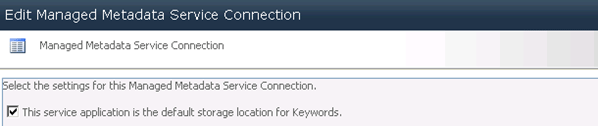
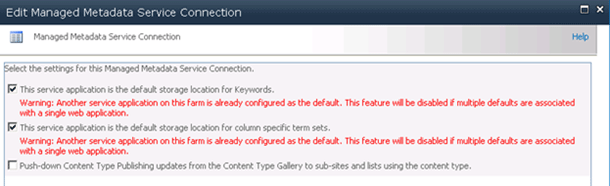
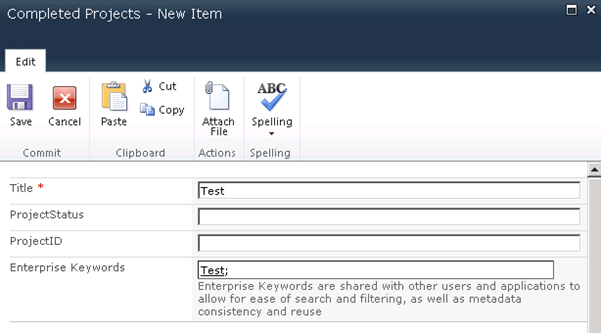
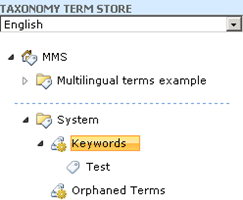
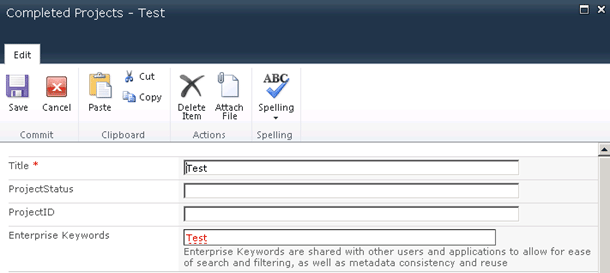



Comments