Digital Asset Library in SharePoint 2010
- Vijai Anand Ramalingam

- Mar 1, 2019
- 1 min read
In this article, you will see about the Digital Asset library in SharePoint 2010.
Digital Asset Library is a new feature in SharePoint 2010, which is a kind of document library. Create a new Asset library by using "Asset Library" list template. This library is used to store digital assets. A digital asset may be image, audio or video file. This is used to manage, create, share and reuse the digital assets by the users.
Digital Asset Content Types:
The following Digital Media Content types are included in the Asset Library and are provisioned by default.
Audio
Video
Image
These content types are available under Digital Asset Content types group. Go to SharePoint Site, click on Site Actions. Click on Site Settings, in the Galleries click on Site Content Types. Check the content types under Digital Asset Content Types group.
All the three content types are inherited from Rich media Asset.
Audio Content Type includes the following fields
Image Content Type includes the following fields
Video Content Type includes the following fields
Digital Asset Library Views:
Digital Asset library includes the following views and are provisioned by default
Thumbnails
All Assets
Thumbnails view:
Thumbnails view looks like the following
When you hover over the image, video or audio, you will be able to see the following
When you click on Play link the audio will be played as shown in the following
All Assets view:
All Assets view looks like the following
Thus in this article you have seen the basics of Digital Asset libraries in SharePoint 2010

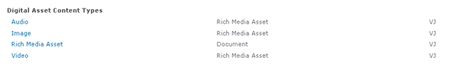
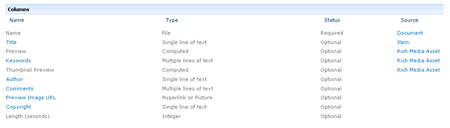
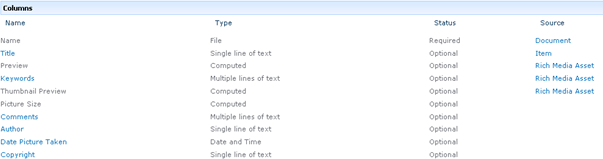
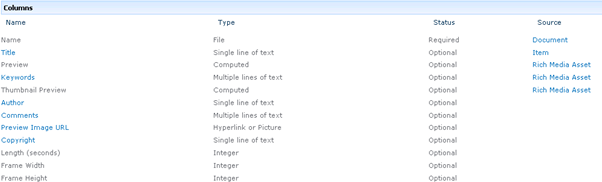
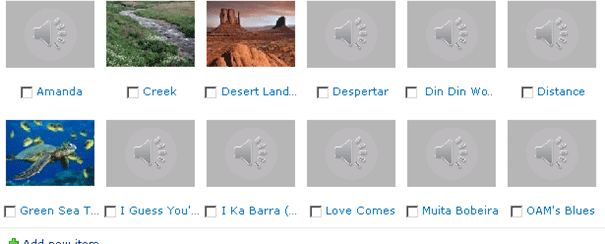
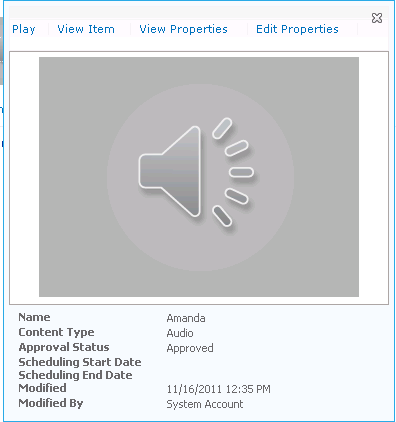
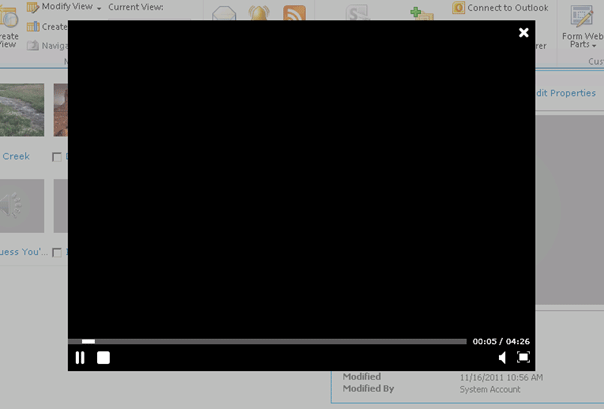




Comments