Create Alerts in SharePoint 2010 Using Powershell
- Vijai Anand Ramalingam

- Apr 18, 2019
- 2 min read
Introduction:
SharePoint 2010 provides the capability to subscribe to content through a feature called "Alerts". Alerts can be subscribed to at one of the four levels list, document library, list item and document. This also enables you to be notified by e-mail of any changes made to the content of your SharePoint Web site. In this article we will be seeing how to create an alert for a particular user subscribed for a document library using powershell.
For configuring alerts in SharePoint 2010 when using out-of-the-box refer to my previous articlehttp://www.c-sharpcorner.com/UploadFile/anavijai/7593/ (Copy and paste the hyperlink).
SPAlert Class:
This class is used to represent an alert, which generates periodic e-mail or Short Message Service (SMS) notifications sent to a user about the list, list item, document, or document library to which the alert applies. Using this class we will be creating a new alert for a document library.
Steps involved:
Go to Start => All Programs => Microsoft SharePoint 2010 products => SharePoint 2010 Management Shell.
Run as an administrator.
Run the following script. $site = Get-SPSite "http://serverName:22222/sites/TestSite/" $web=$site.Rootweb $list=$web.Lists.TryGetList("Shared Documents") $user = $web.EnsureUser('domainName\userName') $newAlert = $user.Alerts.Add() $newAlert.Title = "My Custom Alert" $newAlert.AlertType=[Microsoft.SharePoint.SPAlertType]::List $newAlert.List = $list $newAlert.DeliveryChannels = [Microsoft.SharePoint.SPAlertDeliveryChannels]::Email $newAlert.EventType = [Microsoft.SharePoint.SPEventType]::Add $newAlert.AlertFrequency = [Microsoft.SharePoint.SPAlertFrequency]::Immediate $newAlert.Update()
Go to Site Actions => Site Settings =>Site Administration => User Alerts.
Select the user from the drop down to show all the alerts created by that user and click on "Update".
A new alert is created successfully using SharePoint object model.
An alternative method to check the newly created alert is to go to the Shared Documents (I have mentioned to create an alert for Shared Documents in my code) => in the ribbon interface, select Library Tools => Library => Alert Me.
Click on "Manage my alerts".
You should be able to see the alert created as shown in the following.

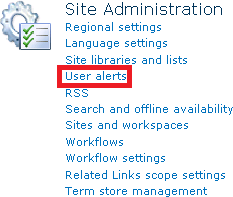
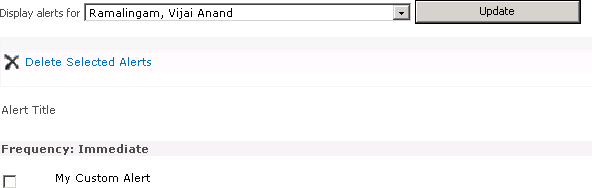
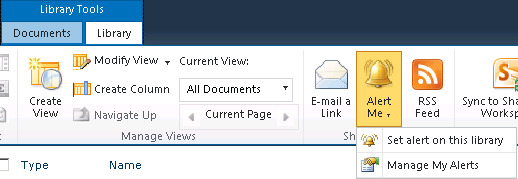
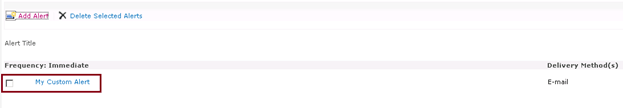



Comments