Configure Usage And Health Data Collection In SharePoint 2013 Central Administration
- Manpreet Singh

- Apr 2, 2019
- 2 min read
Here, you can configure the usage and health data collection to receive the log events whenever various events occur in your SharePoint deployment. You can use various events which you want to log from the list. This usage logging enables analysis and reporting on the data collection and also, uses system resources which can impact performance and disk usage.
How to configure it?
Let’s open Central Admin of SharePoint on your machine. On your Windows desktop screen, click Start >> Administrative Tools >> SharePoint 2013 Central Administration.
Run it as an administrator to have elevated privileges.
You will see the screenshot given below.
Central Admin is configured under the categories given above.
Click on "Monitoring".
Go to "Monitoring".
Click on “Configure usage and health data collection “.
You will see the screen below.
Configure
Usage Data Collection Here, you can enable or disable logging the usage of data collection.
Event Selection Here, you can choose the events which you want to log in the configuration.
Usage Data Collection Settings Provide a path to store the log files.
Health Data Collection Here, you can enable or disable the data collection by taking snapshots of data and information.Logging
Database Server Here, you can define the database server with the name and use the windows or SQL authentication to run the logs.
Once the configuration is done, click on OK.
The log files will start saving to the defined paths with all the services you want to capture on the Central Administration.
This is very important for all the admins on SharePoint and an important phase in resolving the issues.
In this article, we saw how to configure usage and health data collection in SharePoint 2013 Central Admin. There are more articles to come on Central Administration. Until then, keep reading and keep learning!


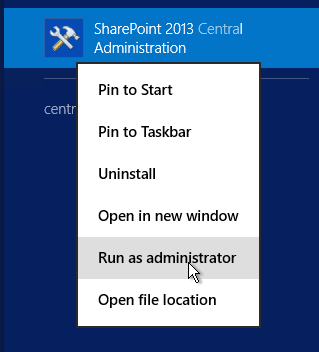




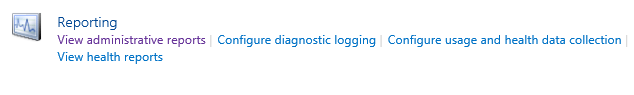

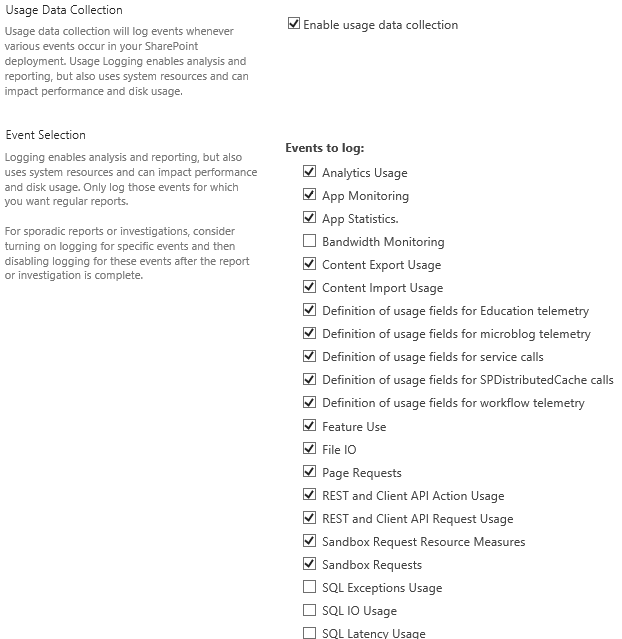







Modern Dubai Apartments combine sleek design, smart layouts, and world-class amenities to create the perfect urban lifestyle. Located in prime areas, these residences offer convenience, comfort, and style. With advanced facilities, stunning views, and vibrant surroundings, modern apartments in Dubai are ideal for both investors and contemporary city living.
Great guide on configuring usage and health data collection in SharePoint 2013 Central Administration! Proper data management is essential for efficiency and accuracy — values that we also uphold as dental instruments suppliers in Dubai, ensuring precision, reliability, and quality in every product we deliver to healthcare professionals.
Sail in style with luxury yacht rental Dubai from Supernova Yachts. Our fleet offers high-end yachts with premium amenities, experienced crew, and tailored experiences for parties, events, or leisure. Book your private luxury escape on Dubai’s waters today.
Configuring usage and health data collection in SharePoint 2013 Central Administration is a smart way to monitor performance, track issues, and improve efficiency across the platform. By setting it up correctly, organizations can ensure smoother workflows and better user experiences. Just like Flooring Stores Whitby provide reliable solutions to upgrade and maintain homes, these configurations help keep systems strong and long-lasting.
Configuring usage and health data collection in SharePoint 2013 Central Administration is essential for monitoring performance, tracking issues, and improving system efficiency. By setting up these features, administrators can analyze usage trends, troubleshoot problems, and ensure optimal functionality. Proper configuration also helps maintain security and system stability. Similarly, just like an expert iPhone Battery replacement restores a device’s performance, configuring these settings restores smooth operations and better control over your SharePoint environment.