Configure Trusted Host Locations Under User Profiles At The SharePoint Admin Center On Office 365
- Manpreet Singh

- Dec 14, 2019
- 1 min read
Welcome to an article on how to configure Trusted Host Locations under User Profiles at the SharePoint Admin Center on Office 365. Here in this article, we will see what options are available for us to Configure Trusted Host Locations of User Profiles at the SharePoint Admin Center.
To see that, you need to be a tenant admin. If you are, Let’s see how we can do it,
Click on the left corner of your SharePoint site to view the apps.
Click on Admin.
You will come to the “SharePoint admin center”.
Select user profiles on the left navigation.
Under My Site Settings, click on “Configure Trusted Host Locations”.
You will come to the following screen.
Click On New Link,
Here you can add the links here to the trusted My Site host locations when you want to give users My Site access on multiple User Profile Service applications. It is important for sharing the personal site here and is usually a user or a organization specific so you can set audience targeting here.
Here is the configuration firm.
Under Properties,
URL: - Here you can specify the link.
Title: - Her you can specify the title.
Description: - Here you can provide a description.
Image URL :- Specify an image Url.
Target Audiences: - Here you can specify the audience targeting on the site.
Once done, click on OK and the site is ready to act as a trusted site location. We will see more functionality about User profiles in my next articles. Until then, keep reading and keep learning.




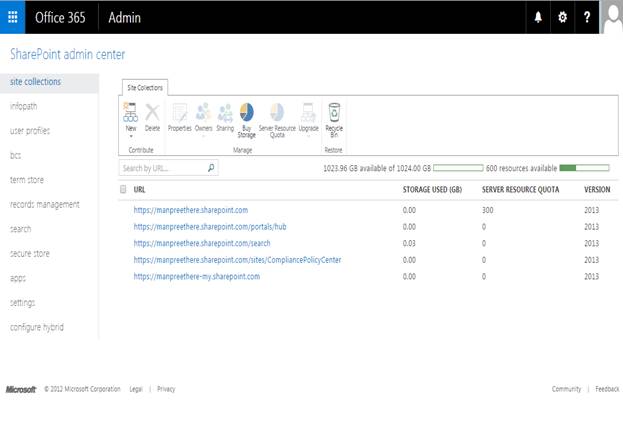

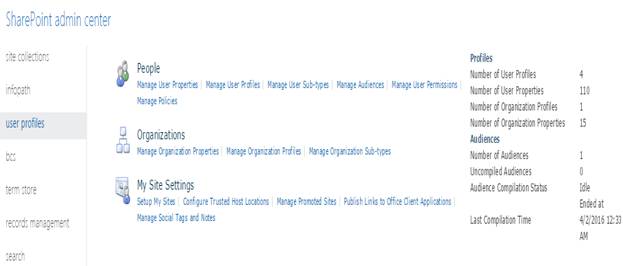






Comments