AZ-303 STUDY GUIDE: AZURE ARCHITECT TECHNOLOGIES
- The Tech Platform

- Aug 18, 2020
- 9 min read
To get the Microsoft Certified: Azure Solutions Architect Expert certification, there are two new exams which you need to pass, the AZ-303: Microsoft Azure Architect Technologies and the AZ-304: Microsoft Azure Architect Design exam. In this blog post, I am going to share my AZ-303: Microsoft Azure Architect Technologies Certification Exam Study Guide with you. To learn and prepare for the exam, I usually use a couple of online resources, mainly Microsoft Docs and Microsoft Learn, which I am going to share with you. You can find more information about how I prepare for a Microsoft Certification exam on my blog post: How to prepare and pass Microsoft Certification Exam.
Here is my AZ-303 Microsoft Azure Architect Technologies Certification Exam Study Guide
It is essential to get familiar with the exam objectives and skills measured first. That is why I recommend reading the description of the exam and the skills measured.
Exam AZ-303: Microsoft Azure Architect Technologies Candidates for this exam are Azure Solutions Architects who advise stakeholders and translate business requirements into secure, scalable, and reliable solutions. Candidates should have advanced experience and knowledge of IT operations, including networking, virtualization, identity, security, business continuity, disaster recovery, data platform, budgeting, and governance. This role requires managing how decisions in each area affects an overall solution. Candidates must have expert-level skills in Azure administration and have experience with Azure development processes and DevOps processes.
The high-level view of the skills measured in the exam:
Implement and Monitor an Azure Infrastructure (50-55%)
Implement Management and Security Solutions (25-30%)
Implement Solutions for Apps (10-15%)
Implement and Manage Data Platforms (10-15%)
You can find more information on the exam website.
Free Online Microsoft Learn AZ-303 Exam Study Guide resources
Microsoft Learn provides you with free online training and learning paths for different Microsoft technologies. They not just offer reading material, but also control questions and free online labs. Here are some relevant Microsoft Learn modules and learning paths for the AZ-303 Microsoft Azure Architect Technologies Certification Exam. Microsoft Learn is an important part of my AZ-303 exam study guide.
Architect great solutions in Azure
Architect network infrastructure in Azure
Architect a data platform in Azure
Architect storage infrastructure in Azure
Architect compute infrastructure in Azure
Architect infrastructure operations in Azure
Architect migration, business continuity, and disaster recovery in Azure
Architect modern applications in Azure
Architect secure infrastructure in Azure
Microsoft Docs AZ-303 study guide resources
One thing I always used to prepare for my Microsoft exams is Microsoft Docs. Here are the relevant Microsoft Docs which I used to prepare and study for the AZ-303 exam.
Implement and Monitor an Azure Infrastructure (50-55%)
Implement cloud infrastructure monitoring
monitor security
Strengthen your security posture with Azure Security Center
Security Control: Logging and Monitoring
Azure infrastructure monitoring
monitor performance
Create diagnostic setting to collect platform logs and metrics in Azure
Create diagnostic setting in Azure using a Resource Manager template
Metric Baseline – Get
Azure Monitor overview
Quickstart: Monitor an Azure resource with Azure Monitor
Azure Monitor Workbooks
Azure Monitor workbook visualizations
Collect data from an Azure virtual machine with Azure Monitor
monitor health and availability
Azure Service Health
Resource Health overview
monitor cost
Monitoring your cloud costs
Use cost alerts to monitor usage and spending
Download or view your Azure billing invoice and daily usage data
configure advanced logging
What is Application Insights?
Overview of Insights in Azure Monitor
configure logging for workloads
Logs in Azure Monitor
initiate automated responses by using Action Groups
Create and manage action groups in the Azure portal
configure and manage advanced alerts
Create, view, and manage log alerts using Azure Monitor
Manage alert instances with unified alerts
Create diagnostic setting to collect platform logs and metrics in Azure
Overview of alerts in Microsoft Azure
Create a Log Analytics workspace in the Azure portal
Implement storage accounts
select storage account options based on a use case
Storage account overview
Introduction to Azure Storage
configure Azure Files and blob storage
Introduction to Azure Blob storage
Create an Azure file share
configure network access to the storage account
Configure Azure Storage firewalls and virtual networks
implement Shared Access Signatures and access policies
Delegate access with a shared access signature
Grant limited access to Azure Storage resources using shared access signatures (SAS)
implement Azure AD authentication for storage
Authorize access to blobs and queues using Azure Active Directory
manage access keys
Manage storage account access keys
implement Azure storage replication
Azure Storage redundancy
Disaster recovery and account failover (preview)
implement Azure storage account failover
Initiate a storage account failover (preview)
Implement VMs for Windows and Linux
configure High Availability
Availability options for virtual machines in Azure
Manage the availability of Windows virtual machines in Azure
configure storage for VMs
Attach a managed data disk to a Windows VM by using the Azure portal
Attach a data disk to a Windows VM with PowerShell
What disk types are available in Azure?
select virtual machine size
Sizes for Windows virtual machines in Azure
Sizes for Linux virtual machines in Azure
implement Azure Dedicated Hosts
Deploy VMs to dedicated hosts using the portal
Azure Dedicated Hosts
deploy and configure scale sets
What are virtual machine scale sets?
configure Azure Disk Encryption
Azure Disk Encryption for Linux VMs
Azure Disk Encryption for Windows VMs
Automate deployment and configuration of resources
save a deployment as an Azure Resource Manager template
Download the template for a VM
modify Azure Resource Manager template
Extend Azure Resource Manager template functionality
Azure Resource Manager templates overview
Tutorial: Create and deploy your first Azure Resource Manager template
evaluate location of new resources
Conditional deployment in Resource Manager templates
Set resource location in Resource Manager template
configure a virtual disk template
Create a VM from a VHD by using the Azure portal
deploy from a template
Download the template for a VM
manage a template library
Azure Resource Manager templates overview
create and execute an automation runbook
Start a runbook in Azure Automation
Implement virtual networking
implement VNet to VNet connections
Configure a VNet-to-VNet VPN gateway connection by using the Azure portal
implement VNet peering
Virtual network peering
Create, change, or delete a virtual network peering
Implement Azure Active Directory
add custom domains
Add your custom domain name using the Azure Active Directory portal
configure Azure AD Identity Protection
What is Azure Active Directory Identity Protection?
implement self-service password reset
Plan an Azure Active Directory self-service password reset
How it works: Azure AD self-service password reset
Licensing requirements for Azure AD self-service password reset
implement Conditional Access including MFA
Conditional Access: Require MFA for all users
Conditional Access: Risk-based Conditional Access
configure user accounts for MFA
Tutorial: Secure user sign-in events with Azure Multi-Factor Authentication
configure fraud alerts
Reports in Azure Multi-Factor Authentication
Configure Azure Multi-Factor Authentication settings
configure bypass options
Configure Azure Multi-Factor Authentication settings
configure Trusted IPs
Quickstart: Configure named locations in Azure Active Directory
What is the location condition in Azure Active Directory Conditional Access?
configure verification methods
Change your two-factor verification method and settings
What is the Additional verification page?
implement and manage guest accounts
What is guest user access in Azure Active Directory B2B?
Manage guest access with Azure AD access reviews
Quickstart: Add guest users to your directory in the Azure portal
manage multiple directories
Understand how multiple Azure Active Directory tenants interact
Implement and manage hybrid identities
install and configure Azure AD Connect
Custom installation of Azure AD Connect
Select which installation type to use for Azure AD Connect
identity synchronization options
Azure AD Connect sync: Understand and customize synchronization
Azure Active Directory Hybrid Identity Design Considerations
configure and manage password sync and password write back
Implement password hash synchronization with Azure AD Connect sync
Tutorial: Enable Azure Active Directory self-service password reset write back to an on-premises environment
Azure AD Connect: Enabling device write back
What is password write back?
configure single sign-on
Azure Active Directory Seamless Single Sign-On: Quick start
Azure Active Directory Seamless Single Sign-On: Frequently asked questions
use Azure AD Connect Health
Azure Active Directory Connect Health operations
What is Azure AD Connect?
Implement Management and Security Solutions (25-30%)
Manage workloads in Azure
migrate workloads using Azure Migrate
About Azure Migrate
Prepare VMware VMs for assessment and migration to Azure
Assess VMware VMs by using Azure Migrate Server Assessment
Select a VMware migration option
Migrate VMware VMs to Azure (agentless)
Migrate VMware VMs to Azure (agent-based)
implement Azure Backup for VMs
An overview of Azure VM backup
Get improved backup and restore performance with Azure Backup Instant Restore capability
implement disaster recovery
Set up disaster recovery to a secondary Azure region for an Azure VM
implement Azure Update Management
Update Management solution in Azure
Enable Update Management, Change Tracking, and Inventory solutions on multiple VMs
Manage updates and patches for your Azure VMs
Implement load balancing and network security
implement Azure Load Balancer
Tutorial: Balance internal traffic load with a Basic load balancer in the Azure portal
Create an internal load balancer by using the Azure PowerShell module
Quickstart: Create a Load Balancer to load balance VMs using the Azure portal
implement an application gateway
Application Gateway configuration overview
implement a Web Application Firewall
Azure Web Application Firewall on Azure Application Gateway
implement Azure Firewall
Tutorial: Deploy and configure Azure Firewall using the Azure portal
implement the Azure Front Door Service
What is Azure Front Door Service?
Quickstart: Create a Front Door for a highly available global web application
implement Azure Traffic Manager
What is Traffic Manager?
Quickstart: Create a Traffic Manager profile using the Azure portal
implement Network Security Groups and Application Security Groups
Security groups
Create, change, or delete a network security group
implement Bastion
Create an Azure Bastion host
Implement and manage Azure governance solutions
create and manage hierarchical structure that contains management groups, subscriptions and resource groups
Azure Resource Manager overview
Organize your resources with Azure management groups
Create management groups for resource organization and management
Manage Azure Resource Manager resource groups by using the Azure portal
Azure subscription and service limits, quotas, and constraints
assign RBAC roles
Add or remove role assignments using Azure RBAC and the Azure portal
create a custom RBAC role
Custom roles for Azure resources
Tutorial: Create a custom role for Azure resources using Azure PowerShell
configure access to Azure resources by assigning roles
Tutorial: Grant a user access to Azure resources using RBAC and the Azure portal
configure management access to Azure
Manage access to Azure management with Conditional Access
Manage access to Azure resources with Azure AD Privileged Identity Management
Add or remove role assignments using Azure RBAC and the Azure portal
interpret effective permissions
What is role-based access control (RBAC) for Azure resources?
Quickstart: View the access a user has to Azure resources
set up and perform an access review
What are Azure AD access reviews?
implement and configure an Azure Policy
What is Azure Policy?
Quickstart: Create a policy assignment to identify non-compliant resources
Tutorial: Create and manage policies to enforce compliance
implement and configure an Azure Blueprint
What is Azure Blueprints?
Quickstart: Define and assign a blueprint in the portal
Manage security for applications
implement and configure KeyVault
What is Azure Key Vault?
About keys, secrets, and certificates
implement and configure Azure AD Managed Identities
What are managed identities for Azure resources?
Use a Windows VM system-assigned managed identity to access Resource Manager
register and manage applications in Azure AD
Tutorial: Register an application in Azure Active Directory B2C
Implement Solutions for Apps (10-15%)
Implement an application infrastructure
create and configure Azure App Service
App Service overview
Introduction to the App Service Environments
Custom configuration and application settings in Azure Web Sites
Configure an App Service app in the Azure portal
Buy a custom domain name for Azure App Service
Create an ASP.NET Core web app in Azure
create an App Service Web App for Containers
Deploy a custom Linux container to Azure App Service
create and configure an App Service plan
Azure App Service plan overview
Manage an App Service plan in Azure
configure an App Service
Custom configuration and application settings in Azure Web Sites
Configure an App Service app in the Azure portal
Buy a custom domain name for Azure App Service
configure networking for an App Service
Networking considerations for an App Service Environment
App Service networking features
Integrate your app with an Azure Virtual Network
create and manage deployment slots
Set up staging environments in Azure App Service
implement Logic Apps
Overview – What is Azure Logic Apps?
Quickstart: Create your first workflow by using Azure Logic Apps – Azure portal
Quickstart: Create automated tasks, processes, and workflows with Azure Logic Apps – Visual Studio
Quickstart: Create and manage logic app workflow definitions by using Visual Studio Code
implement Azure Functions
An introduction to Azure Functions
Azure Functions triggers and bindings concepts
Azure Functions trigger and binding example
Azure Functions triggers and bindings concepts
Azure Functions trigger and binding example
Azure Functions HTTP triggers and bindings overview
What are Durable Functions?
Implement container-based applications
create a container image
Tutorial: Build and deploy container images in the cloud with Azure Container Registry Tasks
Tutorial: Create container images on a Linux Service Fabric cluster
Tutorial: Create a container image for deployment to Azure Container Instances
configure Azure Kubernetes Service
Azure Kubernetes Service (AKS)
Quickstart: Deploy an Azure Kubernetes Service (AKS) cluster using the Azure portal
publish and automate image deployment to the Azure Container Registry
Push your first image to a private Docker container registry using the Docker CLI
Tutorial: Build and deploy container images in the cloud with Azure Container Registry Tasks
publish a solution on an Azure Container Instance
What is Azure Container Instances?
Quickstart: Deploy a container instance in Azure using the Azure portal
Quickstart: Deploy a container instance in Azure using the Azure CLI
Implement and Manage Data Platforms (10-15%)
Implement NoSQL databases
configure storage account tables
Azure Table storage overview
Understanding the Table service data model
select appropriate CosmosDB APIs
Choose the appropriate API for Azure Cosmos DB storage (Microsoft Learn module)
Welcome to Azure Cosmos DB
set up replicas in CosmosDB
Choose the right consistency level
Consistency levels and Azure Cosmos DB APIs
Consistency, availability, and performance tradeoffs
Implement Azure SQL databases
configure Azure SQL database settings
What is the Azure SQL Database service?
Quickstart: Create a single database in Azure SQL Database using the Azure portal, PowerShell, and Azure CLI
Choose the right deployment option in Azure SQL
implement Azure SQL Database managed instances
SQL managed instance
What is Azure SQL Database managed instance?
Quickstart: Create an Azure SQL Database managed instance
configure HA for an Azure SQL database
High-availability and Azure SQL Database
publish an Azure SQL database
Azure SQL database deployment
Tutorial: Deploy your ASP.NET app and Azure SQL Database code by using Azure DevOps Projects
Tips and Resources
I hope this AZ-303 Microsoft Azure Architect Technologies Certification Exam Study Guide helps you pass the exam and get the Azure Solutions Architect certification. I also recommend that you open a free Azure account if you don’t have one yet. You can create your free Azure account here. Also, check out my blog posts about Microsoft Azure Certification:
Why you should become Microsoft Azure certified
How to pick the right Azure exam certification path
How to prepare and pass a Microsoft Azure exam
Learn Microsoft Azure in 2020
AZ-104 Microsoft Azure Administrator Exam Study Guide
I hope you enjoyed my AZ-303 Study Guide and it helps you as exam prep. Did I miss any link, or do you have any recommended AZ-303 Microsoft Azure Architect Technologies Certification Exam Study Guide resources? Let me know in the comments.
Source: Paper.li


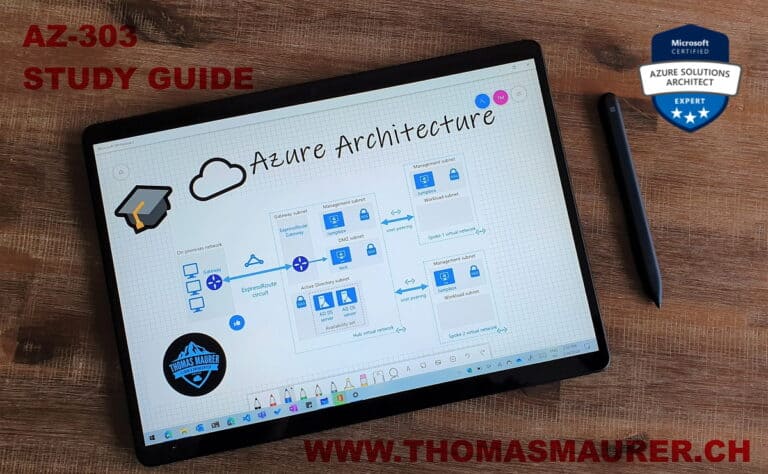



Comments