Advanced Settings for Document library in SharePoint 2010 using PowerShell
- Vijai Anand Ramalingam

- May 3, 2019
- 1 min read
In this article we will be seeing how to change the Advanced Settings for Document library in SharePoint 2010 using PowerShell and c#.
Go to Document Library => Library Settings => General Settings =>Advanced Settings.
Using C#:
using (SPSite site = new SPSite("http://serverName:1111/"))
{
using (SPWeb web = site.RootWeb)
{
SPList docLibrary=web.Lists["Doc Library"];
// Change the advanced settings
// Update the changes
docLibrary.Update();
}
}
Using PowerShell
$site=Get-SPSite "http://serverName:1111/"
$web=$site.RootWeb
$docLibrary =$web.Lists["Doc Library"]
# Change the advanced settings
$docLibrary.Update()
Content Types:
C#:
docLibrary.ContentTypesEnabled = false;
PowerShell:
$docLibrary.ContentTypesEnabled = $false
Opening Documents in the Browser:
C#:
// Open in the client application docLibrary.DefaultItemOpen = DefaultItemOpen.PreferClient;
// Open in the browser docLibrary.DefaultItemOpen = DefaultItemOpen.Browser;
// Use the server default docLibrary.DefaultItemOpenUseListSetting = false;
PowerShell:
Custom Send To Destination:
C#:
docLibrary.SendToLocationName = "Shared Documents"; docLibrary.SendToLocationUrl = "http://serverName:1111/Shared%20Documents/";
PowerShell:
$docLibrary.SendToLocationName = "Shared Documents";
$docLibrary.SendToLocationUrl = "http://serverName:1111/Shared%20Documents/";
Folders:
C#:
docLibrary.EnableFolderCreation = false;
PowerShell:
$docLibrary.EnableFolderCreation = $false
Search:
C#:
docLibrary.NoCrawl = true;
PowerShell:
$docLibrary.NoCrawl = $true
Offline Client Availability:
C#:
docLibrary.ExcludeFromOfflineClient = true;
PowerShell:
$docLibrary.ExcludeFromOfflineClient = $true
Site Assets Library:
C#:
docLibrary.IsSiteAssetsLibrary = false;
PowerShell:
$docLibrary.IsSiteAssetsLibrary = $false
Datasheet:
C#:
docLibrary.DisableGridEditing = true;
PowerShell:
$docLibrary.DisableGridEditing = $true
Dialogs:
C#:
docLibrary.NavigateForFormsPages = true;
PowerShell:
$docLibrary.NavigateForFormsPages = $true

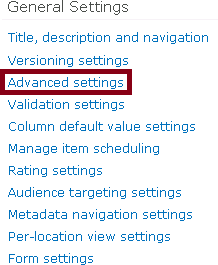
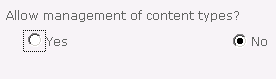
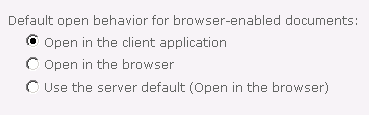
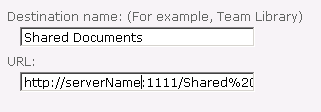
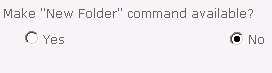


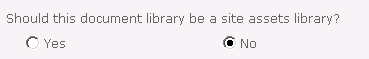
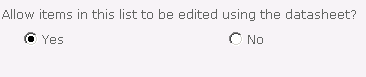
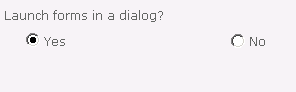



Comments