Add Web Reference in Visual Studio 2010
- Vijai Anand Ramalingam

- Apr 10, 2019
- 1 min read
In this article we will be seeing how to add web reference in Visual studio 2010.
I have created a console application to access the _vti_bin/excelservice.asmx web service. To do that I need to add the web reference, here we will be seeing how to add the web reference.
To add the web reference do the following steps:
Go to the console application, right click on the References folder and click on "Add Service reference".
Click on "Advanced".
Click on "Add Web Reference".
Enter the URL of the web service (For example http://<servername>/_vti_bin/excelservice.asmx) and click on Enter.
Change the web reference name if you wish and click on "Add Reference".
You could see the web reference added to your solution as shown in the following.
For more information on difference between the web reference and service reference refer the following URLhttp://andrewtokeley.net/archive/2008/07/10/the-difference-between-ldquoadd-web-referencerdquo-and-ldquoadd-service-referencerdquo.aspx .

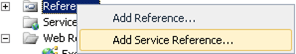
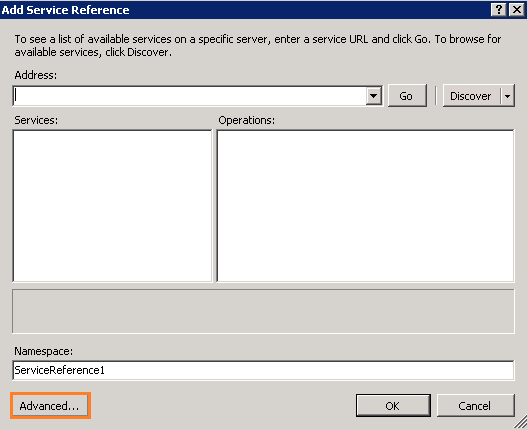
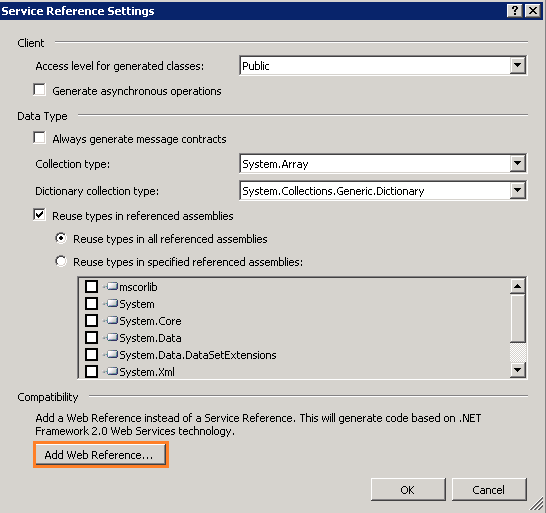
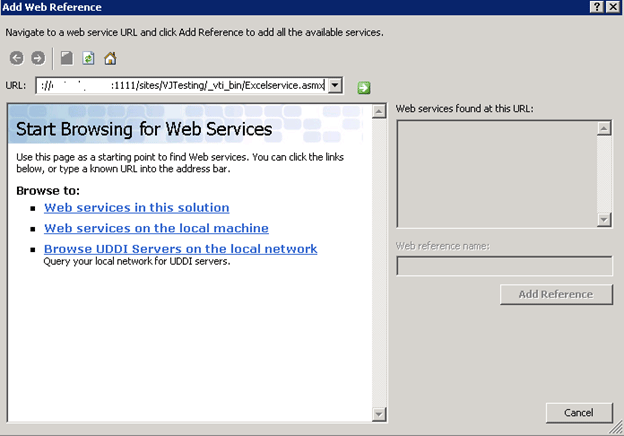
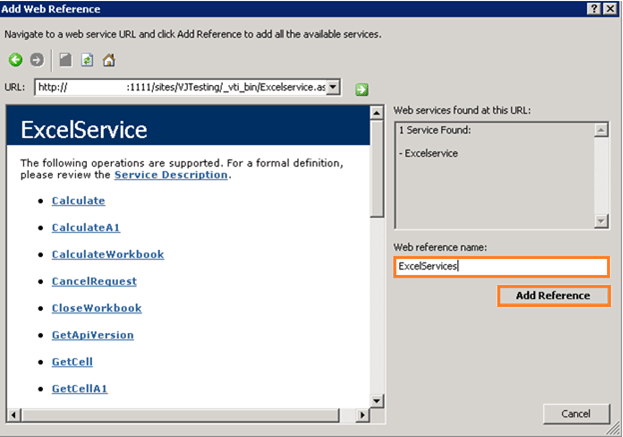
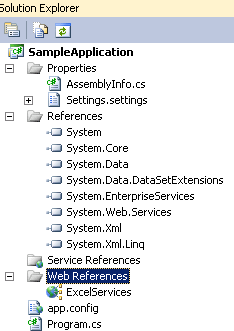



Comments