What is Black Box Testing? Difference between White Box and Black Box Testing.
- The Tech Platform

- Apr 28, 2021
- 6 min read
Updated: Mar 21, 2023
What is Black Box Testing?
Black box testing is a software testing technique where the tester tests the functionality of a software application without knowing the internal workings of the code. The tester is only aware of the inputs and outputs of the application and does not have access to the codebase. The objective of black box testing is to ensure that the application meets its functional requirements and to identify any defects or errors.

What is White Box Testing?
White box testing, on the other hand, is a software testing technique where the tester tests the internal workings of a software application. The tester has access to the codebase and is aware of the internal logic and design of the application. The objective of white box testing is to identify defects or errors in the application code and to ensure that it meets its functional and non-functional requirements.

How to perform Black Box and White Box Testing
Black Box Testing
Here are the generic steps followed to carry out any type of Black Box Testing.
STEP 1: Requirement Gathering: The first step in black box testing is to gather the functional requirements of the software application. The tester should have a clear understanding of what the software is supposed to do and what are the expected outputs.
STEP 2: Test Case Design: The tester should design test cases based on the functional requirements. The test cases should include input data, expected outputs, and test conditions.
STEP 3: Test Case Execution: The tester should execute the test cases using the designed input data. The tester should observe the output and compare it with the expected output.
STEP 4: Defect Reporting: If there is a discrepancy between the observed output and the expected output, the tester should report it as a defect.
STEP 5: Regression Testing: Once the defects are fixed, the tester should perform regression testing to ensure that the fix did not cause any new defects.
White Box Testing
Here are the generic steps followed to carry out any type of Black Box Testing.
STEP 1: Code Review: The first step in white box testing is to review the code. The tester should have access to the source code of the software application and should review the code to identify any defects or errors.
STEP 2: Unit Test Design: The tester should design unit tests based on the code review. The unit tests should ensure that each unit of the code is working as expected.
STEP 3: Unit Test Execution: The tester should execute the unit tests using a unit testing framework such as JUnit. The tester should observe the output and compare it with the expected output.
STEP 4: Integration Testing: Once the unit tests are complete, the tester should perform integration testing to ensure that the different units of the code work together as expected.
STEP 5: System Testing: Once the integration testing is complete, the tester should perform system testing to ensure that the software application meets its functional and non-functional requirements.
Types of Black Box and White Box Testing
There are many types of Black Box Testing but the following are the prominent ones -
1. Functional testing - This type of testing focuses on verifying that the software application functions as intended. It tests the functionality of the software application against the requirements specified in the business requirements document (BRD) or functional requirements document (FRD).
2. Non-functional testing -This type of testing focuses on verifying the software application's non-functional requirements, such as performance, security, usability, and compatibility. It tests the software application against the non-functional requirements specified in the technical requirements document (TRD).
3. Regression testing - This type of testing is performed to ensure that changes made to the software application do not affect the existing functionality. It involves re-executing the existing test cases and verifying that the software application still works as intended.
4. Exploratory Testing: This type of testing is performed without a defined test plan or test cases. The tester explores the software application and performs ad-hoc testing to find defects.
White Box Testing
There are many White Box Testing but the following are the prominent ones -
1. Unit Testing: This type of testing focuses on testing the smallest unit of the software application, such as a function or a module. It verifies that the unit works as intended and does not have any defects.
2. Integration Testing: This type of testing focuses on testing the interaction between different units of the software application. It verifies that the units work together as intended and do not have any defects.
3. System Testing: This type of testing focuses on testing the entire software application as a whole. It verifies that the software application works as intended and meets the requirements specified in the BRD, FRD, and TRD.
4. Acceptance Testing: This type of testing focuses on testing the software application from the end-user perspective. It verifies that the software application meets the end user's requirements and is ready for deployment.
Tools used for Black Box Testing:
Tools used for Black box testing largely depend on the type of black box testing you are doing.
Selenium: This is an open-source tool used for automating web applications. It supports various programming languages, such as Java, C#, and Python, and provides a record and playback feature.
Appium: This is an open-source tool used for automating mobile applications. It supports various platforms, such as iOS and Android, and provides a record and playback feature.
JMeter: This is an open-source tool used for load testing and performance testing. It can simulate thousands of users and generate a report of the test results.
Black Box and White Box Testing Techniques
Following are the prominent Test Strategies among the many used in Black box Testing
1. Equivalence Partitioning: In this technique, the input data is divided into different partitions or classes, and test cases are designed for each partition. The objective is to reduce the number of test cases needed to cover all possible scenarios by selecting a representative set of test cases from each partition. For example, if a text box accepts numbers from 1 to 1000, the tester can partition the input into three classes: 0 to 1, 1 to 1000, and 1000 and above. Then, a test case is designed to represent each partition, such as entering 0, 500, and 1001.
2. Boundary Value Analysis: In this technique, test cases are designed based on the boundaries of the input data. The objective is to test the software application's behaviour at the edges of the input data range, where errors are most likely to occur. For example, if a text box accepts numbers from 1 to 1000, the tester can design test cases for values such as 0, 1, 1000, and 1001 to ensure that the software application handles them correctly.
3. Error Guessing: In this technique, the tester uses experience and intuition to guess potential errors and designs test cases to identify them. The objective is to find defects that are not likely to be discovered by other testing techniques. For example, if the software application has a form with a required field, the tester can intentionally leave the field blank or enter invalid data to see if the software application detects and handles the error correctly.
White Box Testing
Following are the prominent Test Strategies among the many used in White box Testing:
1. Statement Coverage: In this technique, the tester ensures that each statement of the code is executed at least once. The objective is to verify that the code is syntactically correct and to identify dead code that is never executed. The tester uses a code coverage tool to measure the percentage of code that is covered by the test cases.
2. Decision Coverage: In this technique, the tester ensures that each decision point of the code is executed at least once. A decision point is a point in the code where the program makes a decision based on a condition. The objective is to verify that the code is logically correct and to identify the decision points that are not executed. The tester uses a code coverage tool to measure the percentage of decision points that are covered by the test cases.
3. Path Coverage: In this technique, the tester ensures that each path of the code is executed at least once. A path is a sequence of statements and decision points that lead from the entry point of the code to the exit point. The objective is to verify that the code is functionally correct and to identify the paths that are not executed. The tester uses a code coverage tool to measure the percentage of paths that are covered by the test cases.
Comparison of Black Box and White Box Testing:
Aspect | Black Box Testing | White Box Testing |
Focus | External behavior of the system | Internal logic of the system |
Knowledge of the system | No knowledge of the internal workings of the system | Knowledge of the internal workings of the system |
Test Case Design | Based on requirements and user expectations | Based on code structure and design |
Level | Primarily performed at the higher levels of testing such as system, acceptance, and regression testing | Primarily performed at the lower levels of testing such as unit and integration testing |
Coverage | Focuses on validating the system's functionality and non-functional requirements | Focuses on validating the code's structure, design, and flow |
Documentation | Test cases are based on external specifications such as requirements and user expectations | Test cases are based on internal specifications such as code structure and design |
Test Approach | Testing is performed from the end-user's perspective | Testing is performed from the developer's perspective |
Test Tools | Uses tools such as Selenium and Appium for automated testing | Uses tools such as JUnit and NUnit for automated testing |
Skills Required | Testers do not require programming knowledge | Testers require programming knowledge |
Goals | Verify the system meets the requirements and user expectations | Verify the code is written correctly and meets the design and coding standards |
Conclusion
Both Black Box and White Box testing have different types of testing techniques, and tools are used to perform these types of testing. The choice of testing type and technique depends on the project requirements, goals, and constraints.



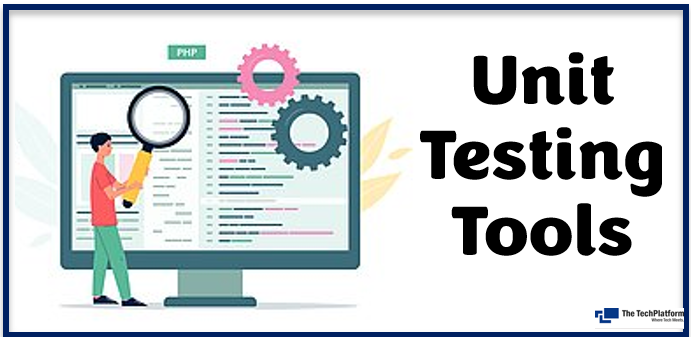
Comments