Programmatically create folder in SharePoint List
- Vijai Anand Ramalingam

- Apr 1, 2019
- 1 min read
In this article we will be seeing how to create folder in SharePoint list using SharePoint Object Model.
Steps Involved:
Open Visual Studio 2010.
Go to File => New => Project.
Select Console Application template from the installed templates.
Enter the Name and click on Ok.
Add the following reference.
a. Microsoft.SharePoint.dll
Add the following Namespace.
a. Using Microsoft.SharePoint;
Replace Program.cs with the following code.
using System; using System.Collections.Generic; using System.Linq; using System.Text; using Microsoft.SharePoint;
namespace ConsoleApplication2
{
class Program
{
static void Main(string[] args)
{
using (SPSite site = new SPSite("http://serverName:25374/sites/Team/"))
{
using (SPWeb web = site.OpenWeb())
{
SPList list = web.Lists.TryGetList("Custom");
SPListItem folderColl =
list.Items.Add(list.RootFolder.ServerRelativeUrl,SPFileSystemObjectType.Folder);
folderColl["Title"] ="New Folder";
folderColl.Update();
list.Update();
}
}
}
}
}
Build the solution.
Hit F5.
Go to the SharePoint list and you could be able to see the new folder that we have created.

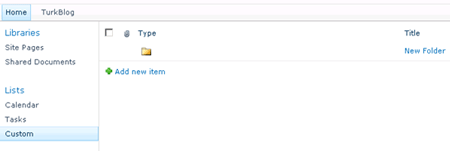



Comments