New Power BI Feature - Spotlight In Power BI
- Dhruvin Shah

- Mar 18, 2019
- 1 min read
Overview
In this blog, we will talk about another Power BI feature - Spotlight. This is an amazing preview feature rolled out by Microsoft during the October update.
First, let's learn how this feature will be helpful to us. Sometimes, there is a situation in which we have to represent our report to someone else and at that time, we want to highlight a visual. The Spotlight feature will be very useful in that situation.
Now, let’s elaborate this feature.
I have already created one report. Now, let’s use this feature.
Prerequisites to enable this feature
Latest version of Power BI Desktop
Enable the Preview feature for bookmark ( To know how to enable preview feature in Power BI Desktop, visit my Blog)
Step 1
Please refer to the below report screenshot.
The report has many visuals in a single report.
Step 2
Now, I will click on Spotlight to highlight my visual. I want to highlight my table visual. Click the upper right corner of the table visual and then, click Spotlight.
The below screenshot shows the visual in Spotlight.
Conclusion
This is how we can use spotlight feature in Power BI.


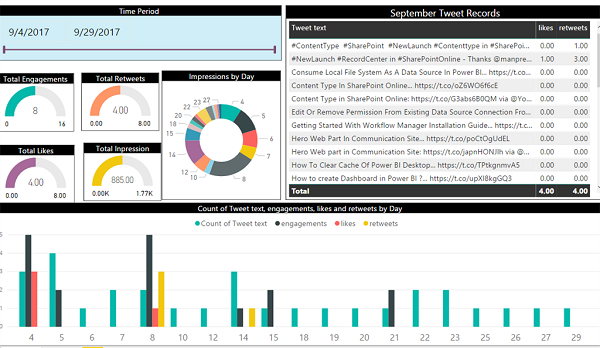

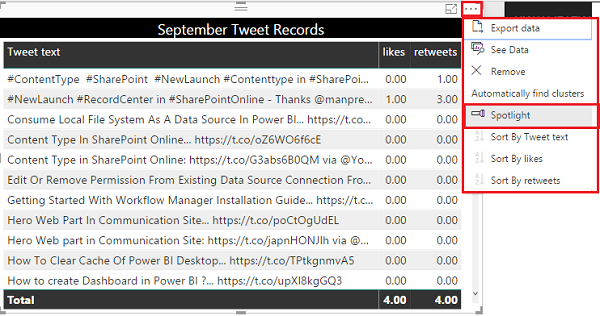

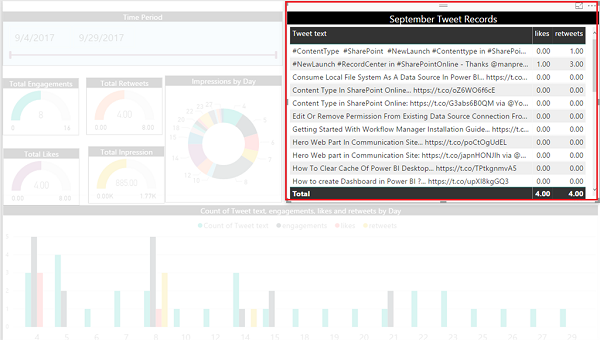



Comments