Manage Web Part Security In Web Applications In SharePoint 2013 Central Administration
- Manpreet Singh

- Apr 12, 2019
- 2 min read
This configuration will help users to secure the Web parts on all the sites and site collections.
How to configure it?
Let’s open Central Admin of SharePoint on your machine. On your Windows desktop screen, click Start >> Administrative Tools >> SharePoint 2013 Central Administration.
Run it as an administrator to have elevated privileges.
You will see the screenshot given below.
Central Admin is configured under the categories given below. Click on Application Management.
Go to Web Applications >>Manage Web Applications.
You will see the screen, given below.
Here, we can see various options to work with the Web Applications.
Let’s see them from left to right in different parts of the article.
We have four categories, where the events have been categorized.
Contribute
Manage
Security
Policy
In this article, we will see “Web Part Security” under "Security” category.
Web Part Security
Select the Web Application and click on "Web Part Security".You will see the screen given below.
Web Part Connections Using this option, you can allow or disallow the users to connect the Web part by passing the data or values and creating a connection between the Web parts.
Online Web Part Gallery Similarly, you can allow or disallow the users to search for the Web parts, using the online Web part gallery.
Scriptable Web Parts This feature allows or disallows the users to add or edit the scriptable Web parts on the sites.
Once you click on OK, the configuration selected by you will be added by default in all the sites within the web and all the users will be allowed or disallowed to manage the web parts, as per your configuration.
This is an important feature, as it will prevent any UI changes by the developers or admins on all the sites under the Web Applications.
In this article, we saw how to manage the Web part security on the Web Application. There are more features under managing the web applications, which we will see in the next article.
Until then, keep reading and keep learning.








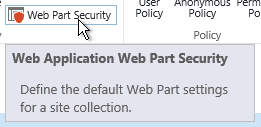

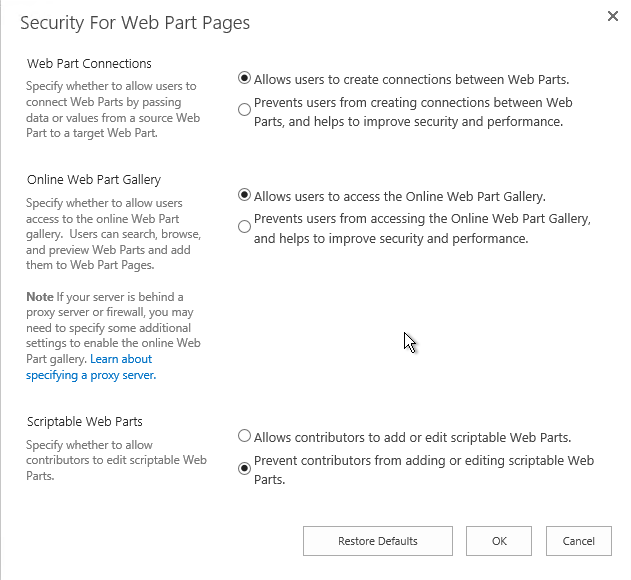



Comments