How to create a custom permission level in SharePoint 2010
- Vijai Anand Ramalingam

- Jun 3, 2019
- 1 min read
In this article we will be seeing how to create a custom permission level in SharePoint 2010.
In this article we will be seeing the following:
Create a custom permission level using console application
Create a custom permission level using powershell script
Steps Involved:
Open visual studio 2010.
Create a new console application.
Add the following references. a. Microsoft.SharePoint.dll
Add the following namespaces. a. Using Microsoft.SharePoint;
Create a custom permission level using console application
using System; using System.Collections.Generic; using System.Linq; using System.Text; using Microsoft.SharePoint;
namespace CustomPermissionLevel { class Program { static void Main(string[] args) { using (SPSite site = new SPSite("http://servername:2020/")) { using (SPWeb web = site.RootWeb) { SPRoleDefinition role = new SPRoleDefinition(); role.Name = "Custom Permission Level"; role.Description = "Description: Custom Permission level"; role.BasePermissions = SPBasePermissions.AddAndCustomizePages |SPBasePermissions.ApplyStyleSheets; web.RoleDefinitions.Add(role); } }
}
}
}
Create a custom permission level using powershell script:
$site=Get-SPSite "http://servername:2020/"
$web=$site.RootWeb;
$customPermissionLevel=New-Object Microsoft.SharePoint.SPRoleDefinition
$customPermissionLevel.Name="Custom Permission Level Test"
$customPermissionLevel.Description="Description: Custom Permission Level Test"
$customPermissionLevel.BasePermissions="EmptyMask,
ViewListItems,
AddListItems,
EditListItems,
DeleteListItems,
ApproveItems,
OpenItems,
ViewVersions,
DeleteVersions,
CancelCheckout,
ManagePersonalViews,
ManageLists,
ViewFormPages,
Open,
ViewPages,
AddAndCustomizePages,
ApplyThemeAndBorder,
ApplyStyleSheets,
ViewUsageData,
CreateSSCSite,
ManageSubwebs,
CreateGroups,
ManagePermissions,
BrowseDirectories,
BrowseUserInfo,
AddDelPrivateWebParts,
UpdatePersonalWebParts,
ManageWeb,
UseClientIntegration,
UseRemoteAPIs,
ManageAlerts,
CreateAlerts,
EditMyUserInfo,
EnumeratePermissions,
FullMask"
$web.RoleDefinitions.Add($customPermissionLevel);
$web.Dispose()
$site.Dispose()
Go to Site Actions => Site Settings => Site Permissions =>Permission Level.
You could see a new custom permission level is created successfully.

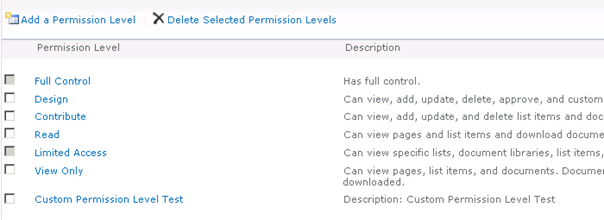
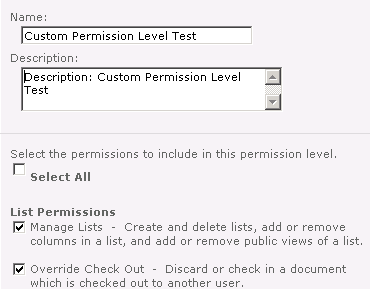



Comments