Get Started With SharePoint Migration - Overview Of Sharegate Migration Tool - Part Two
- Dhruvin Shah

- Mar 14, 2019
- 3 min read
Overview
In the first part of the SharePoint migration series, we talked about the preparation of the site structure, and which access rights do we need for the SharePoint migration.
In this article, we will talk about the overall idea of the Sharegate software. If you did not read the first part, visit that using the following URL.
So now, let’s get started!
Overview of Sharegate Migration tool
This article covers,
Overview of different Sharegate migration options
Establish a Connection
Copy Structure
Copy Content
Copy Option
Overview of different Sharegate Migration options
Sharegate provides the below options for migration.
Copy Structure
Copy Content
Import from File Share
Import from Google Drive
Establish a Connection
We need to perform the following steps to connect with the source and target environment in Sharegate.
Open Sharegate Tool.
Click "Add Connection".
It will open the following screen.
Add the following information.
Site Address
Enter the source site collection URL to connect with the destination.
Authentication
It provides the following options for authentication.
Current Windows User Connect using your current Windows session credentials. You can use this option to connect to source site collection if the current user is a farm administrator user. If the current user is not the farm administrator user, then you should choose another user option.
Other User Connect by manually entering a username and password.
Browser Connect through a Browser Authentication session to connect to Office 365 site collection.
Choose an appropriate option based on your requirement.
Copy Structure
The Copy Structure migration allows us to copy the site objects from our source environment to our destination environment. To perform the copy operation using Copy Structure, the below permissions are required.
Global Administrator or SharePoint Administrator permissions are always recommended.
Copy Structure option gives us functionality to migrate the following site objects as per our need.
Sites
Lists and Libraries
Content Types
Site Columns
Groups
Permission Levels
Workflows
Managed Metadata
As the name suggests, it provides us the flexibility to copy the structure of sites, list and library, content types, site columns, permission level, workflow, and managed meta data from source to destination.
Now, let’s see how we can copy the structure for the site and list libraries.
Migration from On-Premise Site collection to Online Site Collection
We can migrate whole site collection objects from the Source to Target using this option.
Frequently, we use this option to migrate the entire site collection.
We need the following permissions to perform this migration
Global Administrator or SharePoint Administrator permissions are always recommended for a target environment.
You need the rights Term Store Administrator to complete a Term Store migration for a target environment.
Farm Administrative rights for On-Premise farm for source environment.
Migration of specific On-Premise List and Libraries to SharePoint Online
We can migrate only specific list or libraries based on our requirement using this option.
Select the specific list or libraries and start the migration.
We need the same permission as mentioned in above point to start the migration.
Similarly, this way we can migrate,
Content Types
Site Columns
Groups
Permission Levels
Workflows
Managed Metadata
Copy Content
Copy Content allows us to migrate content to a desired destination.
We can copy documents, list items, folders, and document set in SharePoint or Office 365.
We need the following permissions for Copy content.
Global Administrator or SharePoint Administrator permissions are always recommended for the target site.
Site Collection Administrator/ Full Control permission is required for the source site
Steps to Migrate using Copy Content
Click Migration.
Select Copy Content.Add your source credentials.
Click Connect.
Select your source site and select the list or library you would like to copy the content from.
Click Next.Add your destination credentials.
Click Connect.
Select your destination site and select the list or library you would like to copy the content to.
Click Next.
Select the content you would like to copy from the source. You can copy all content from your list or library. This includes,
Folders
Site Pages and Master Pages
Documents
Excel Files
Web Part Galleries
Images
Markup Files
Drag and drop the content into the destination or click Start Copy in the bottom right corner. If we want to migrate only specific items having issues with some conditions, then they can go for Copy Options and select the required options as per their requirement. We have discussed more about the Copy Options in the next section of the same article.
Once the action is completed, the migration report will show any successes, warning, or errors. Sharegate will generate the Migration report for it.
Different Copy Options in Copy Structure
The Copy Structure gives many options and configuration to perform migration of objects as per our need. We must choose appropriate options as per the required scenario. Please visit following URL for more information about different Copy options in Sharegate.
https://support-desktop.sharegate.com/hc/en-us/articles/115002487573-Copy-Options
Conclusion
I hope you get the general and basic idea about the Sharegate migration tool. In the next session, we will migrate On-Premise Site Collection to Online.
Stay connected with me for more amazing articles!


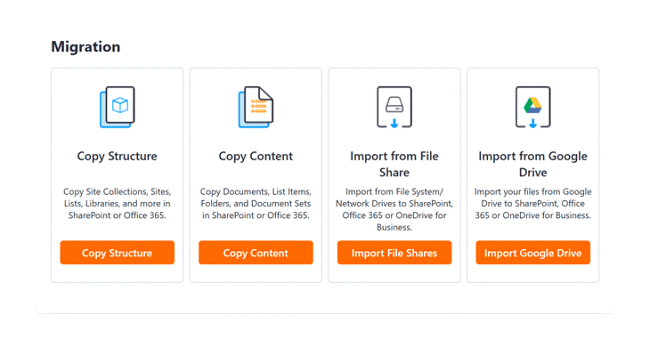
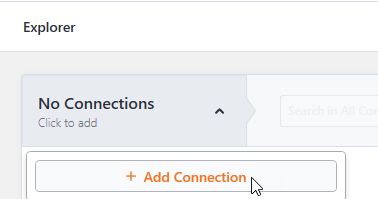

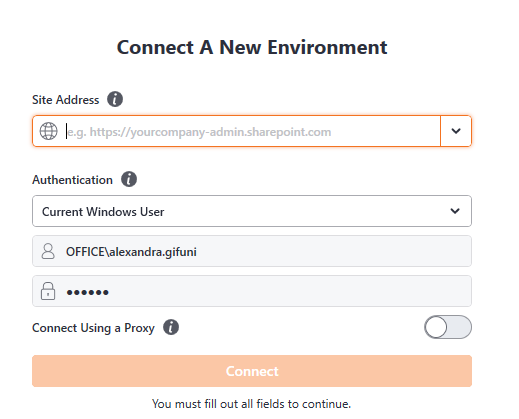




Comments