Adding Tasks to Office 365 Project Online Plan Schedules Using Microsoft Flow - Automate Project Man
- Nakkeeran Natarajan

- Feb 15, 2019
- 2 min read
Here let us look how to automate the addition of tasks into Project online using Microsoft Flow. Let us trigger this automation, on mail arrival. This article helps in automating project management processes.
As you are aware, MS flow helps connecting systems, with only condition that the services should be exposed. In this article, I have leveraged the inbuilt triggers and actions to achieve our requirement. This flow creates tasks on Office 365 project web app online plans, when an email arrives on to Office 365 outlook mailbox.
Scenario & Flow
Trigger can be from anything. Here for our basic understanding, I have thought of leveraging mailbox. So let us look at the flow.
Trigger - In this use case, I have considered email trigger. i.e., mail arrives with specific subject. The subject contains the task detail.
Flow will be triggered, on arrival of any mail to the mailbox mentioned.
Flow checks few conditions. i.e., mail subject contains text for addition of task to project.
If condition is satisfied, then process the following.
Checkout project
Add task with task name. (Task name will be extracted from the subject of email)
Publish & Check-in the project.
Microsoft Flow Solution
The following snapshot shows the Microsoft Flow depicting the above scenario.
The following snapshot shows the detailed steps of project online task addition actions.
Prerequisites for the flow:
License and Access to the Office 365 outlook mailbox for looking mail notifications.
License and Access to Microsoft Flow.
License and Access to Project Web App Online.
Technical Advantage of going with this approach?
Need not spend time on writing services for connecting systems.
Trigger can be any thing. For this POC, I have considered using mailbox. But this can be replaced with any other trigger in the future.
Easy customization.
Flow can be built in minutes of time.


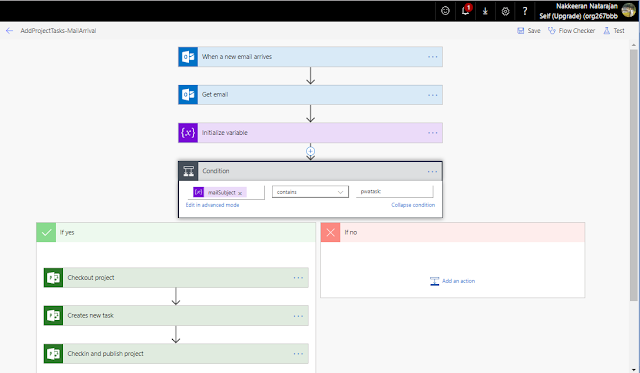

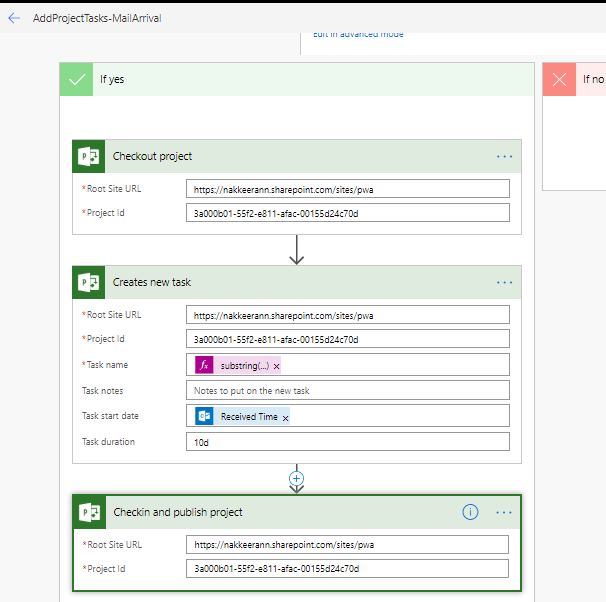



Comments